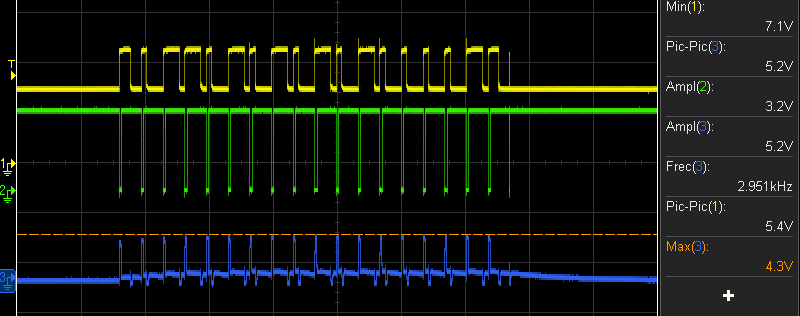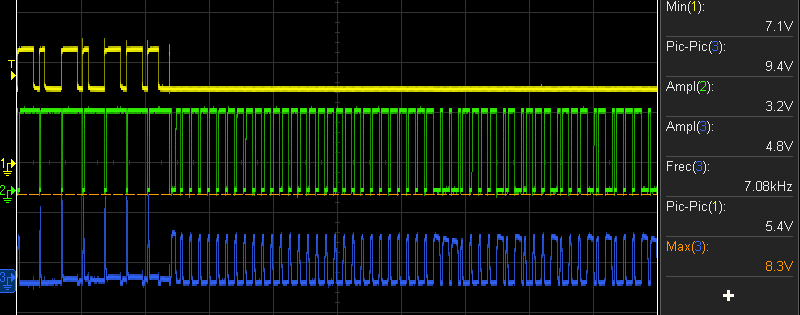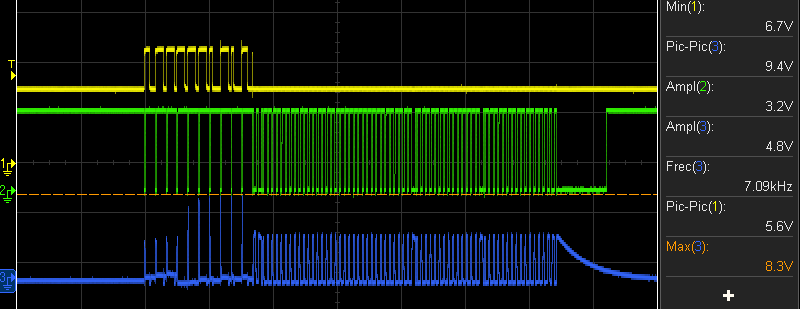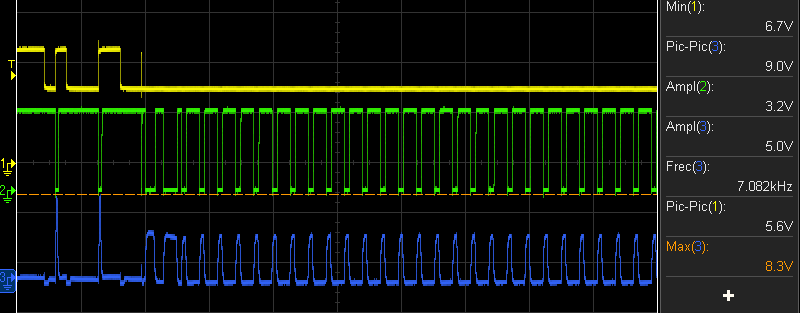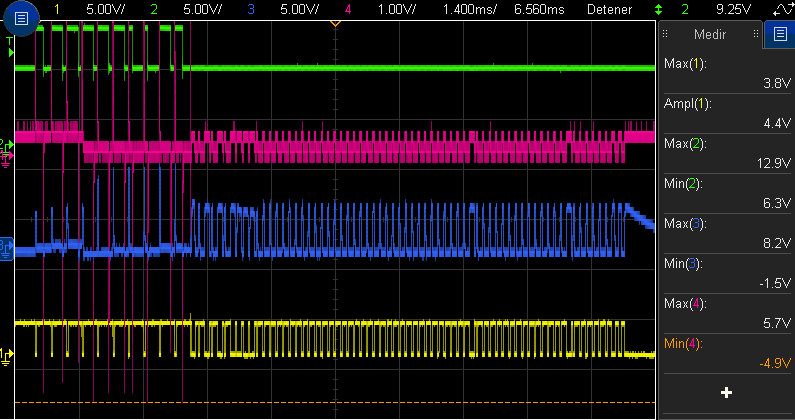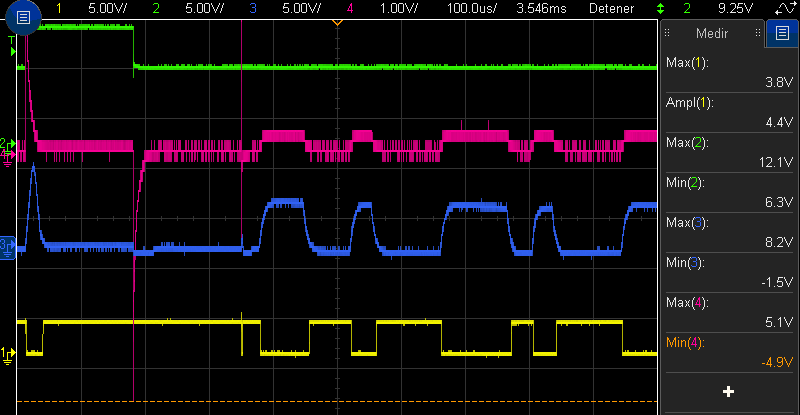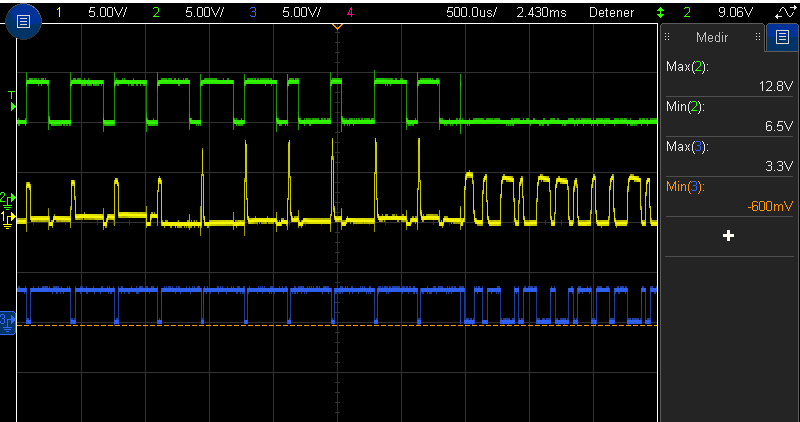Other Parts Discussed in Thread: SN74AHC1G04
Tool/software: WEBENCH® Design Tools
Hi team,
I am traying to use the API ofe the LMP91300_SWIF_EVM.
Currently, when I read a register, the API show the last data that I send, it does not show the real data of the register, this make a little difficult to read the values of the registers.
To explain better this situation, I am going to use an example:
In the next figure, you can see that I write in the register 0x6a the value 0xa1. If I read the register 0x6b, you can see that the value received is the same that I write in the register 0x6a.
If I read the register 0x7A, who is RO, the value that appear is the same that I write in the register 0x6a.
log of command:
Using a oscilloscope, we can see that the response is different than the API shows:
The yelow signal is: TP11 SWIF_MOSI
The green signal is: TP14 SWIF_MISO#
The blue signal is: TP12 SWIF_MISO
Writing operation in register 0x6a, data 0xa1:
Reading operation in register 0x6b:
Zoom previous picture:
You can see that the data is 0x00, not 0xa1.
Reading operation in register 0x7a:
Zoom previous picture:
You can see that the data is 0x80, not 0xa1.
It seems that the sent data is stored in a variable and then that variable is always returned when we read any register.
I used the firmware onto the MSP430: lmp91300_rv_strm.txt.
I try to use different browser but it is indifferent.
May you help us? Thanks.
Regards.