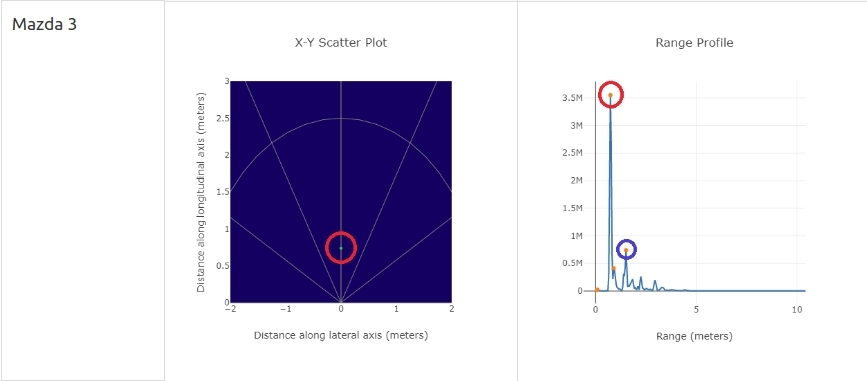Other Parts Discussed in Thread: IWR1443BOOST, IWR1443
Hello!
I've read about experiments with mmWave sensor here: Measuring Object Height with mmWave Radar
I don't understand experiment result with adult on x-y plot. I expected to see one point for ground and one for adult. Why there are 4 points on x-y plot?
Thank you