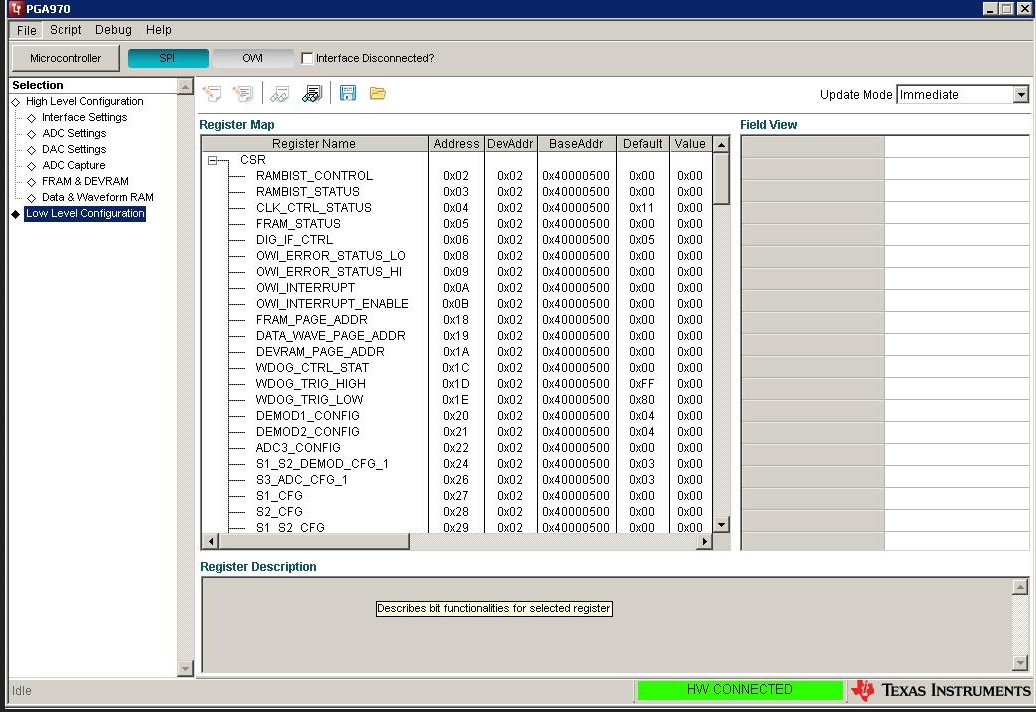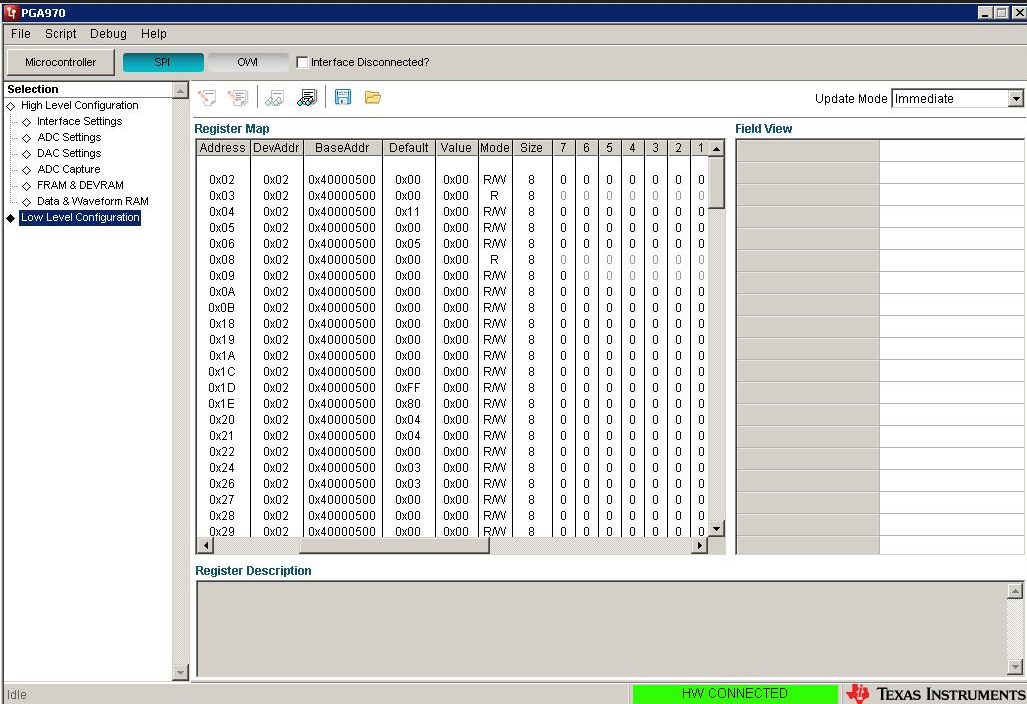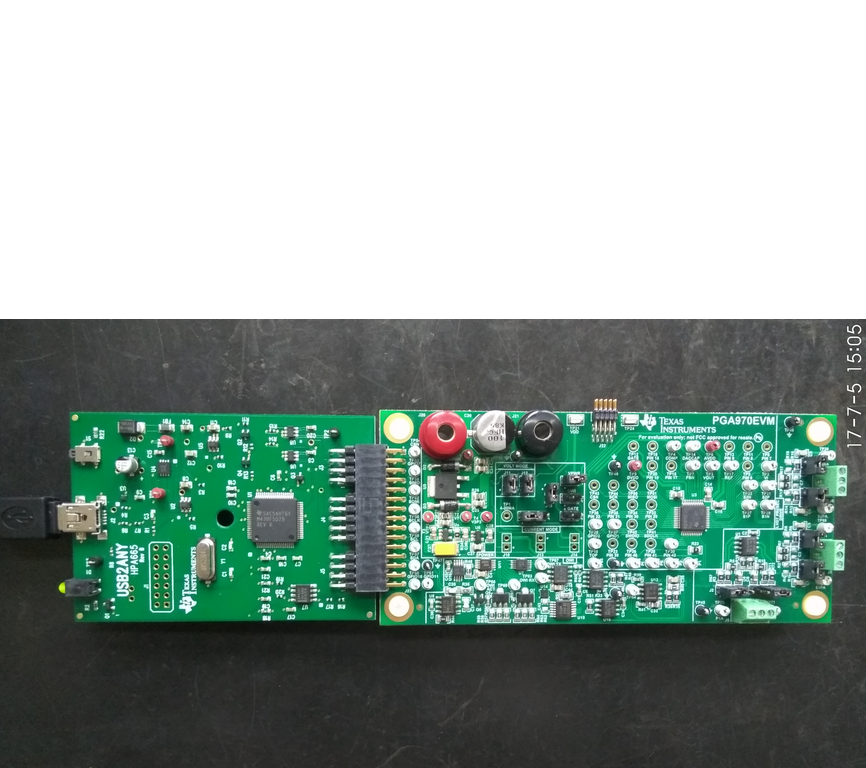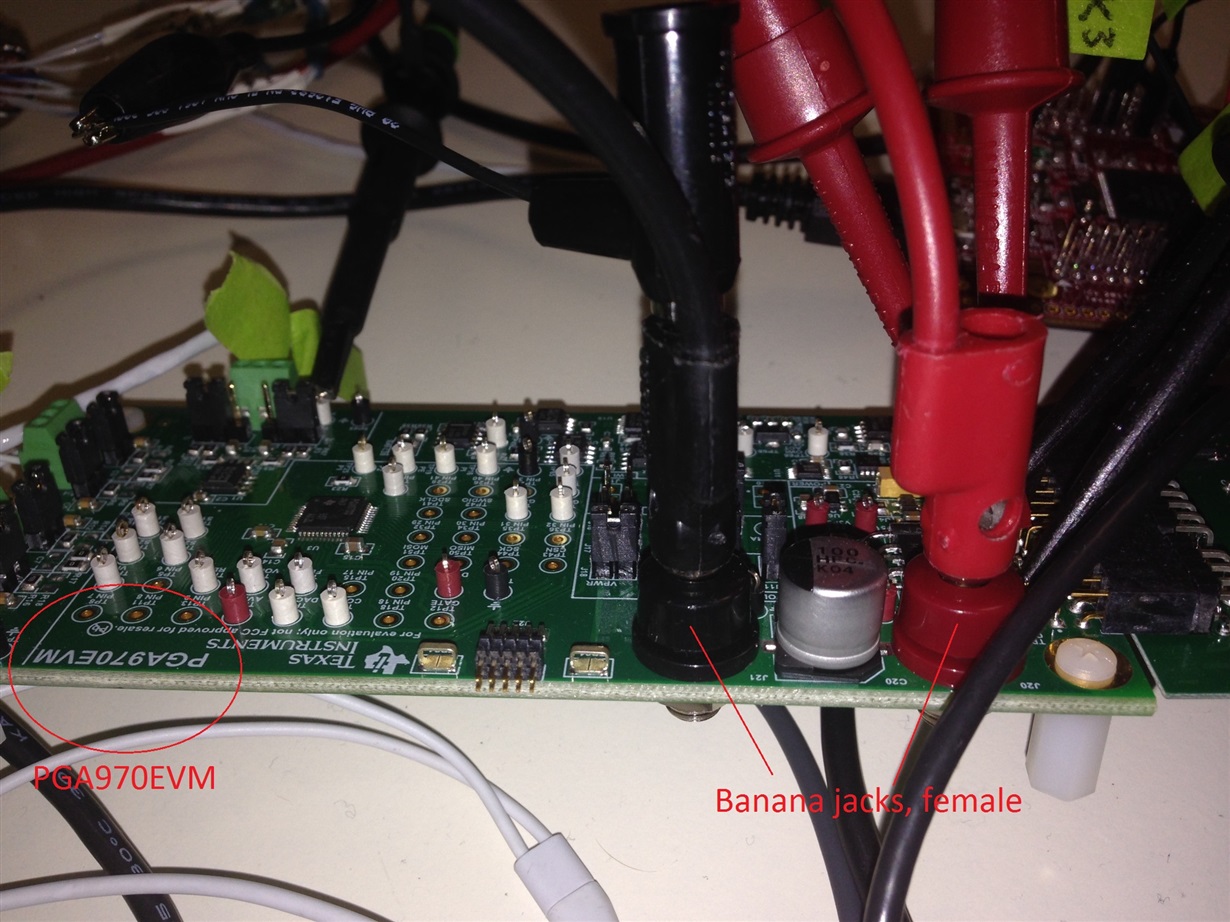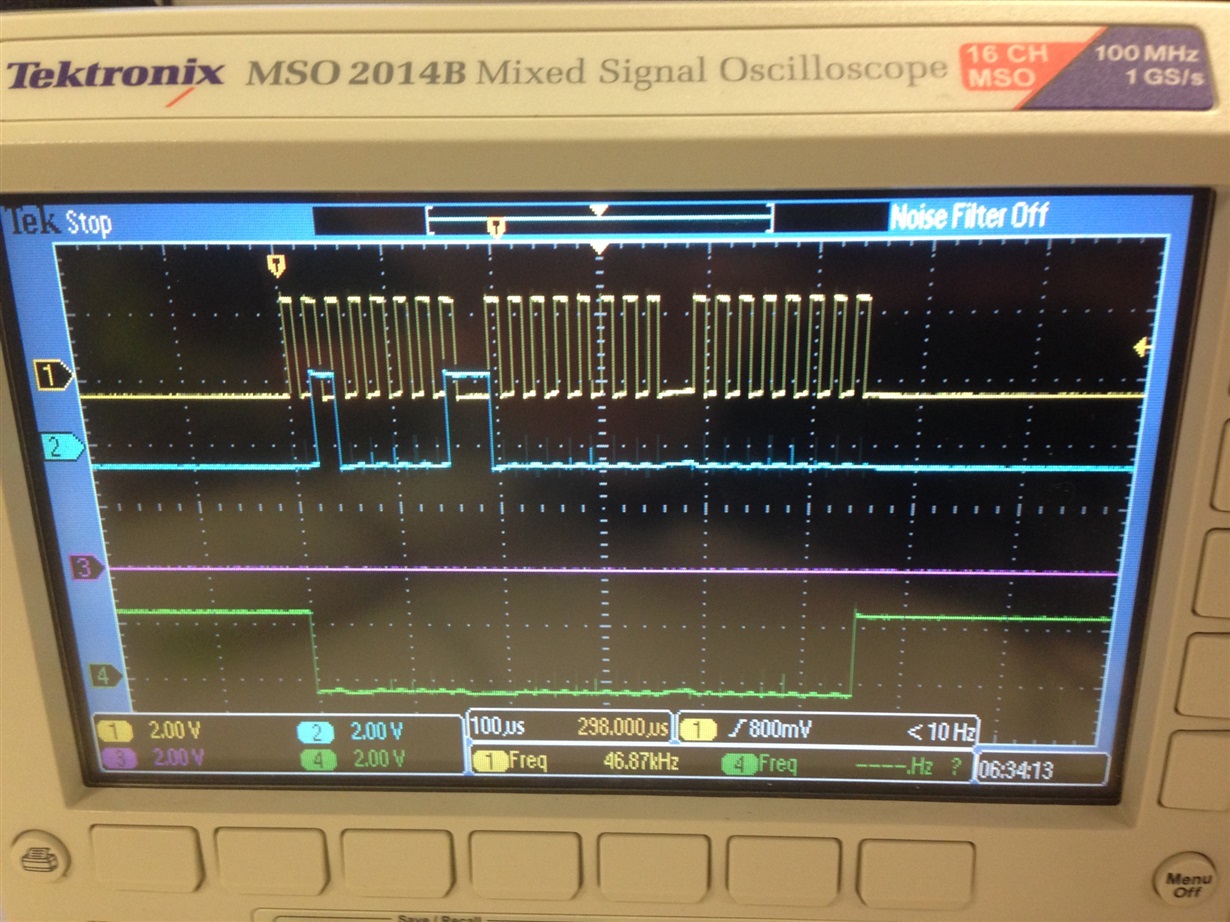Hi team,
The customer is using PGA970EVM. The configuration is the same as Table 1. Default PGA970EVM Jumper Configuration of the user's guide.
His PC system is XP system. There are two cases are as below:
Case 1. The PGA970EVM is not connected the external power. The customer uses the USB2ANY to connect the PGA970EVM.
And the PGA970EVM can be communicated with the USB2ANY. The LED of the USB2ANY board begins to flash and then it is always on.
But when the customer clicks the "Read all"t button, the register data of the GUI is all 0. Please check the attach for the connecting of the USB2ANY and
the PGA970EVM, and the GUI register data.
Case 2. The PGA970EVM is connected the external power. The external power is DC12V. The external power is connected J20 and J21.
Then the customer test the voltages for the PGA970EVM. Test result: TP21 is 12V. TP6(AVDD)is 2.85V. TP9(DVDD)is 1.86V.
The USB2ANY is connected the PGA970EVM. The LED of the USB2ANY board is always on.
But the PGA970EVM cannot be communicated with the USB2ANY.
Q1: For the case 1, the PGA970EVM is not connected the external power. Should the external power be needed when the customer used the PGA970EVM?
If the external power can be not needed, would you explain why the GUI register data is all 0 for the case 1?
Q2: For the case 2, TP6(AVDD)is 2.85V. TP9(DVDD)is 1.86V. The datasheet shows the AVDD is 3V and the DVDD is 1.8V.
Are 2.85V for AVDD and 1.86V for DVDD correct?
Is there any reason that why PGA970EVM cannot be communicated with the USB2ANY?
Best Wishes,
Mickey Zhang
Asia Customer Support Center
Texas Instruments