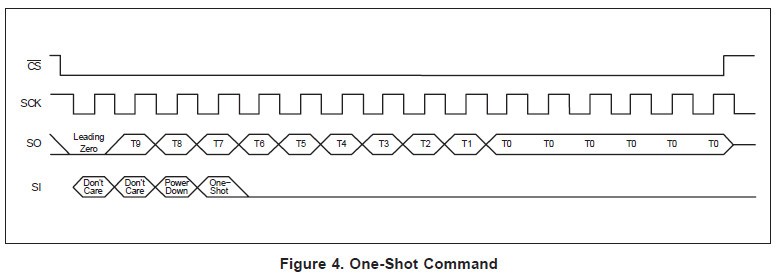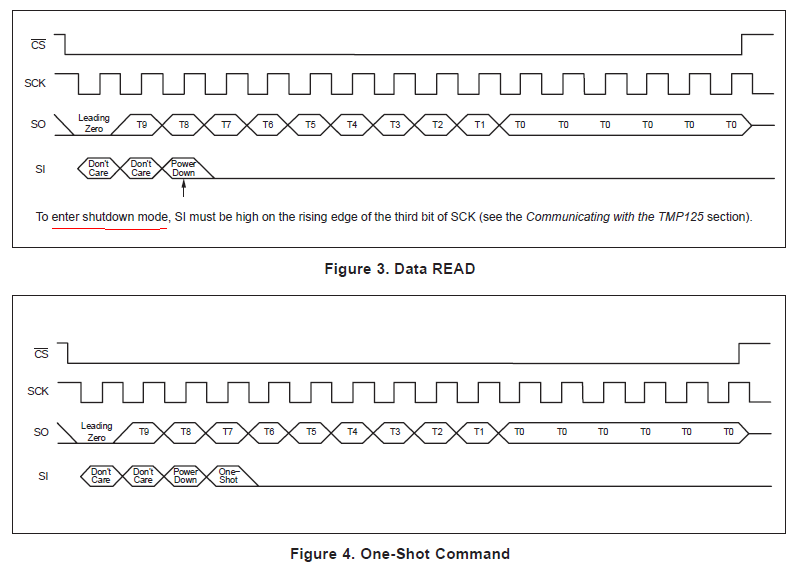Hello,
I've some trouble understanding the one-shot mode of TMP125. Sorry if my question is stupid but first time doing this...
So as I understand it from the manual:
1) To enter shutdown mode:
nCS = 0 MOSI = 1 2x SpiRead() nCS = 1
2) To exit shut down mode - set MOSI = 0 and perform 16bit read
3) One-shot:
The manual says the following:
The one-shot command can be used to force a single conversion. When the command is issued, the part will perform a single conversion and then go into hutdown mode. After the conversion is complete, the conversion result should be read with the power-down bit high (see Figure 3) if you do not want to start a new conversion.
So... I don't understand the above... After MOSI is HIGH on the third SCK rising edge (and it's in shutdown) I've to force it LOW on the next SCK rising edge or what?
I want to do the following:
tmp125 is in shutdown -> sleep 5s -> one-shot read -> sleep 5s -> one-shot read
Example will be appreciated!
Thanks :)