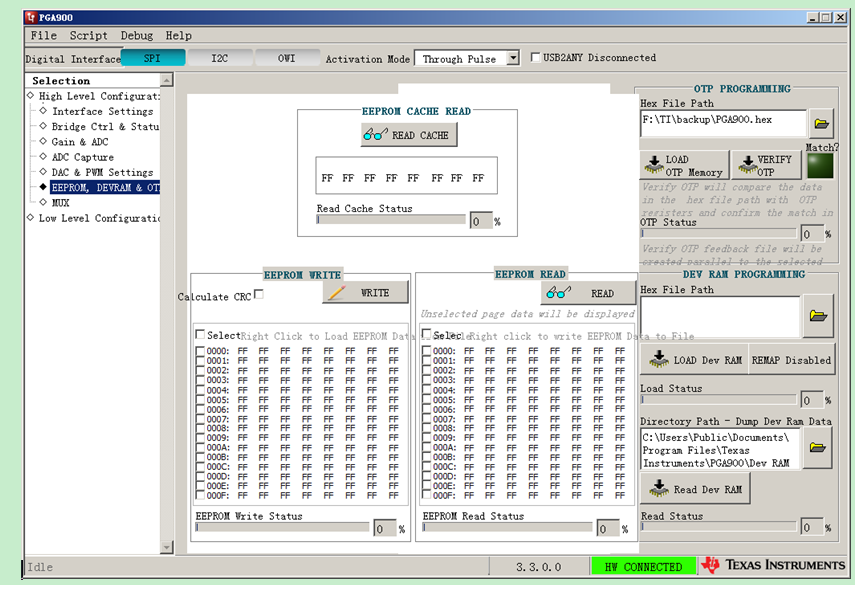Other Parts Discussed in Thread: PGA900
Hi team,
The customer uses PGA900EVM. He needs to use OTP to load his HEX file through the GUI software for PGA900EVM.
The loading the hex file steps are as below:
1. Open the GUI software.
2. Enter the attach page of the GUI software.
3. Click the folder button to load HEX file into GUI.
4. When he clicks Load OTP Memory button, the OTP Status shows 0%, the hex file cannot be load to the EVM.
Please check the attach.
The hex file can be load to EVM through the LOAD Dev RAM button.
So, if the customer uses the Load OTP Memory button to load his hex file, would you please explain
how to set the configurations of the hardware and the GUI software
and how to load the customer's hex file to EVM using the Load OTP Memory button?
Best Wishes,
Mickey Zhang
Asia Customer Support Center
Texas Instruments