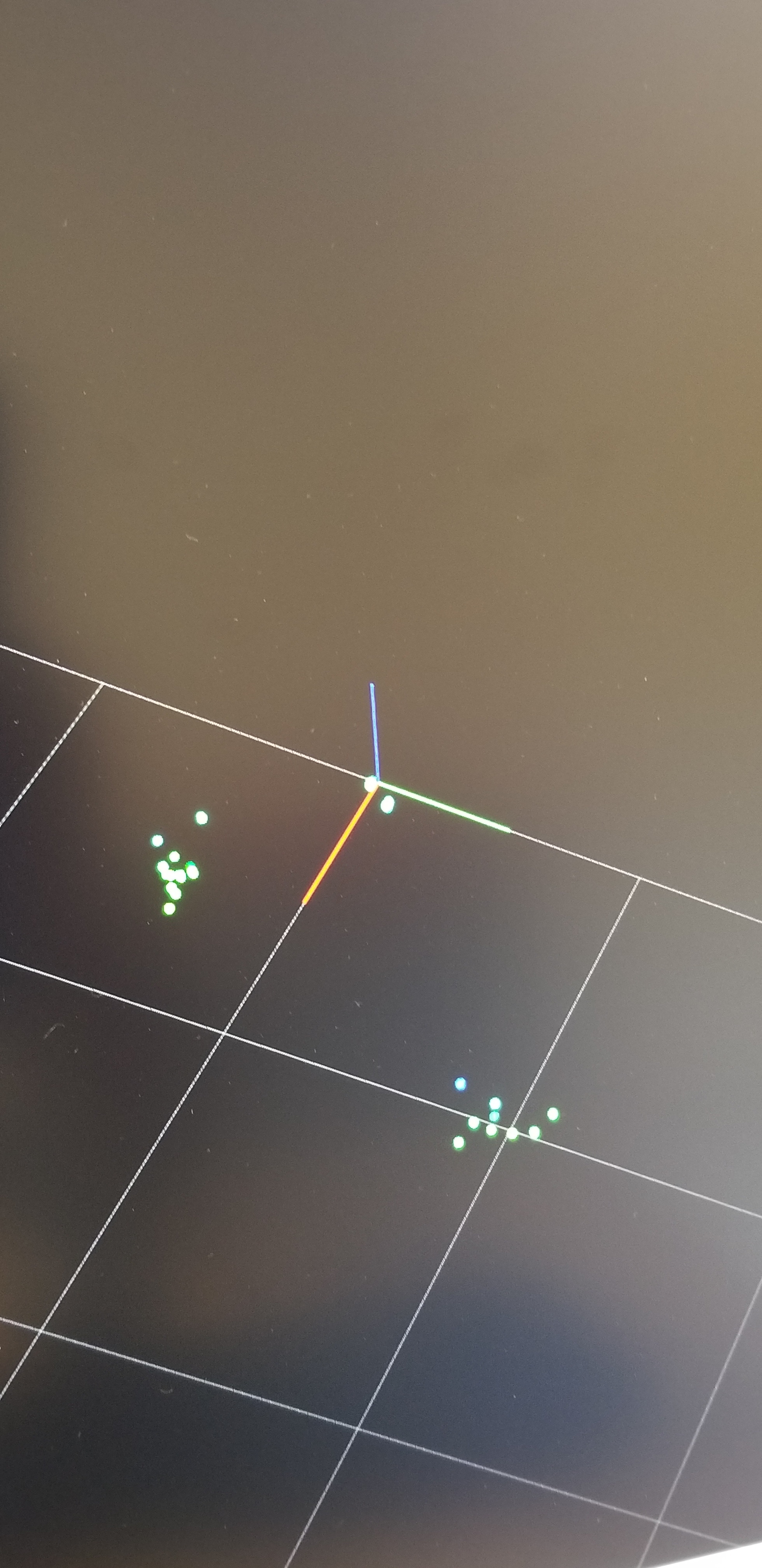Tool/software: Linux
Hi,
I am using the IWR1443BOOST with ROS Kinetic to detect obstacles at a distance of 3cm to 6m from the RADAR. I've tried different config files created using the Demo Visualizer, but all of them show some points very near to the RADAR even when there is nothing there. The points sometimes go away when I bring an object in front. Attached an image below-