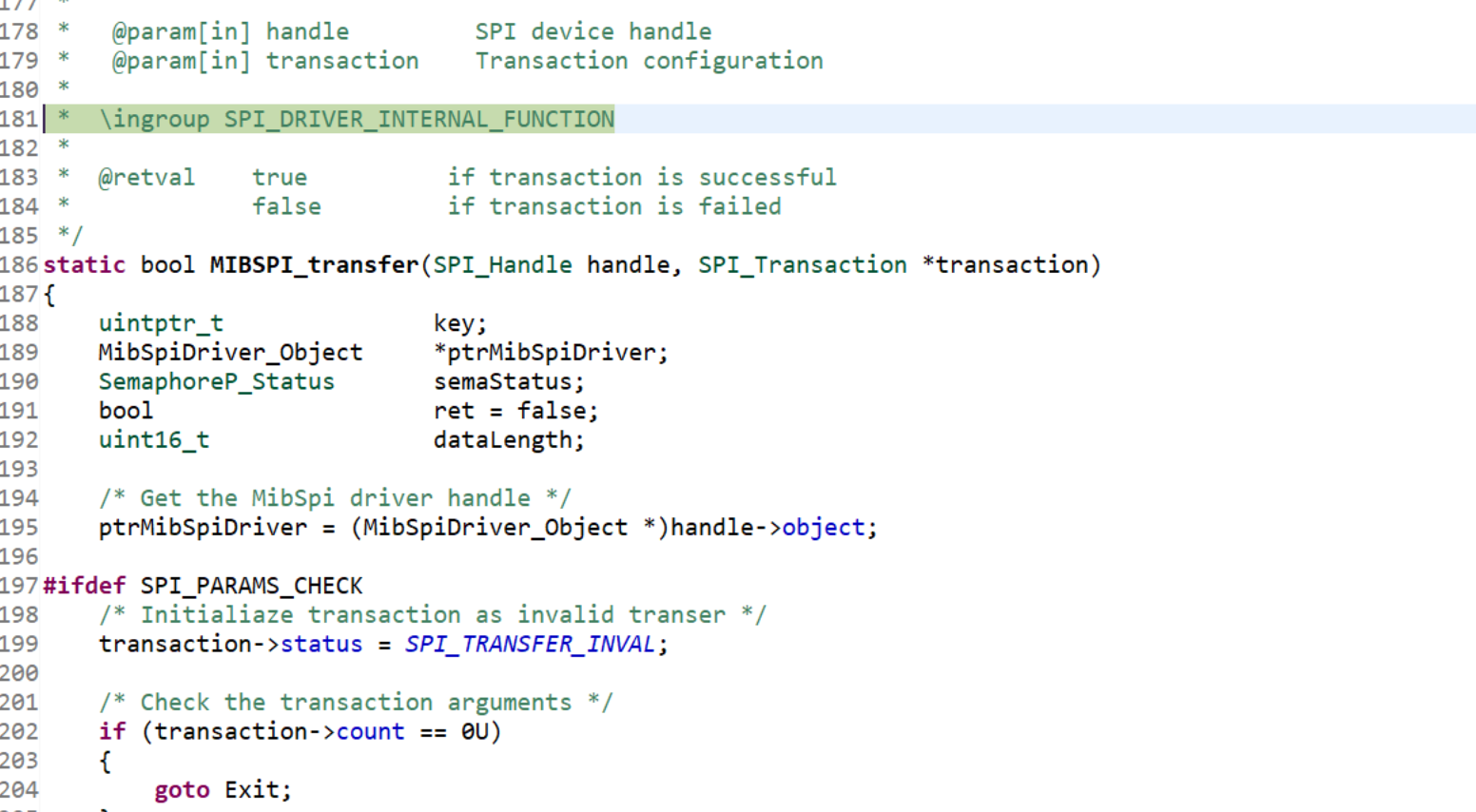Tool/software: TI-RTOS
Hi,
I am trying to implement a SPI slave to read the object data out of the MMWave demo on the IWR1443BOOST to control it from an MSP430.
I am able to start the radar unit but when I try to read more than 16 bytes of data (set with the define on line 18). I get a Data Abort exception as shown.
Does the SPI driver not support sending more than 16 bytes at a time? If it does, what is missing from my configuration that is causing this to occur.
All of the memcpy and the buffer sizes are based off the SPI_DATA_OBJ_SIZE define so it should not be running out of space anywhere.
The overhead of having to task switch and call the SPI_transfer function repeatedly will not be able to give me the data rates I need to talk to multiple IWR1443s on a single SPI bus.
I have also seen an Invalid_operation exception show up once instead of the Data Abort exception.
Thanks,
Kevin