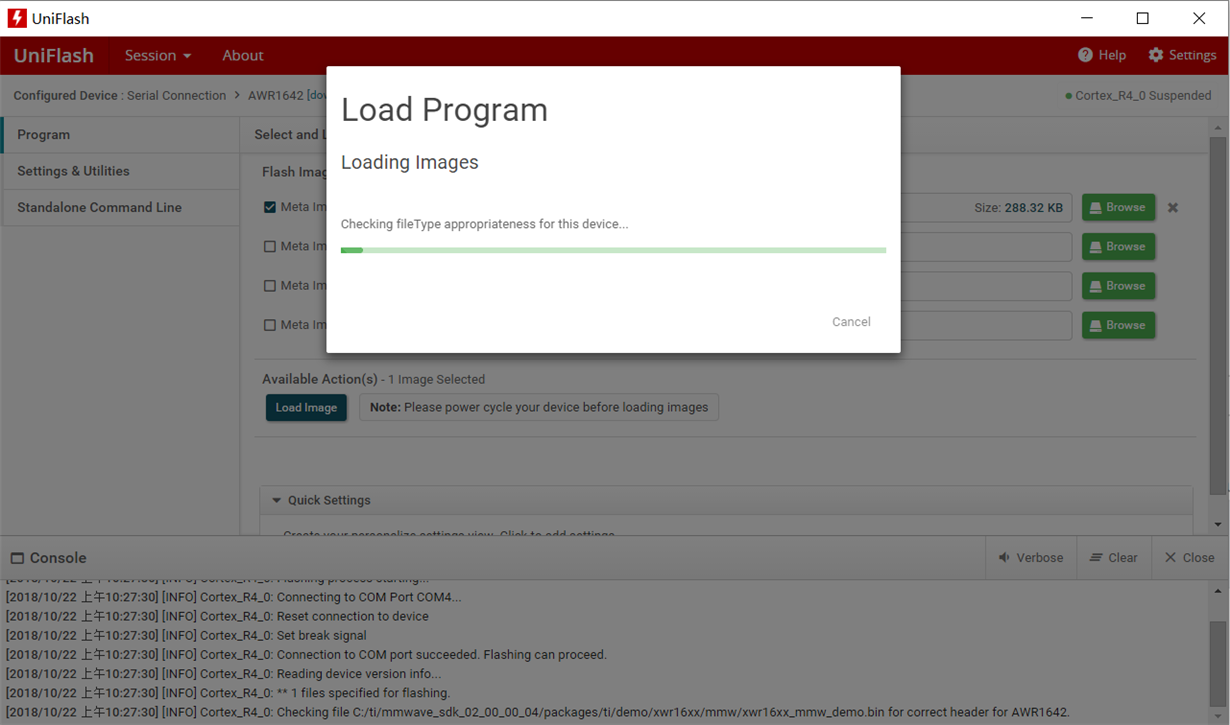Other Parts Discussed in Thread: UNIFLASH,
Hello, everyone.
I met a problem during flashing with Uniflash. Seen as bellow:
I`ve waited for a long long time but it cannot continue to flash xxwr16xx_mmw_demo.bin into AWR1642.
My UniFlash version is 4.5.0.
My COM number is right.(COM4 for user).
I`ve tested that I can erase memory via UniFlash but flash a new one is not successful.
And UniFlash can work well in another PC, so I want to askif there is some problem in my laptop.
Thanks.