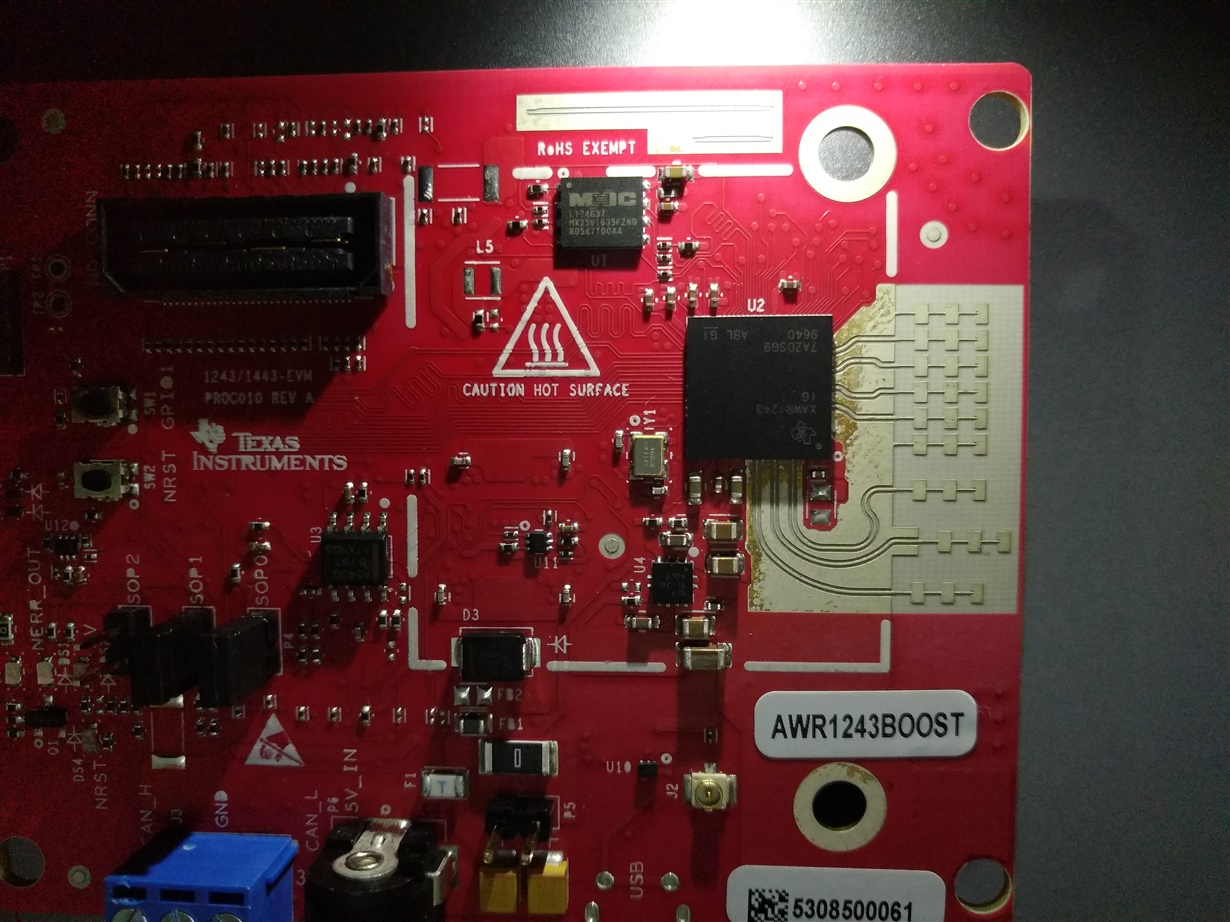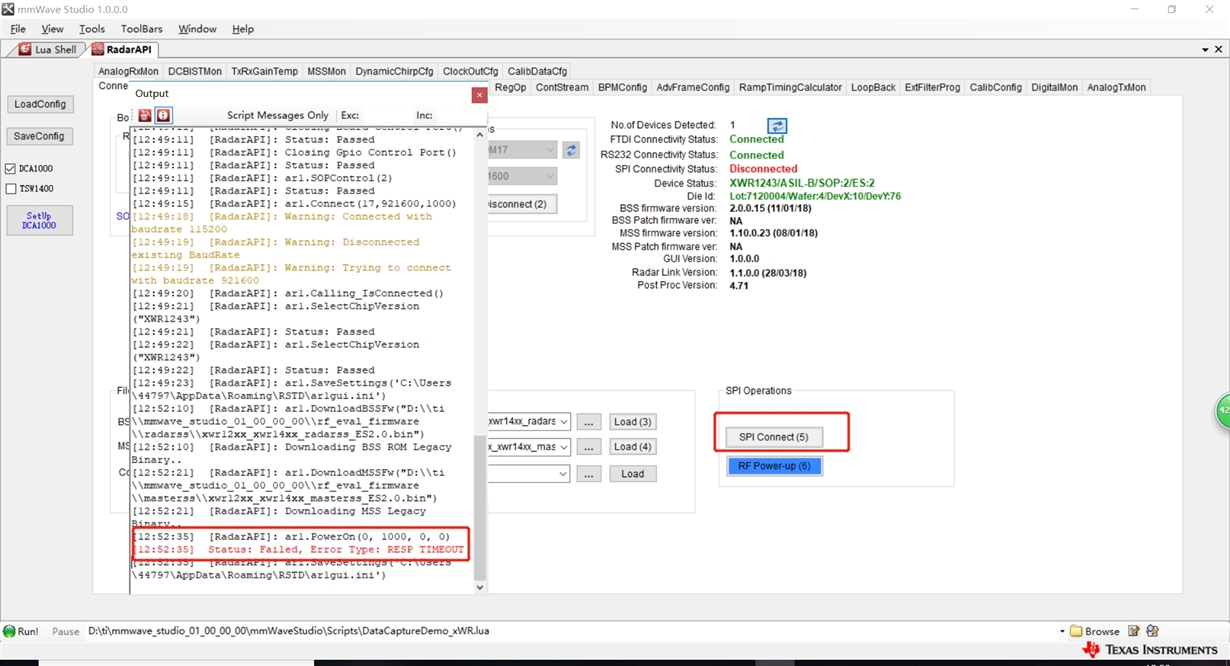Other Parts Discussed in Thread: AWR1443, , DCA1000EVM, UNIFLASH
Hello,
1)I downloaded SWRA561A AWR1243 Bootloader Flow but found the paper seems to be about AWR1443
there is no cortex R4F in AWR 1243
and the DEV mode 011 (SOP mode 2) = Dev mode has not been mentioned at all
is there an accurate papers about AWR1243 Bootloader Flow ?
2) I have test VIN_13RF1/2 voltage is 1.3V and internal LDO (VOUT_PA VOUT_14APLL1) has no voltage output, isthat mean the RF part doesn't work at all ? BSS firmware has loaded
how can I get RF started?
thank you very much
best regards
Allen