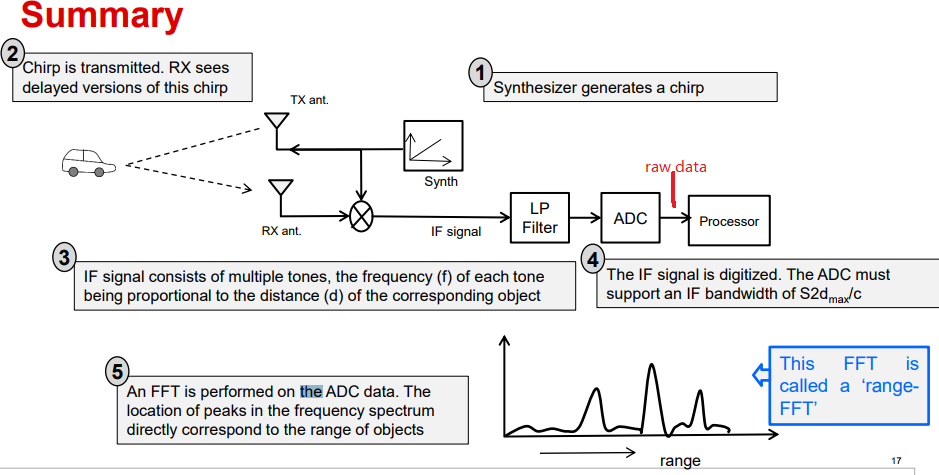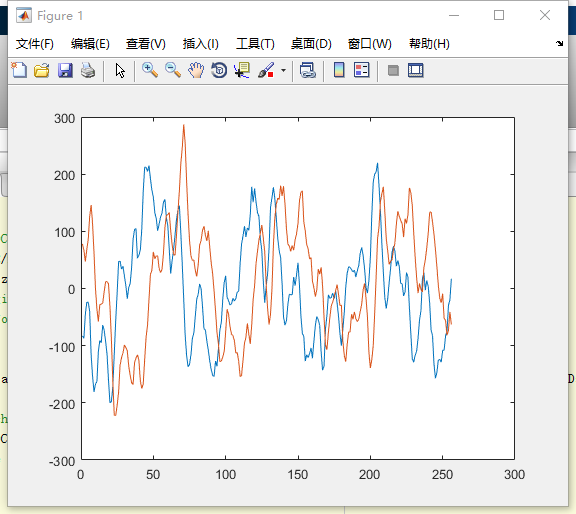hi,
I capture the raw data from DCA1000 using the function readDCA1000.
if I do fft on each of chrip, I will get the range profile, is right?
and I do this :
retVal = readDCA1000(fileName)
t = retVal(1,1:256);
plot(abs(fft(t)))
but I got the picture dose not right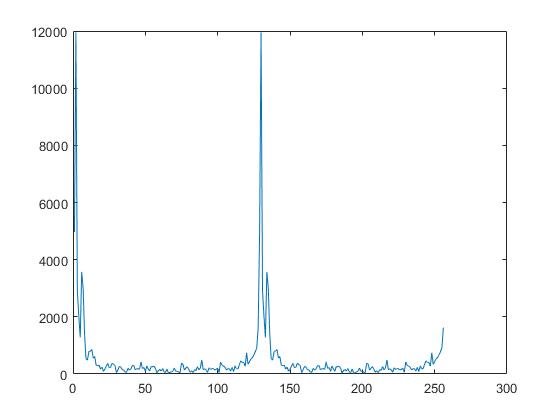
I know there is something wrong, how can I get the right range profile?
Best Regards.