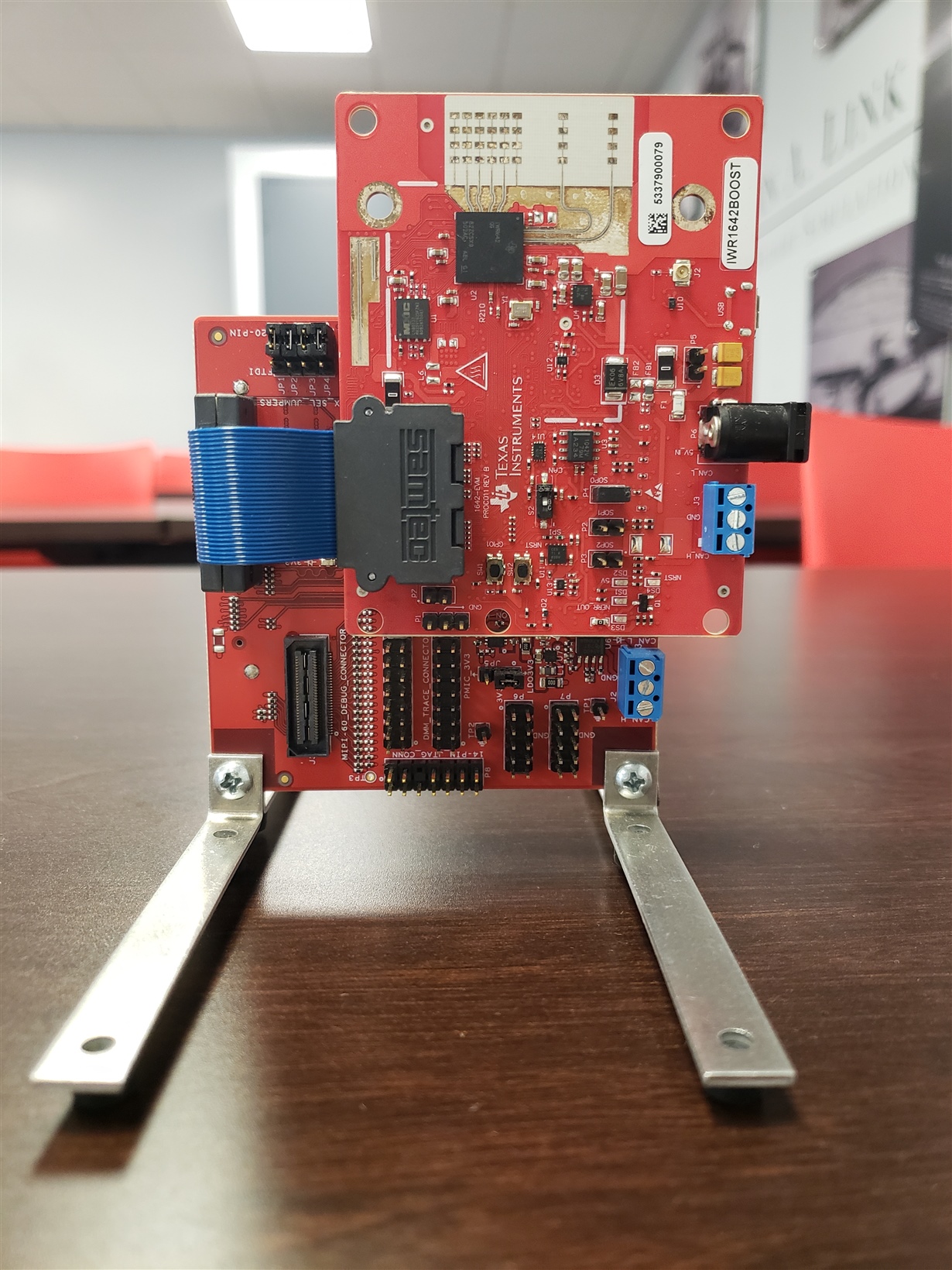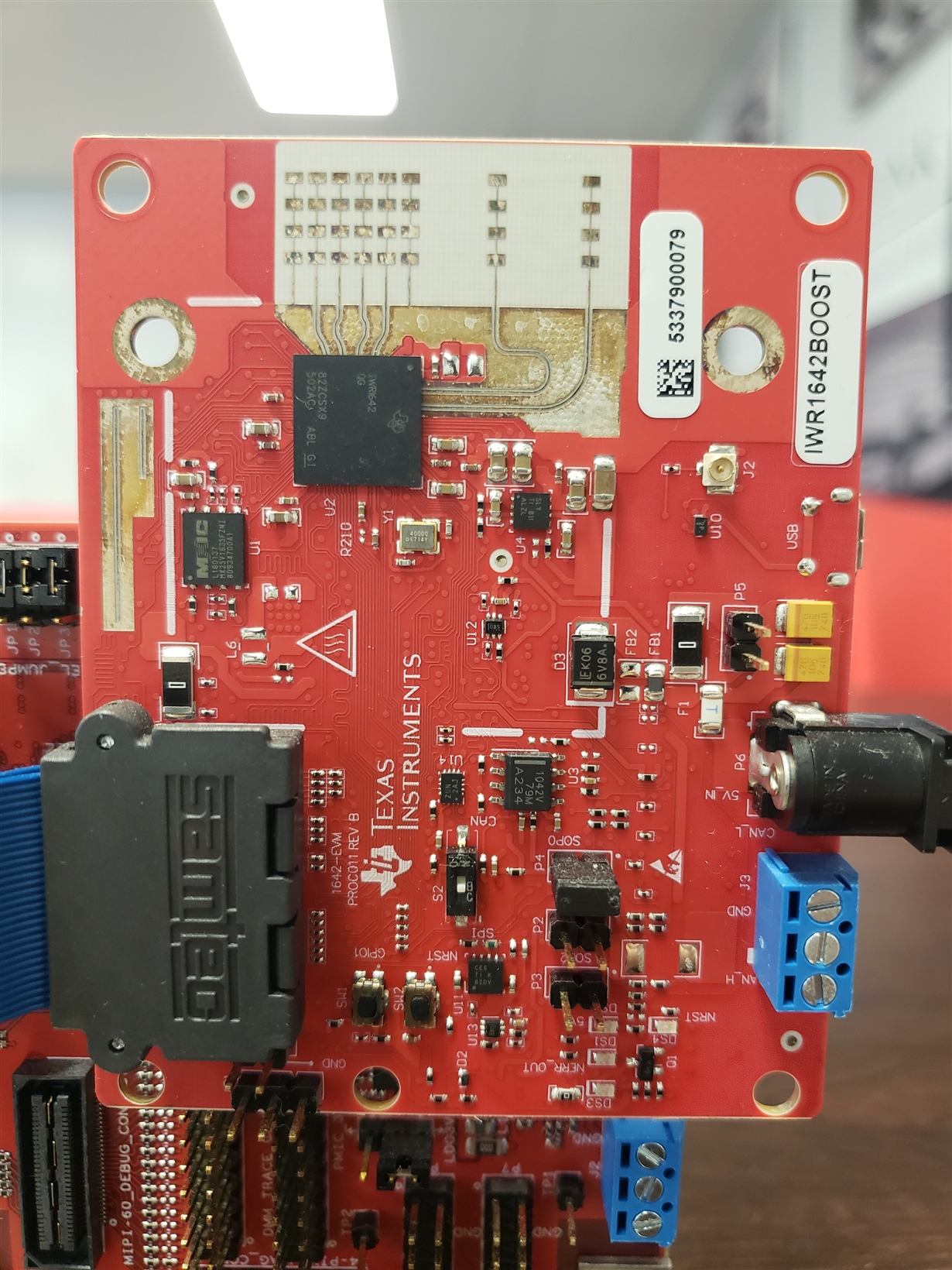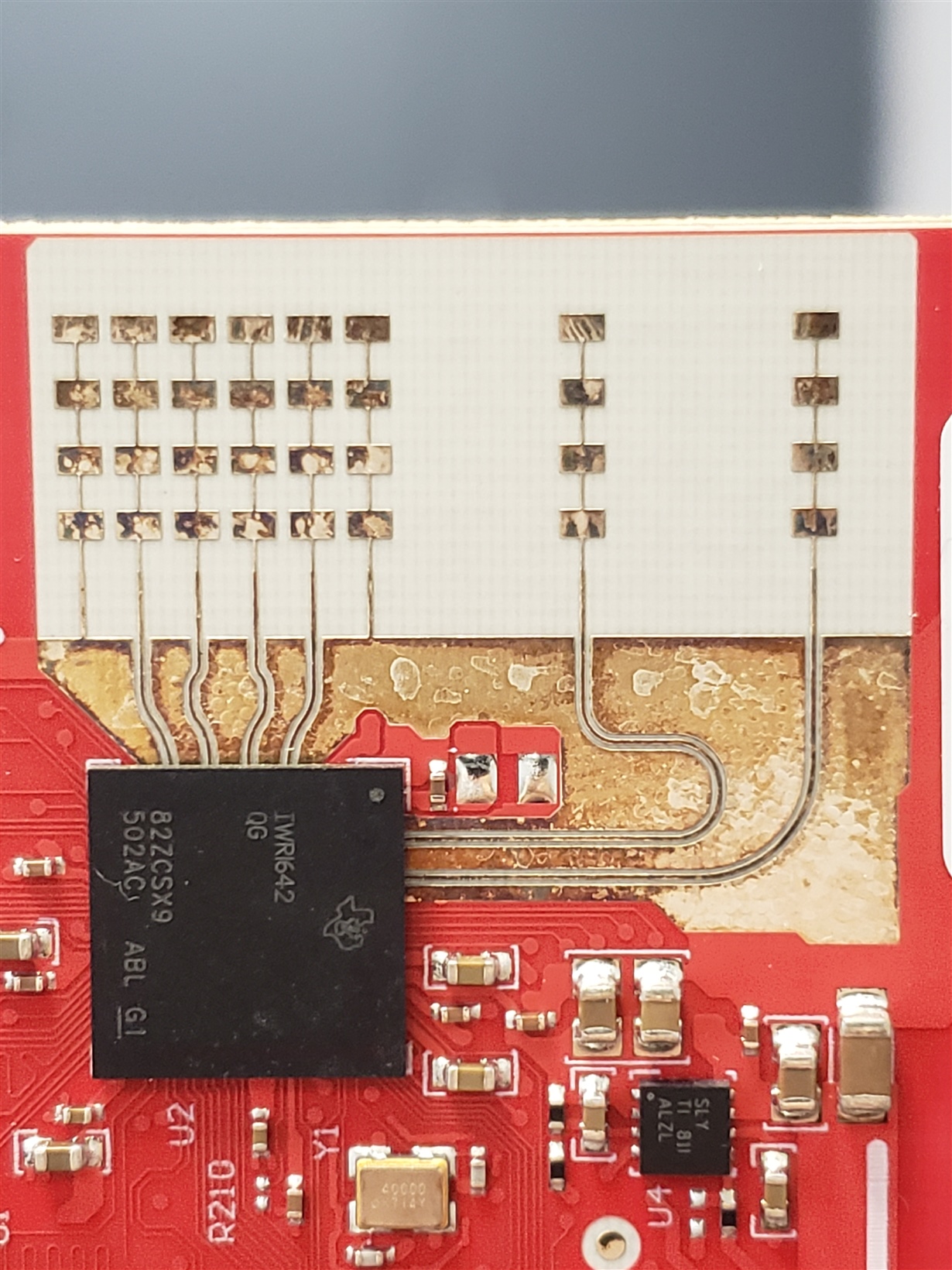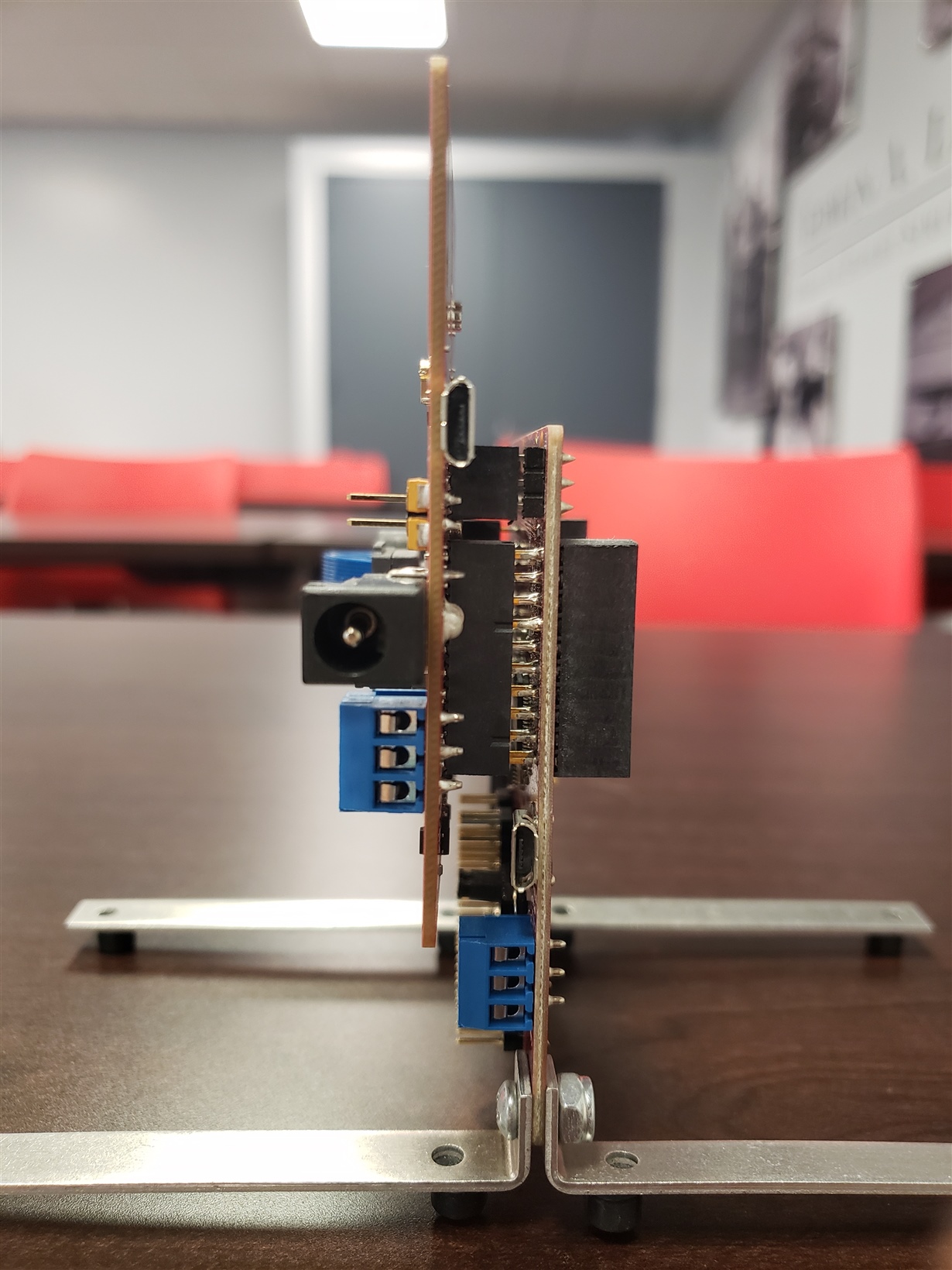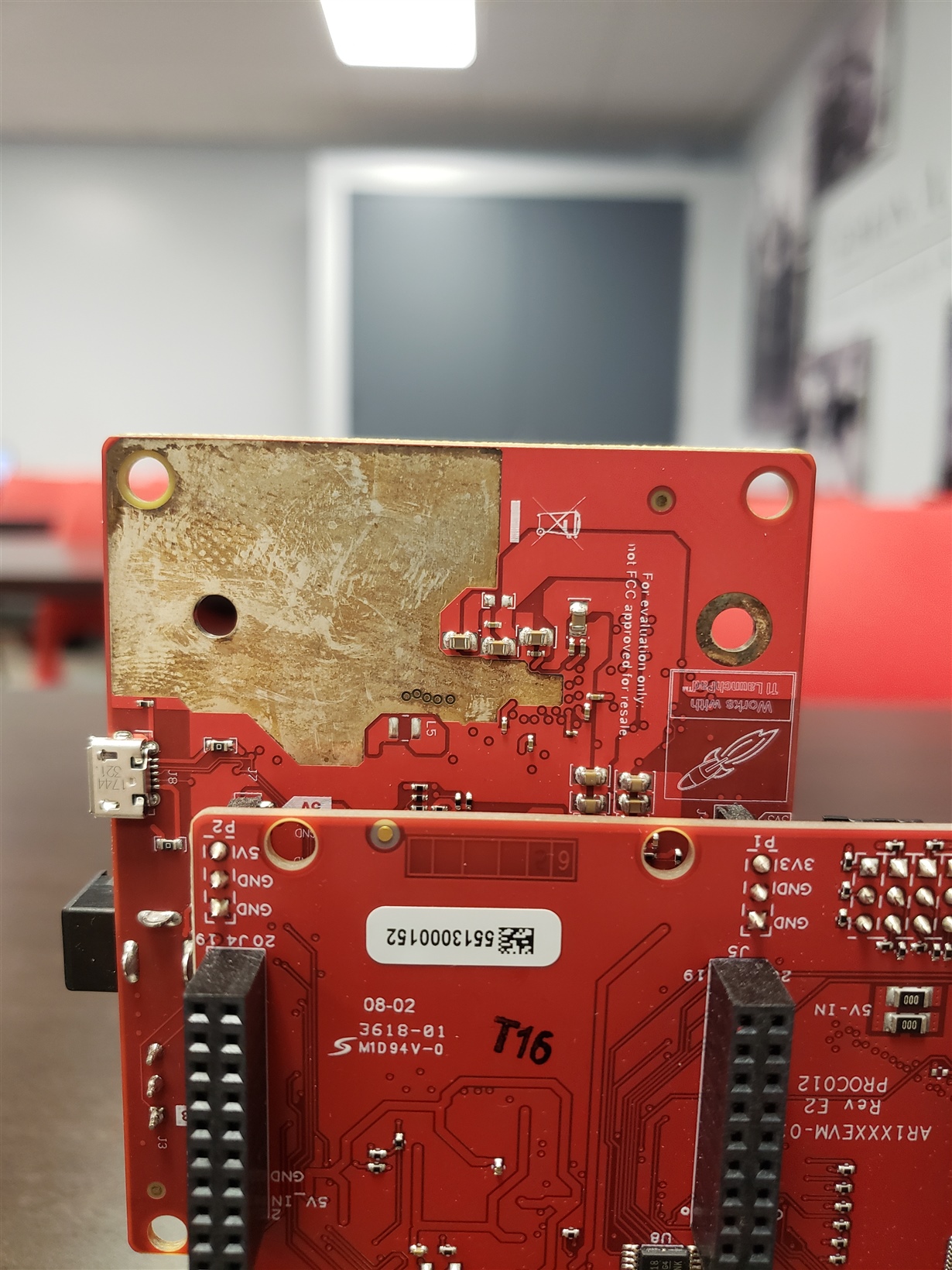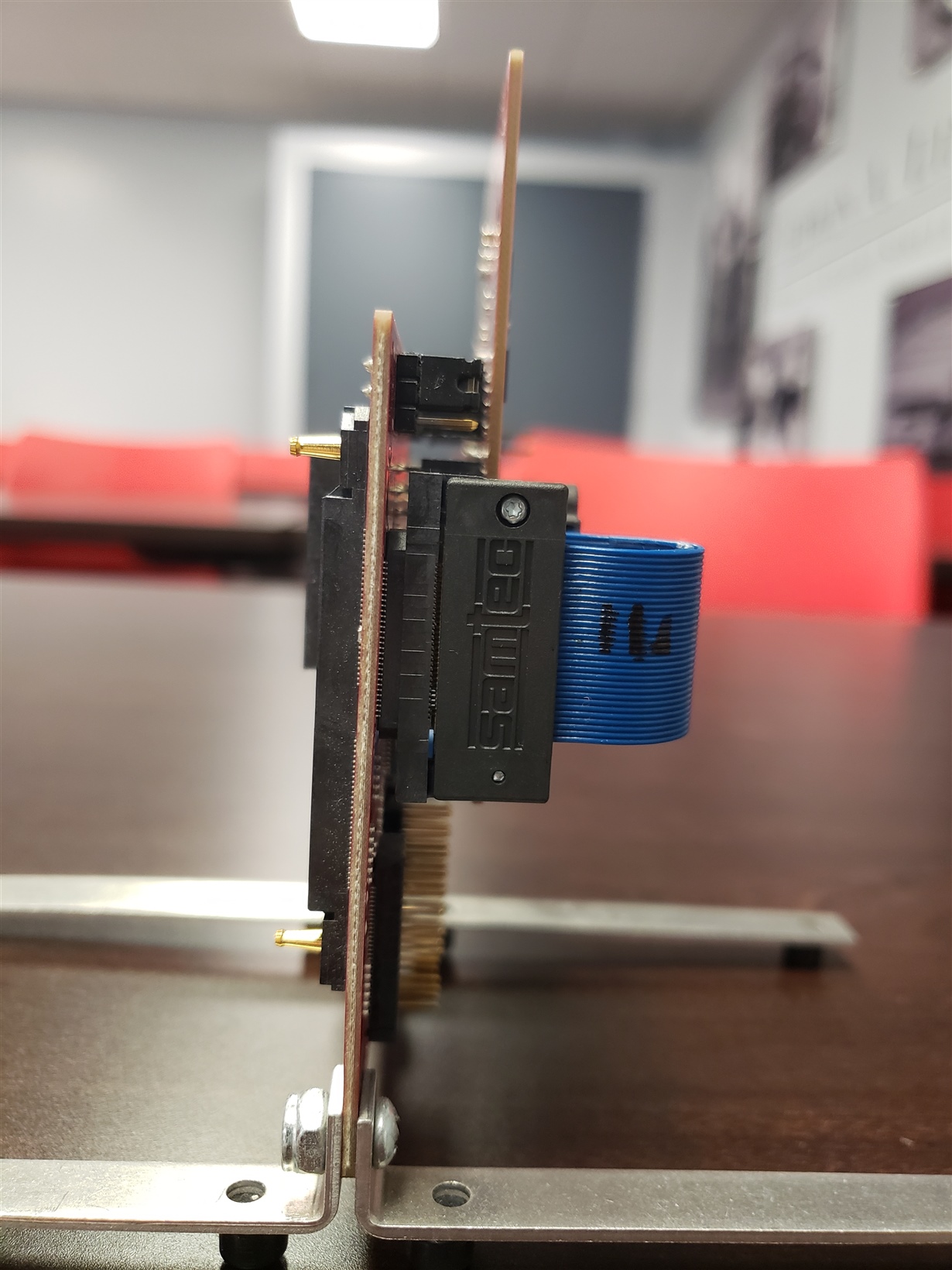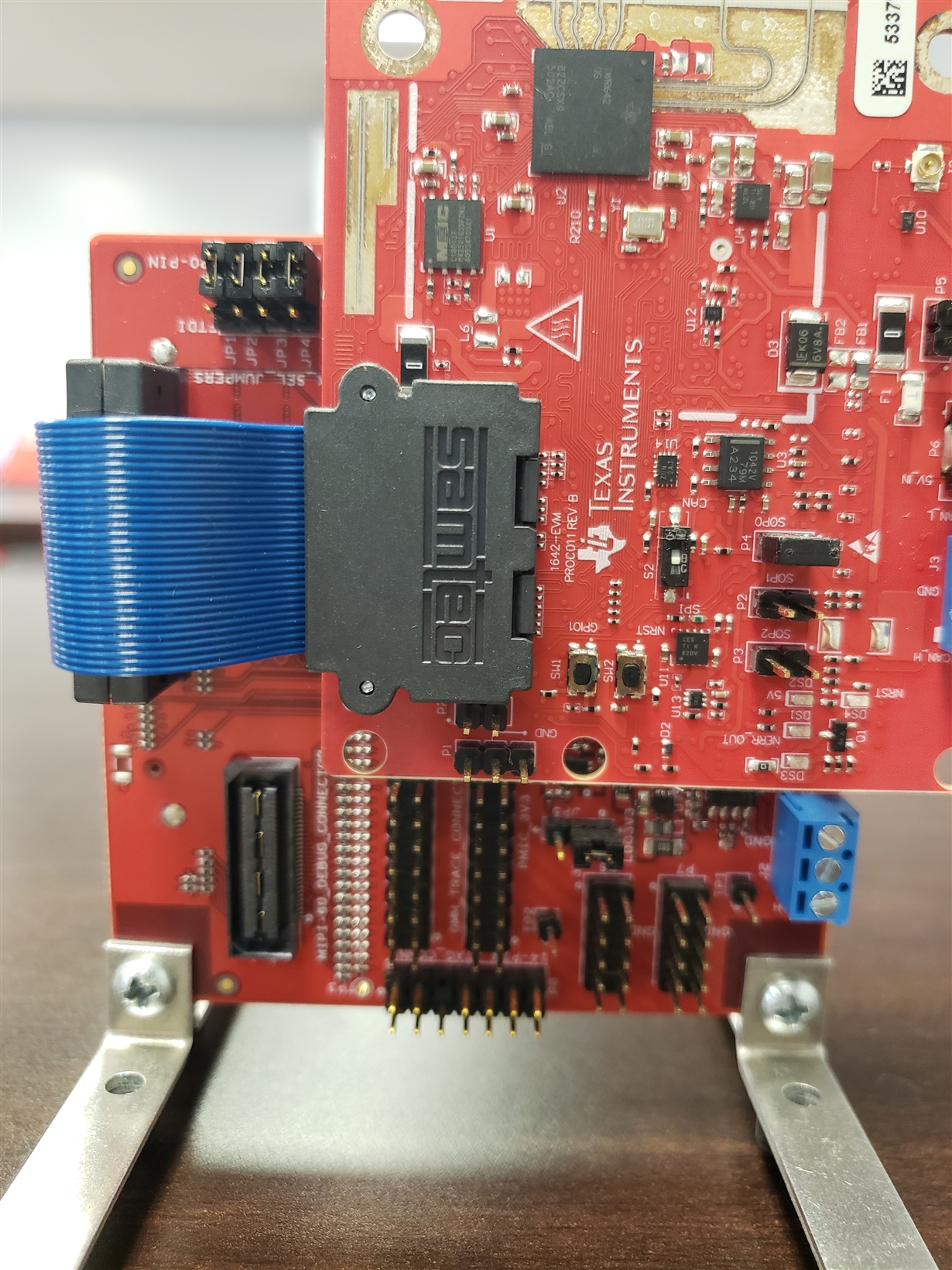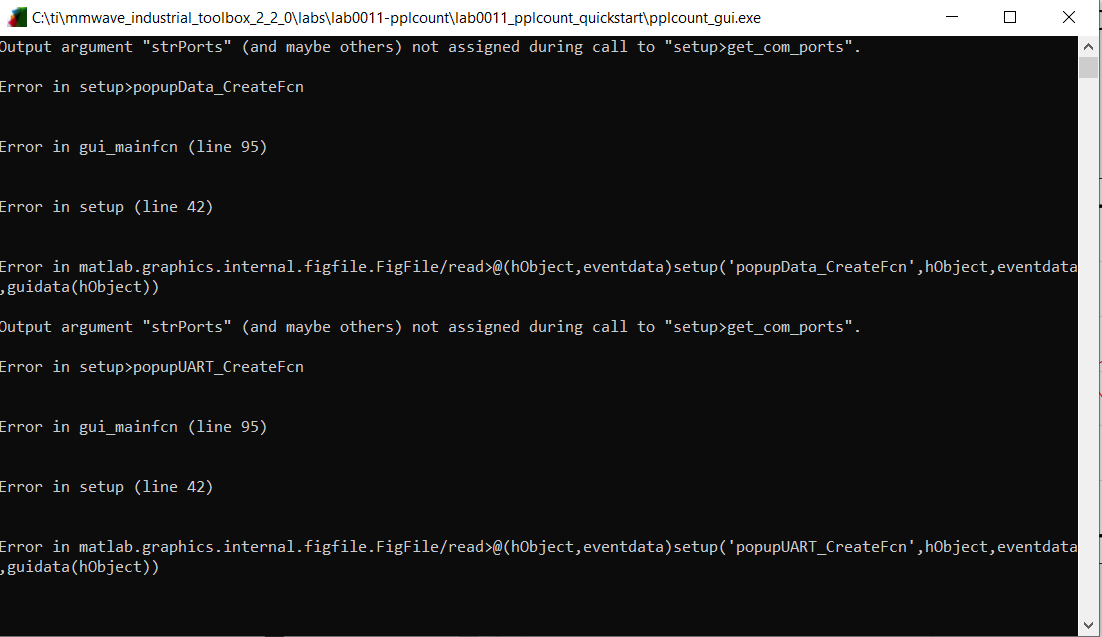Other Parts Discussed in Thread: IWR1642
Hi All,
I am currently using the TI IWR 1642 Boost in combination with TI's People Counter Application to track people moving through a room in our schools library. With the default configuration file the sensor would only reach 6 meters away, which did not cover the entire room. But after finding the "Office Space" configuration file, which increased the range to 15m, it worked perfectly. Correctly tracking my colleagues walking around the entire room.
Here comes the issue,
Recently, within the last week, the gui for the people counter application stopped showing people farther than 6m on the point cloud but said that there were people still in the room. So like if someone walked around in a circle around 12m from the sensor, it would say that there is 1 person in the room and the points in S(:,n) correctly track the person. This is odd since it previously showed it in the gui.
This raised a flag that something else might have messed up too and sure enough, the sensor seems to have a much more narrow fov...
We would previously set up the sensor in a corner pointing at a 45 degree angle away from each wall covering a 90 degree range, so we could track the entire room and not miss any positions. However now it seems like it is much more narrow, losing targets if you walk around 25 degrees off in either direction of where the sensor is pointing. This happens for both the default config as well as the office space (extended range 15m) config.
Any help regarding this is much appreciated!
Just in case this is helpful here is the default cfg:
dfeDataOutputMode 1
channelCfg 15 3 0
adcCfg 2 1
adcbufCfg 0 1 1 1
profileCfg 0 77 30 7 62 0 0 60 1 128 2500 0 0 30
chirpCfg 0 0 0 0 0 0 0 1
chirpCfg 1 1 0 0 0 0 0 2
frameCfg 0 1 128 0 50 1 0
lowPower 0 0
guiMonitor 1 1 0 0
cfarCfg 6 4 4 4 4 16 16 4 4 50 62 0
doaCfg 600 1875 30 1
trackingCfg 1 2 250 20 200 50 90
sensorStart
And here is the office space cfg:
dfeDataOutputMode 1
channelCfg 15 3 0
adcCfg 2 1
adcbufCfg 0 1 1 1
profileCfg 0 77 30 7 62 0 0 24 1 128 2500 0 0 30
chirpCfg 0 0 0 0 0 0 0 1
chirpCfg 1 1 0 0 0 0 0 2
frameCfg 0 1 128 0 50 1 0
lowPower 0 1
guiMonitor 1 1 0 0
cfarCfg 6 4 4 0 0 16 16 4 4 50 62 0
doaCfg 600 1875 30 1
SceneryParam -1 1 0.05 15
GatingParam 4 3 2 0
StateParam 5 5 10 100 5
AllocationParam 100 0.01 8 1 2
VariationParam 0.289 0.289 1.0
trackingCfg 1 2 250 20 200 50 90
sensorStart
Thank you in advance!