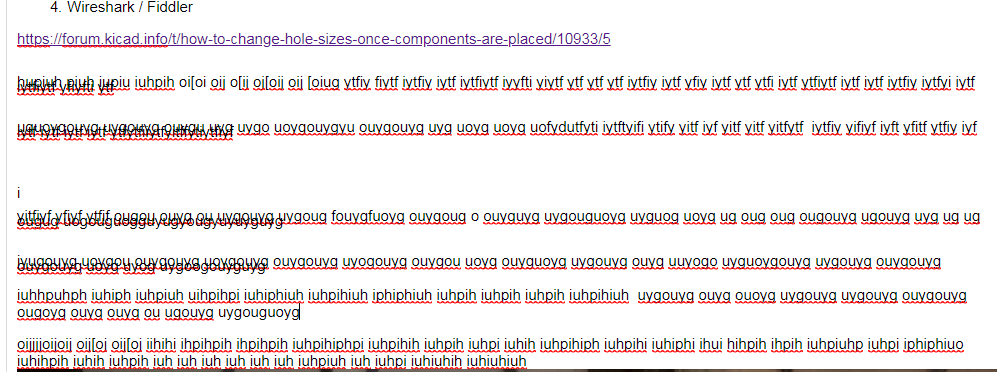Customer reports a problem with submitting a question on E2E. The word wrapping does not push the wrapped text all the way to the next row; it overlaps the previous row. This was not visible to me, just the customer. Also, it only showed up upon during the initial ticket authoring. When he came back to answer a question from me, the word wrapping worked fine.
Here is his OS/browser info.
Windows 7, chrome Version 66.0.3359.181 (Official Build) (64-bit)