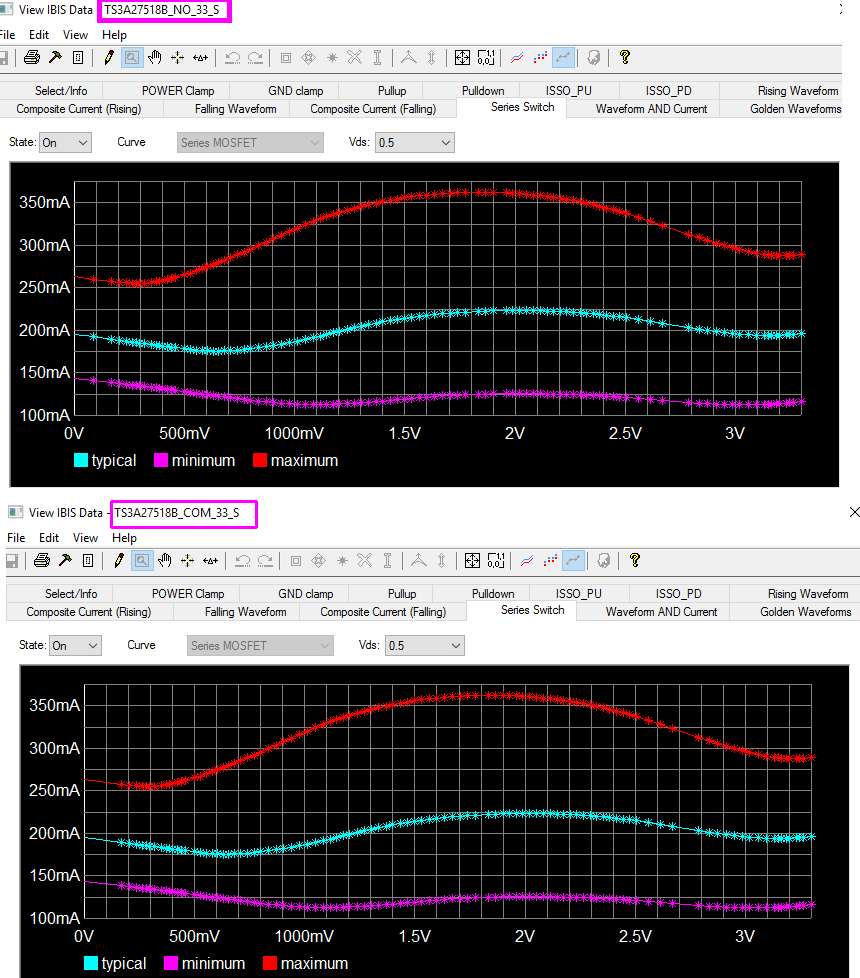I need to analyze Signal Integrity between on QSPI interface. In the middle of nets we use analog multiplexers. I downloaded IBIS model ts3a27518.ibs from TI.
I have a questions about sections [Series Pin Mapping] and about Model_type Series_switch that are in the IBIS file.
Introduction
The component TS3A27518E-Q1 has 6 multiplexers. Lets look at multiplexer nr 1 only - for simplify.
The analog multiplexer has common node COM1 on first side and on two nodes NO1 and NC1 on the opposite side.
In IBIS model in section [Pin] each pin has has model selector:
[Pin] signal_name model_name R_pin L_pin C_pin
|
1 COM1 TS3A27518B_COM 4.700e-02 1.028e-09 3.100e-13
8 NO1 TS3A27518B_NO 3.100e-02 6.770e-10 2.330e-13
23 NC1 TS3A27518B_NC 4.700e-02 1.015e-09 2.510e-13
All above selectors (TS3A27518B_COM, TS3A27518B_NO and TS3A27518B_NC) refer to models that are assigned to correct power supply. I use 3.3 V. So for my design models are:
TS3A27518B_COM_33, TS3A27518B_NO_33 and TS3A27518B_NC_33. All of them are type of Terminator. They describe clamps but not the main behavior.
[Model] TS3A27518B_COM_33
Model_type Terminator
Description
The main behavior is described in [Series Pin Mapping] section:
[Series Pin Mapping] pin_2 model_name function_table_group
|
8 1 TS3A27518B_NO_33_S 1
10 3 TS3A27518B_NO_33_S 1
12 4 TS3A27518B_NO_33_S 1
1 8 TS3A27518B_COM_33_S 1
3 10 TS3A27518B_COM_33_S 1
4 12 TS3A27518B_COM_33_S 1
...
Between pins 8 and 1 is model TS3A27518B_NO_33_S and TS3A27518B_COM_33_S .
All above models are type of Series_switch:
[Model] TS3A27518B_NO_33_S
Model_type Series_switch
and they are very similar:
Questions:
I understand that model TS3A27518B_NO_33_S describes connection between pin N0 and pin COM, TS3A27518B_NC_33_S between pin NC and pin COM.
1° What is purpose of model TS3A27518B_COM_33_S ?
2° Why there are two parallel models that operates exactly in the same way on the same pins?
3° Parallel models in [Series Pin Mapping Section] are not allowed in IBIS standard. The IBIS model "as it is" cannot be loaded into any program. Am I correct?
4° I suppose that user should delete/comment one model and use only second one as it is in section [Series Switch Groups] - Am I correct?
5° Could I receive description to this IBIS file or configuration of this file that is ready to work?
Regards
Krzysztof Boron
Electrical Simulation Engineer
PS. List of Tags on this web is limited to A and B characters.