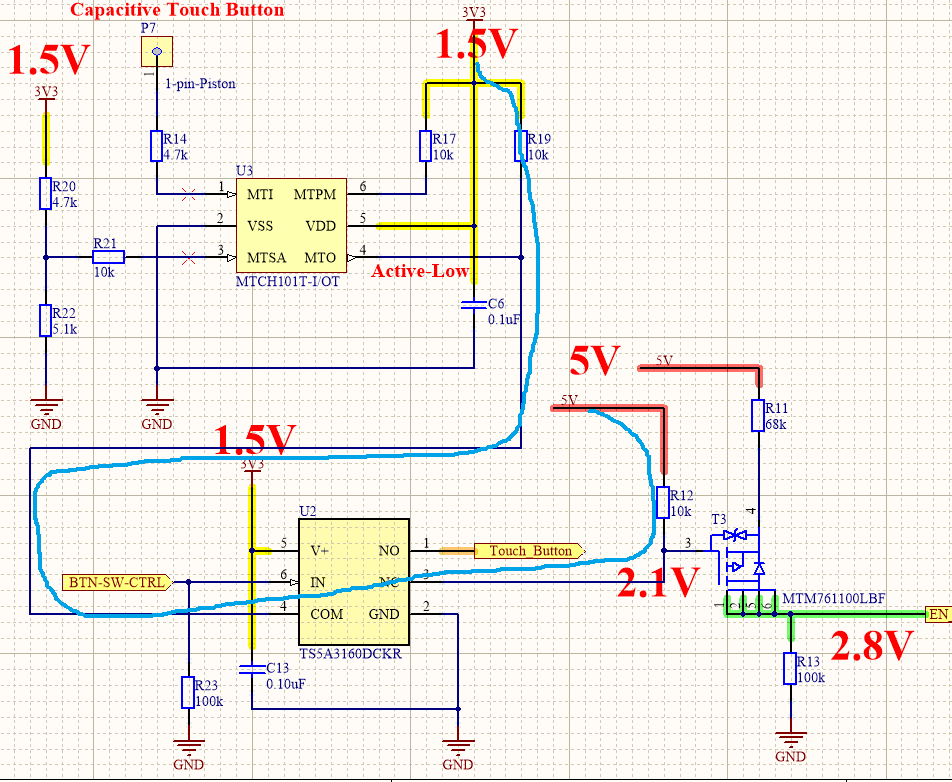Other Parts Discussed in Thread: TS5A3166
Hello,
I am using a proximity detector (MTCH101T (U3) ) with a capacitive touch button (P7) for the hard resetting some of my circuitry. Since I also want to be able to use this button for other purposes I've used TS5A3160 to be able to reconfigure where the signal from the touch button goes to. The problem now is that I totally forgot that TS5A3160 is a bi-directional IC. So now when I turn my system off through the button touch (3V3 line is off), I have a feedback loop through the NC pin (set through R23) where I get 1.5V, which theoretically should not be enough to drive TS5A3160 as stated in the datasheet (V+ = 1.65 min), alas it is enough. So with 1.5V I have a lock on my system where I can't turn it off anymore. I've tried to tweak R19 and R12, but I still get 1.5V. Could you help me out here, why is it always 1.5V?
And another question, do you have same/similar IC which works unidirectional?
Kind Regards,
Den