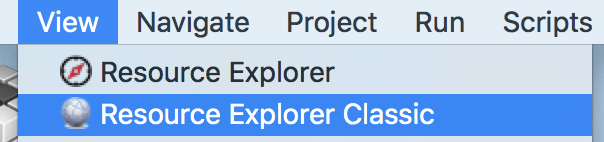Tool/software: Code Composer Studio
Hi,
I am looking for a way to add packages (mmWave Toolbox in my case) to the Resource Explorer.
The only way I am currently aware of is to use the add additional packages button in the explorer.
This requires downloading the package from http://dev.ti.com/tirex
This seems to be very obstuctive.
Regards,
Robert