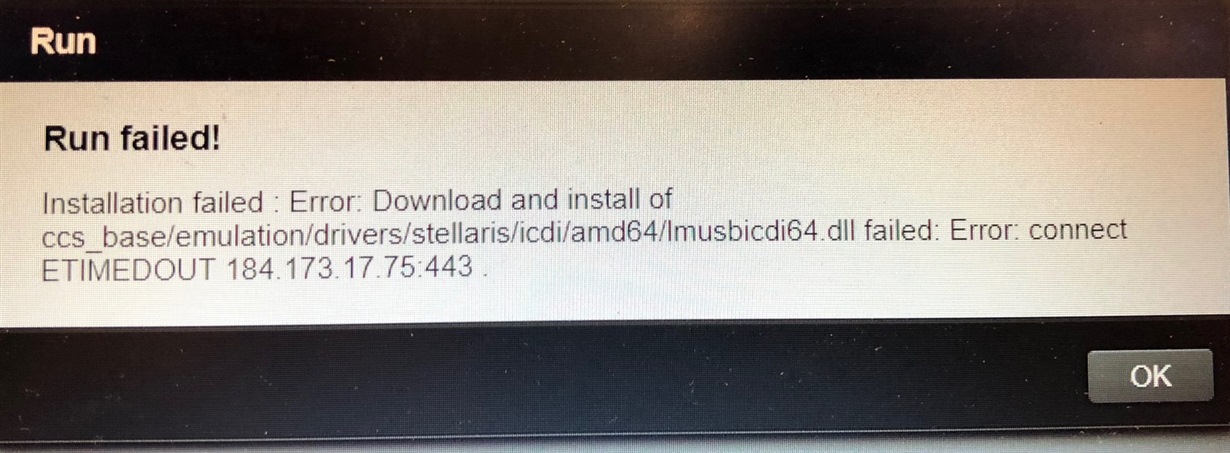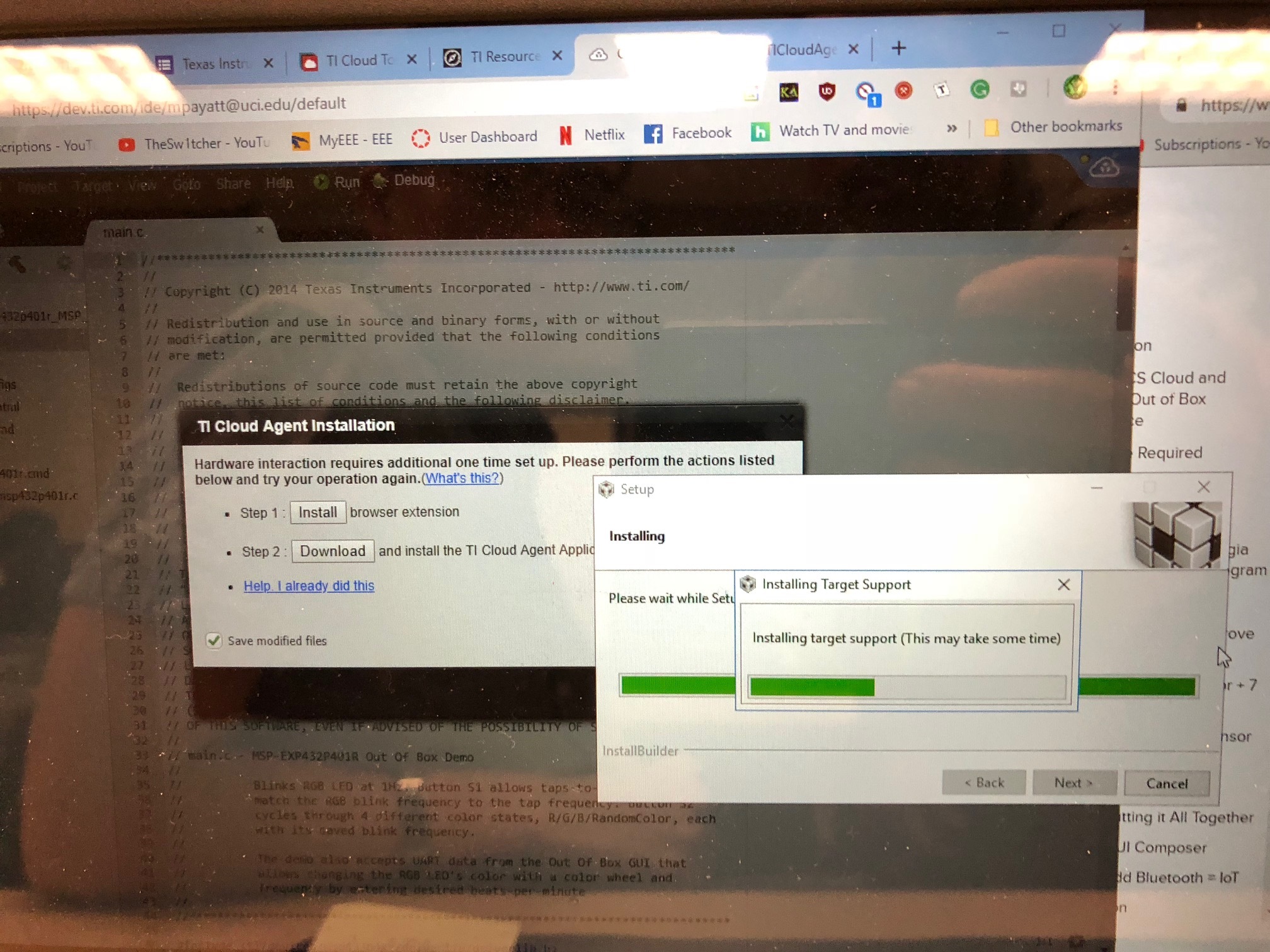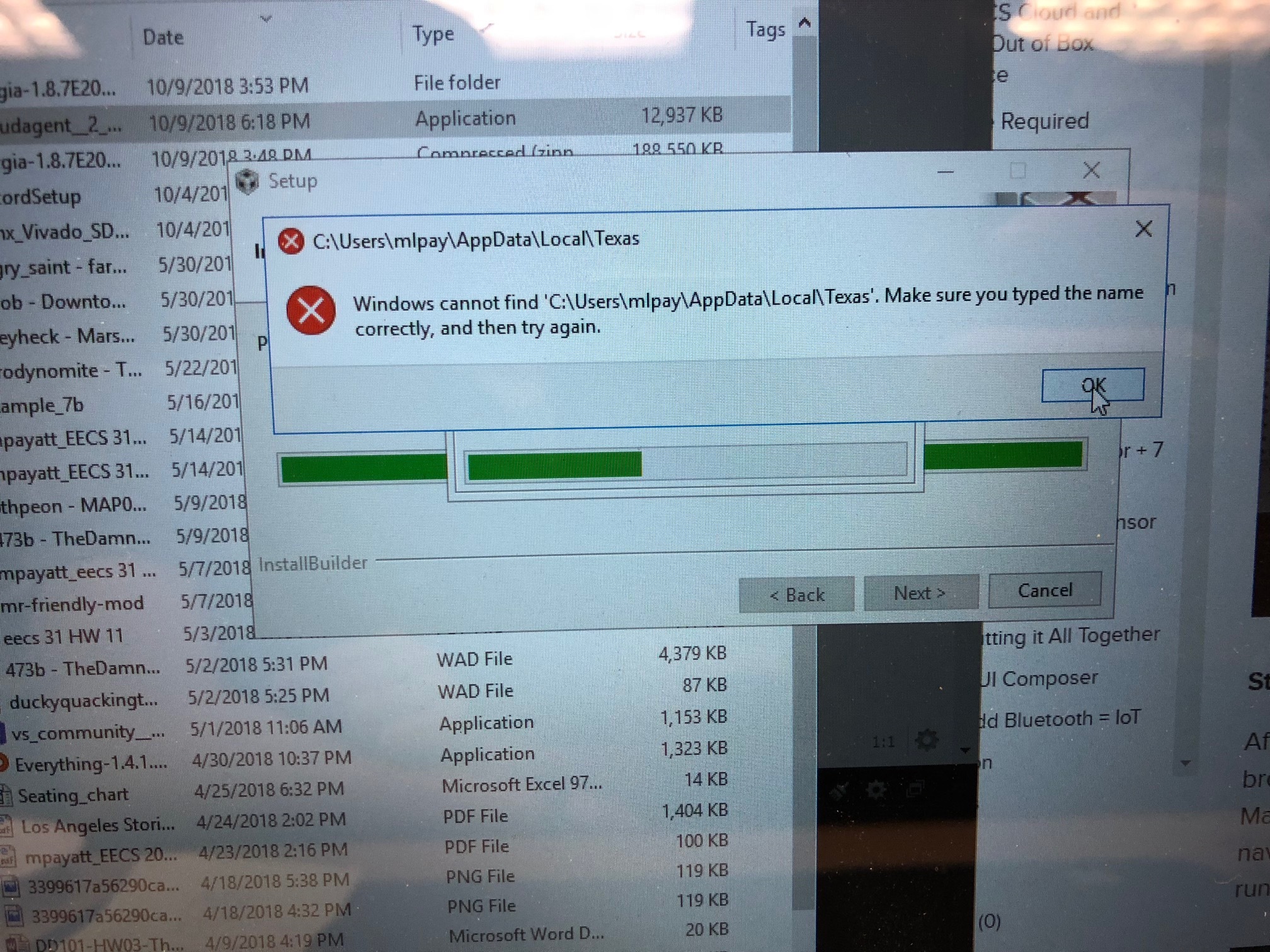Tool/software: Code Composer Studio
Hi team,
I'm part of the University Marketing team and I'm a ton of workshops right now. We are seeing many errors where Cloud Agent either doesn't install correctly or times out, mainly on Windows PCs. Could you please check things out? I attached the error message we receive when it times out.
Thanks!
Jason