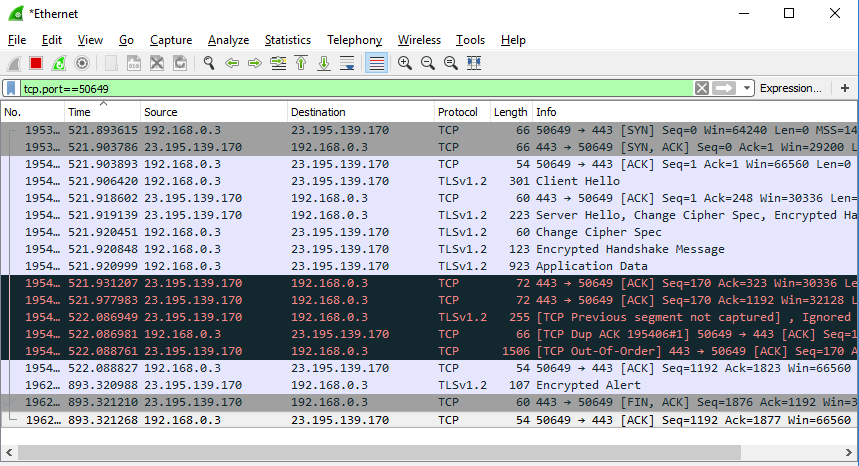Part Number: EVMK2H
Tool/software: Code Composer Studio
I have having the same problem at the related thread running the CCS 8.2.0.00007 online installer on Windows 10 Pro (version 1803 OS build 17134.320).
I have tried three installs, which all hung when the CCS installer gets to "Downloading all features". I have now left the installer running for over an hour, and it isn't making any progress apart from outputting a period character every so often.
Notes:
1. Windows Defender real time protection is running on the PC.
2. When the installer starts I get a pop-up from the Windows Defender asking if to allow tclsh.exe through the firewall and I granted permission.
3. After the installer had hung the netstat program reports that eclipsec.exe has a port in the CLOSE_WAIT state:
C:\Windows\system32>netstat /b /n Active Connections Proto Local Address Foreign Address State TCP 192.168.0.3:49673 40.67.251.132:443 ESTABLISHED WpnService [svchost.exe] TCP 192.168.0.3:49698 40.67.251.132:443 ESTABLISHED [OneDrive.exe] TCP 192.168.0.3:50649 23.195.139.170:443 CLOSE_WAIT [eclipsec.exe] TCP 192.168.0.3:50946 52.138.216.83:443 TIME_WAIT
The reported IP address 23.195.137.170 is for one of the servers which I think TI uses for downloads:
C:\Windows\system32>nslookup.exe 23.195.137.170 Server: dsldevice.lan Address: 192.168.0.1 Name: a23-195-137-170.deploy.static.akamaitechnologies.com Address: 23.195.137.170
4. Wireshark was left running during the install attempt. The traffic on connection eclipsec.exe has to 23.195.137.170 was the following:
It looks like after approx 370 seconds of inactivity on the TCP connection that the server closes the connection, leaving the socket in CLOSE_WAIT state as the eclipsec.exe program hasn't detected the server has close the connection.
I think this points at a bug in the eclipsec.exe installer, as opposed to the Windows defender firewall blocking the connection.
The install_logs directory from the hung online installer is attached 0647.install_logs.zip
I will now try the offline installer.