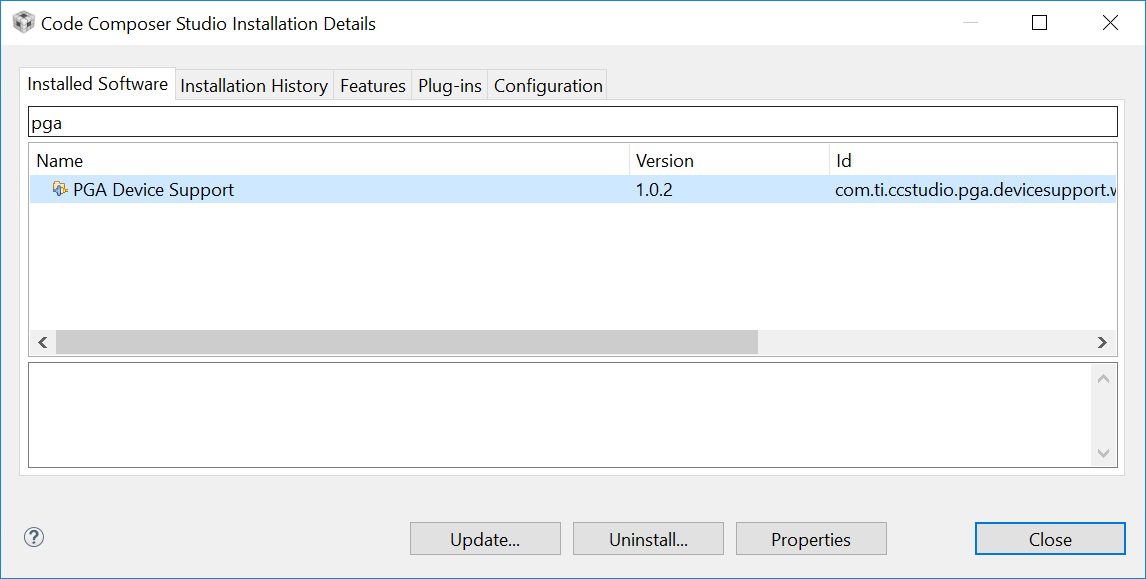Other Parts Discussed in Thread: PGA970, TMDSEMU110-U, CCSTUDIO, PGA900
Tool/software: Code Composer Studio
Hi,
I'm trying to get the PGA970EVM up and running, but failing miserably. Configuration is:
- CCSv8 (latest updates)
- TI v18.1.4.LTS compiler
- XDS110
- PGA970_FW_Release_1_5_Generic
Following the procedure in sldu025 as closely as possible, I can build the code, but get a warning:
warning: section PGA970.out(.text) was padded by 2 to a size of 2404 to satisfy
Setting up the target configuration as per instruction, Test Connection suceeds no problems. However, when I attempt to launch code to the target (either debug or Launch Config), I get the error:
Cortex_M0_0: Error initializing emulator: (Error -1006 @ 0x0) Internal error: Unable to allocate memory. Restart the application. If error persists, please report the error. (Emulation package 8.0.903.4)
Anyone any ideas why the warning and why the Error -1006?
Mat