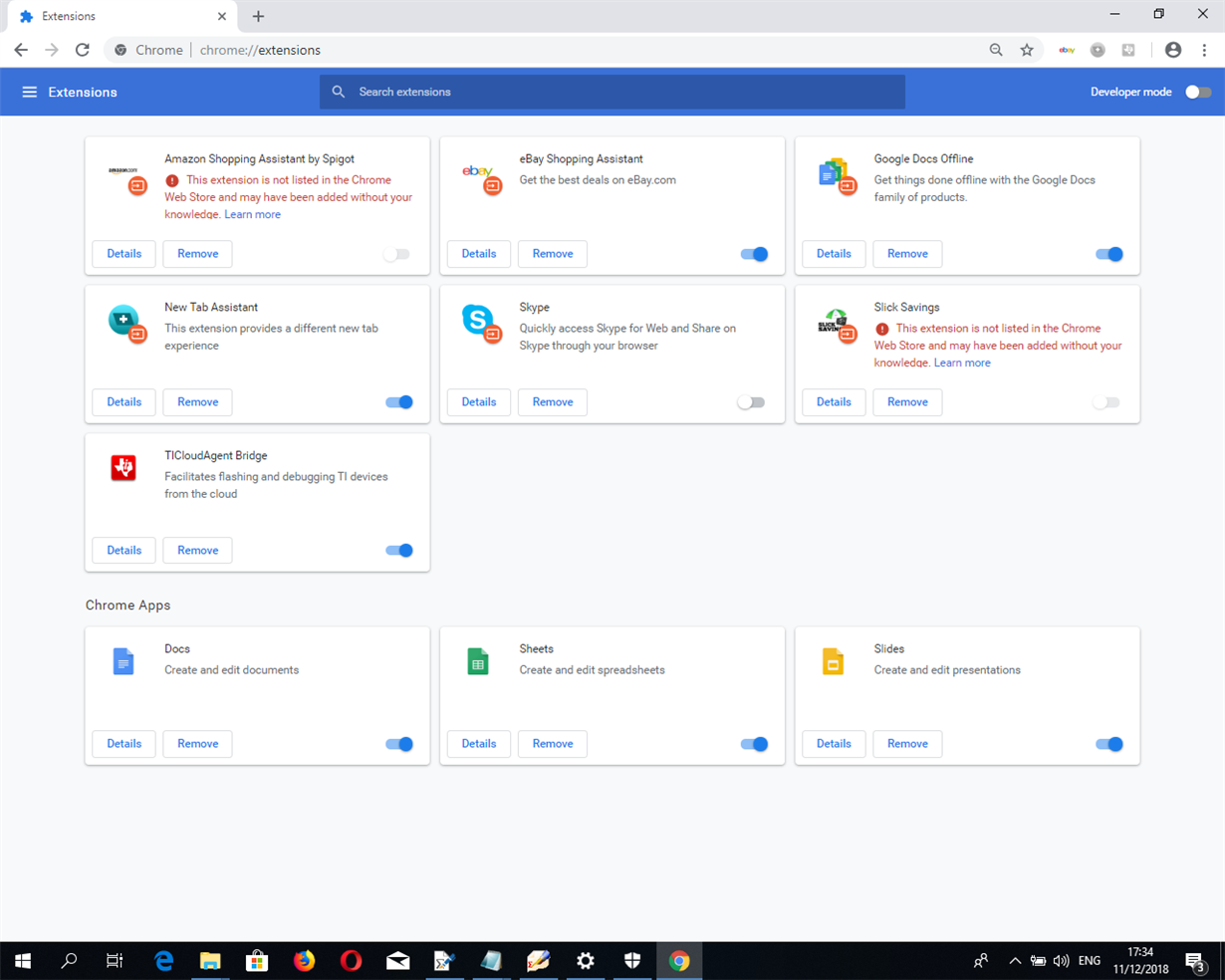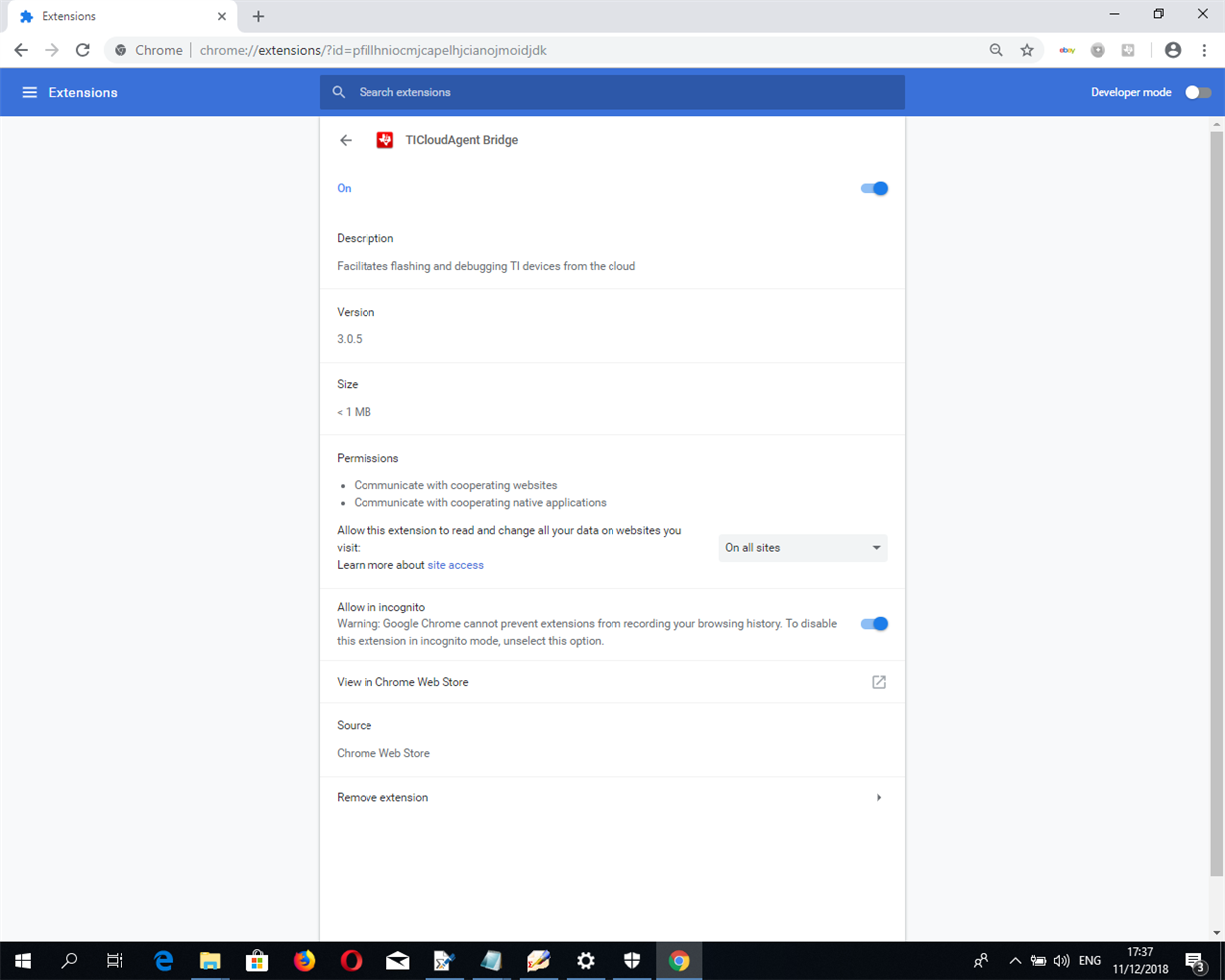Tool/software: Code Composer Studio
Hello,
We are just starting out on the MSP430.
I have several launchpads for various micros in this family.
I have installed Code Composer Studio but am experiencing a problem with TI Cloud Bridge.
Code Composer Studio version 8.2.0.00007 (latest version as at today).
I used the offline installer (before that, I had installed from web/ then I uninstalled/ reinstalled using the offline installer as one of the many things I tried to resolve the problem with TI Cloud Bridge).
Windows 10
Installation of Code Composer Studio itself was successful.
For my first usage, I selected FR2433 launchpad (PCB connected via its USB cable).
Then Software --> Demos --> Out of Box Experience (GUI)
As documented for a first usage,
the "TI Cloud Agent Installation" window appears, showing the two clickable steps, i.e.,
Step 1: Install browser extension
Step 2: Download and install the TI Cloud Agent Application
there is also a "Finish" clickable button at the bottom, following the two steps.
Clicking on "Step 1", results in nothing apparently happening.
The documentation indicates that some sort of dialogue should occur - but I don't see that!
I was wondering if something had actually happened with Step 1 (despite not having any feedback/ dialogue),
so I moved on to clicking "Step 2".
That results in download of the file ticloudagent__2.exe.
I found the .exe file and ran it.
Then I pressed the "Finish" clickable button at the bottom.
The problem is that, after a delay, the window with the two steps reappears.
The supported browsers are documented as being Chrome, Firefox and Safari.
I looked in all three of these but didn't see the TI Cloud Agent add-on in any of them.
Needless to say, at all times, I had disabled the Windows Defender security as is indicated in the help document.
Following Step 2, looking at Windows "Add and Remove programmes", "TI Cloud Agent" is seen with a file size of 26Mb.
I repeated the overall process many times, uninstalling that "TI Cloud Agent" first.
Presumably, "Step 1" is supposed to find the app and make it accessible to the browser?
There does not seem anywhere in CCS to define the browser being used, so I assume that it is the browser currently selected in Windows as being the default browse.
Based on this, I repeated the overall process several times, after first selecting Chrome, Firefox and Safari in turn as the fault browser.
[All browsers were checked as being fully up to date - i.e., the latest versions.]
At no time did I see Step 1 result in a browser showing the "TI ..." as being present as an associated add-on.
Using Chrome, I was able to myself find the TI app and manually add it to Chrome.
In effect, doing that sort of bypasses Step 1.
However, that fudge fails to solve the problem, i.e., after then doing Step 2 and clicking "Finish", the window with the two steps reappears yet again!
It does not seem possible to find the TI app and add it within Firefox and Safari - their search facilities fail to find it.
Reading some postings, it was indicated that it may be necessary to do things whilst being logged in as "Administrator".
I therefore repeated all the above attempts, whilst logged in as "Administrator".
The problem unfortunately persists.
All guidance in the "TI Cloud Agent - Texas Instruments Wiki" (seen after clicking "Help. I already did this") was followed,
i.e., relating to disabling Windows security and ensuring appropriate settings in Chrome, Firefox and Safari.
The log file is as below:
This is based on my last attempt, after uninstalling the "TI Cloud Agent" (that had resulted from a previous Step 2), Chrome set as default browser (having also removed the TI app which I had previously found for it).
i.e., the log then corresponds to having pressed Steps 1 and 2 under these conditions and whilst being logged in as "Administrator".
my_ticld.log
2018-12-10T15:02:16.981Z: main_chrome: Staring directory = C:\Users\Douglas\TICloudAgent\src
2018-12-10T15:02:16.981Z: Starting Agent!
2018-12-10T15:02:17.012Z: Module( Agent )->Web socket server started!
2018-12-10T15:02:17.525Z: Overridden Proxy =
2018-12-10T15:02:17.525Z: Discovered Module : DeviceDetector
2018-12-10T15:02:17.541Z: Discovered Module : DS
2018-12-10T15:02:17.541Z: Discovered Module : EventBroker
2018-12-10T15:02:17.556Z: Discovered Module : File
2018-12-10T15:02:17.556Z: Discovered Module : Flash
2018-12-10T15:02:17.572Z: rov_server_redirect: looking in: C:\Users\eclipse\dropins
2018-12-10T15:02:17.572Z: rov_server_redirect: looking in: C:\Users\eclipse\plugins
2018-12-10T15:02:17.587Z: rov_server_redirect: looking in: C:\Users\eclipse\Eclipse.app\Contents\Eclipse\dropins
2018-12-10T15:02:17.587Z: rov_server_redirect: looking in: C:\Users\eclipse\Eclipse.app\Contents\Eclipse\plugins
2018-12-10T15:02:17.603Z: Failed to load module : rov_server_redirect.js : Error: rov_server.js was not found (this is expected in cloud)
at Object.<anonymous> (C:\Users\Douglas\TICloudAgent\src\modules\rov_server_redirect.js:64:11)
at Module._compile (module.js:652:30)
at Object.Module._extensions..js (module.js:663:10)
at Module.load (module.js:565:32)
at tryModuleLoad (module.js:505:12)
at Function.Module._load (module.js:497:3)
at Module.require (module.js:596:17)
at require (internal/module.js:11:18)
at module_1.createModule.then (C:\Users\Douglas\TICloudAgent\src\host_agent.js:22:42)
at _fulfilled (C:\Users\Douglas\TICloudAgent\src\node_modules\q\q.js:854:54)
2018-12-10T15:02:17.641Z: Discovered Module : Serial
2018-12-10T15:02:17.650Z: Discovered Module : TargetSupport
2018-12-10T15:02:17.665Z: Discovered Module : USB-HID
2018-12-10T15:02:17.673Z: Agent main module running on port 61208
2018-12-10T15:02:17.681Z: len=
2018-12-10T15:02:17.686Z:
Best Regards,
Douglas