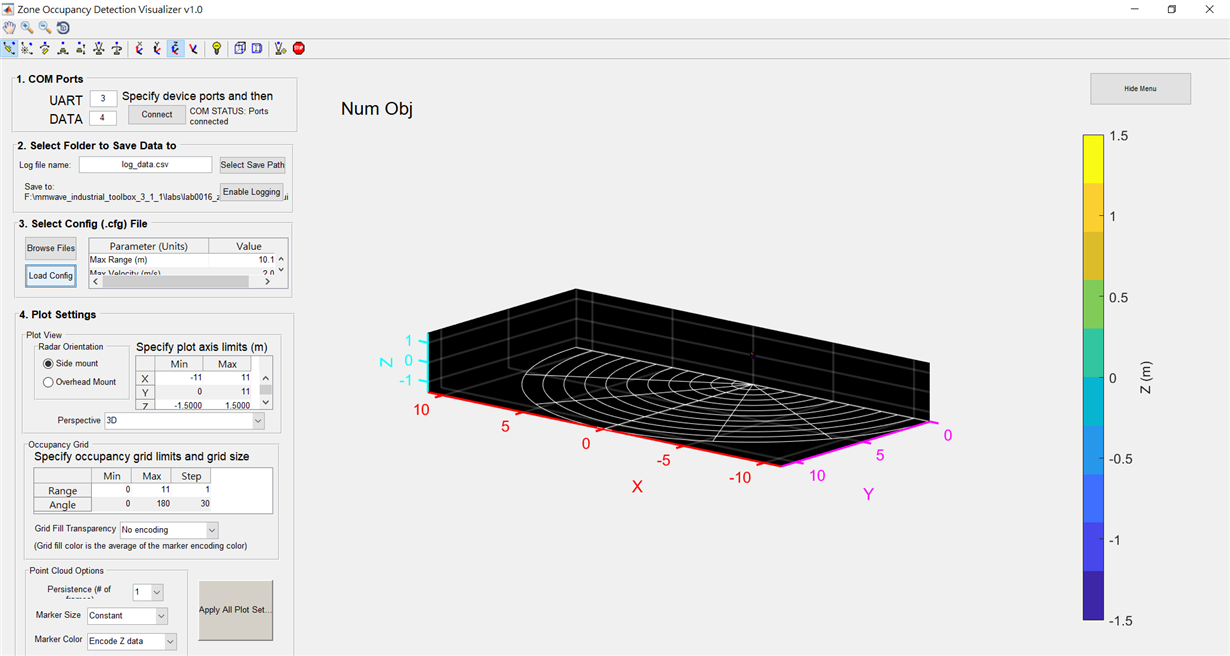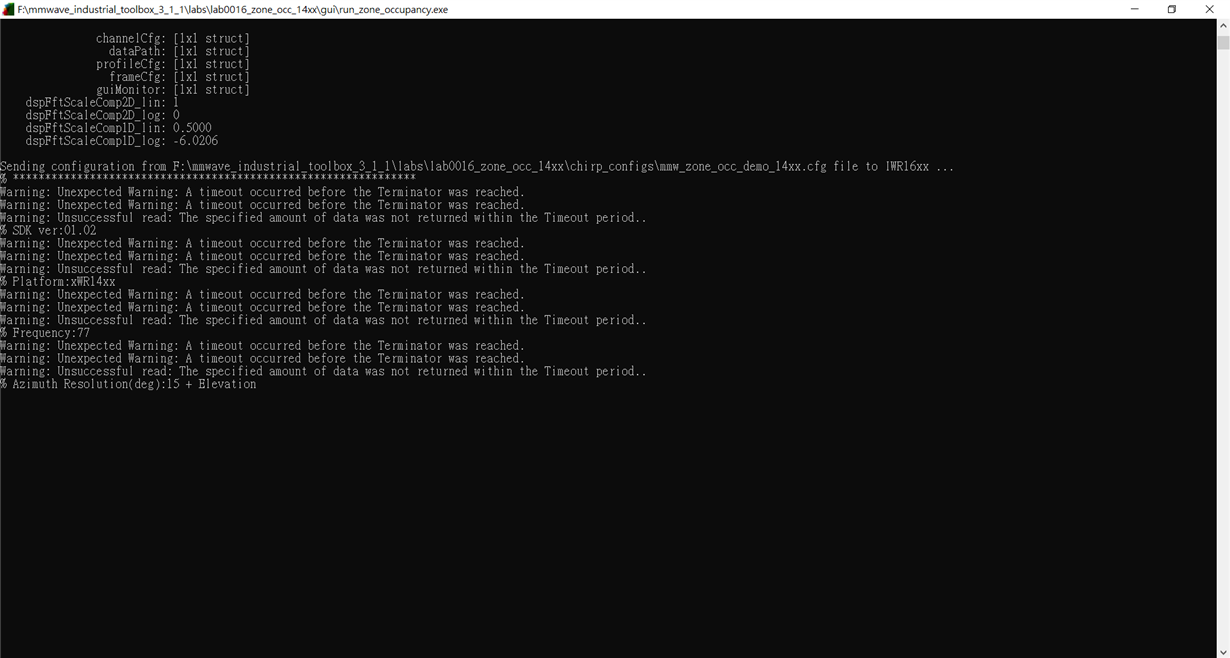Other Parts Discussed in Thread: UNIFLASH
Tool/software: Code Composer Studio
Hi,
I have followed the user's guide.
But after I pressed the Load Config , the program would be stopped , and I cannot do anything.
Which sop I should set?
Or should I open another program in the same time?
Can anyone solve the problem?
thanks!
Eason.