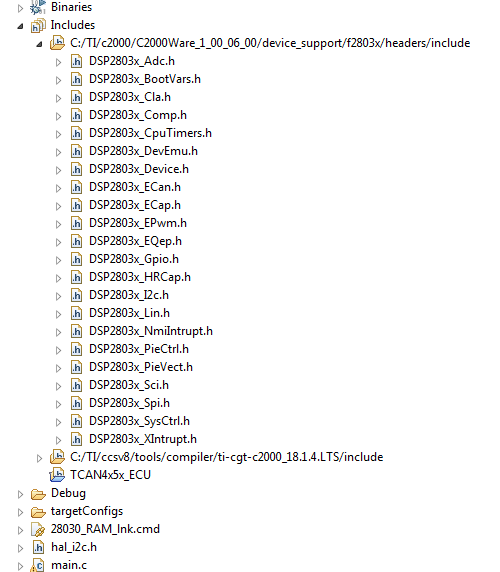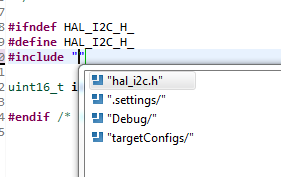Tool/software: Code Composer Studio
Hello,
I've updated my CCS to version 8 from version 7. I'm having an issue where my auto completes (control-space shortcut) in include contexts do not search included directories in my project like they did in CCS 7.
I went back and verified this is not working on a project I've been working on that did successfully work in CCS 7.
I'm attaching a photo showing that I have included the C2000 include directory to my project, and another screenshot showing the autocomplete options inside of an include. If I manually type the file name and compile, the compiler will find the files, but the autocomplete does not. Is there a way to re-enable this feature?