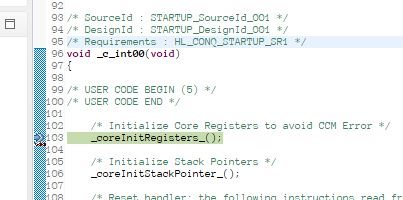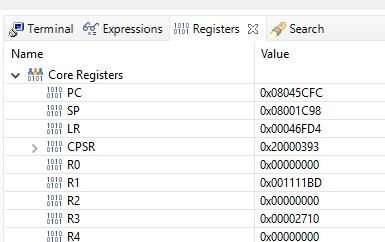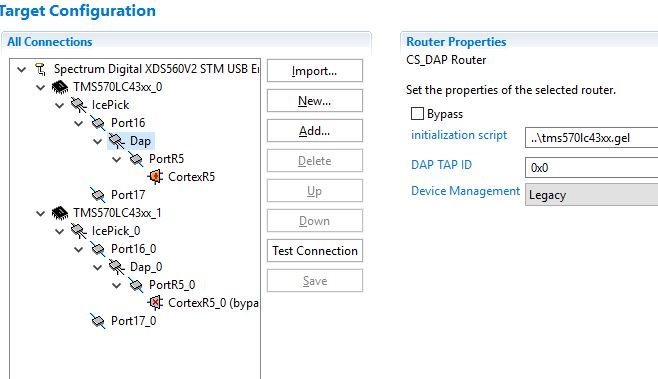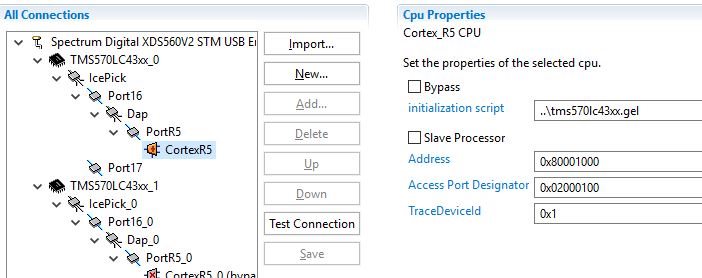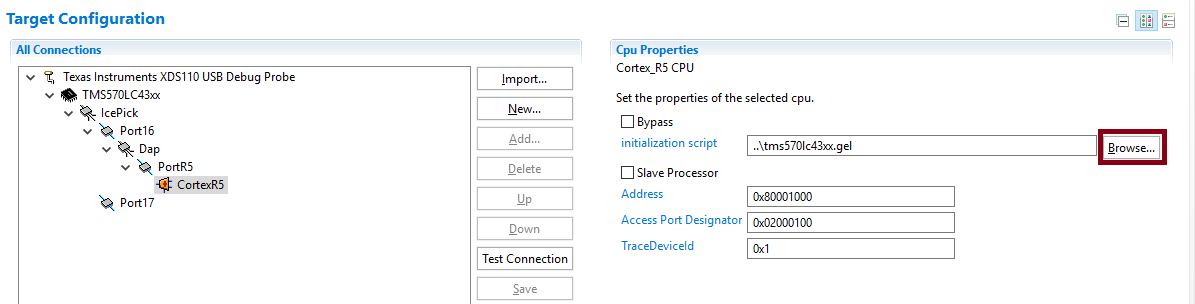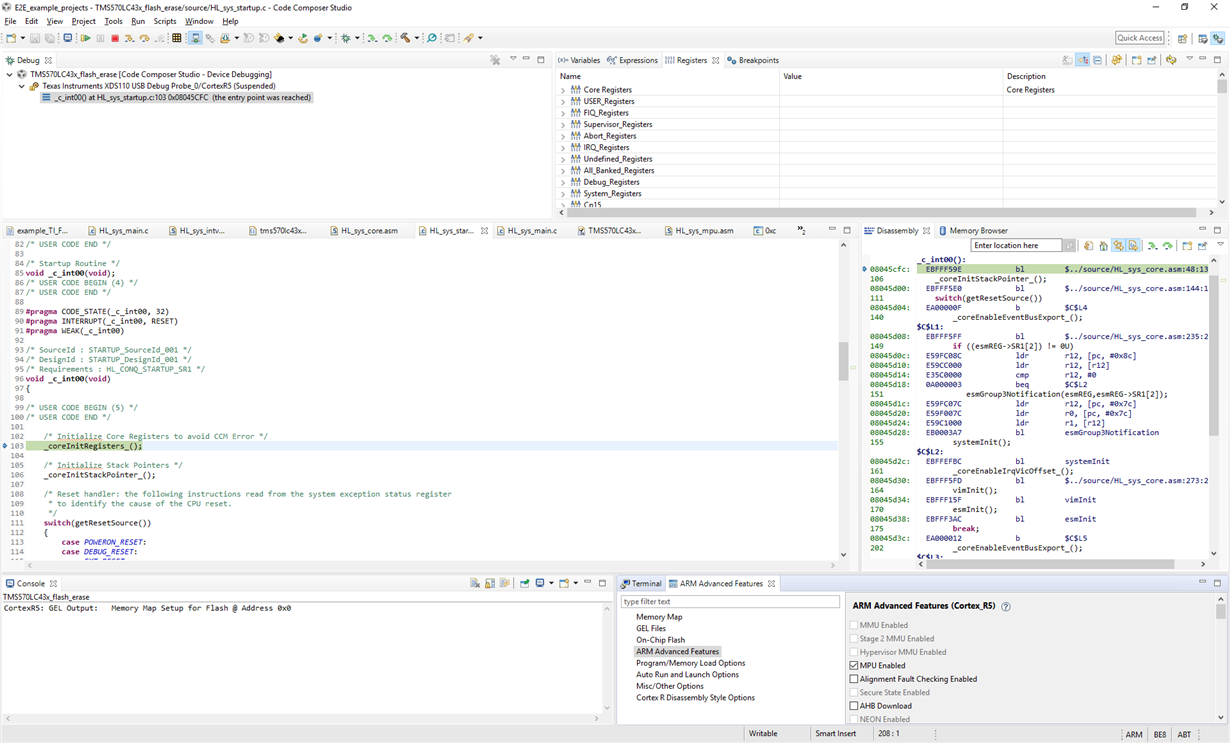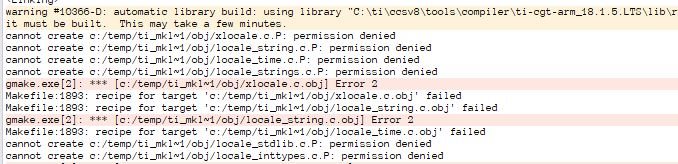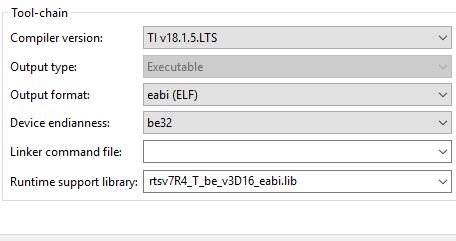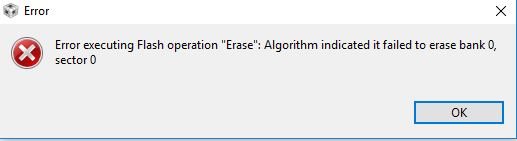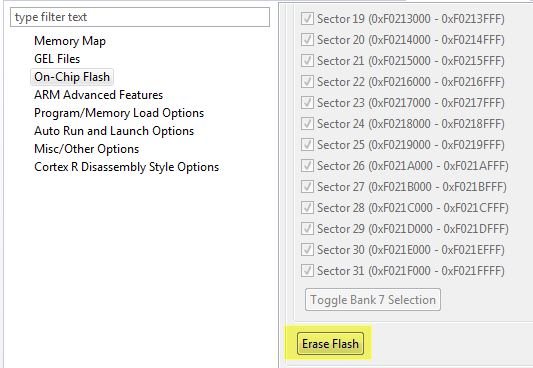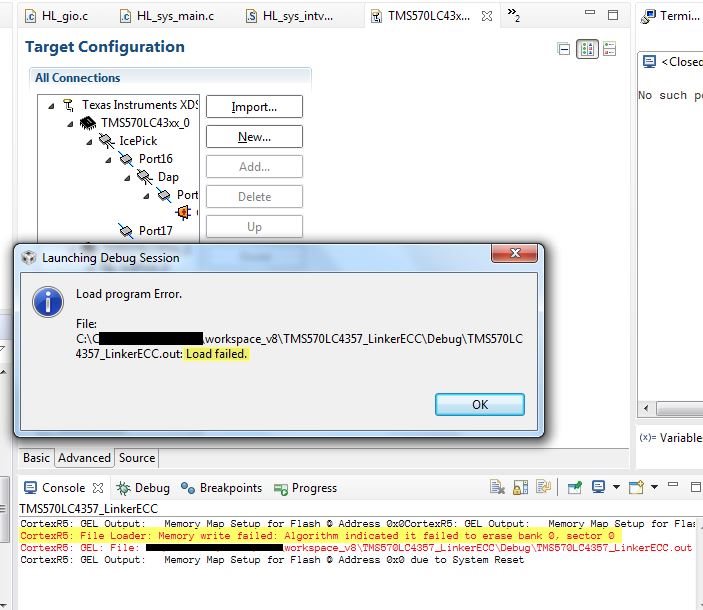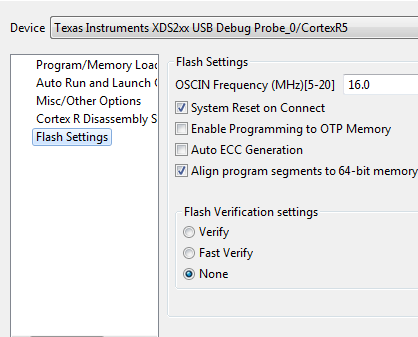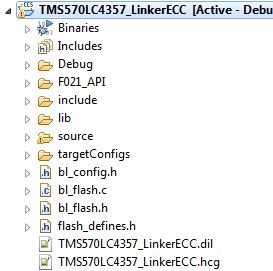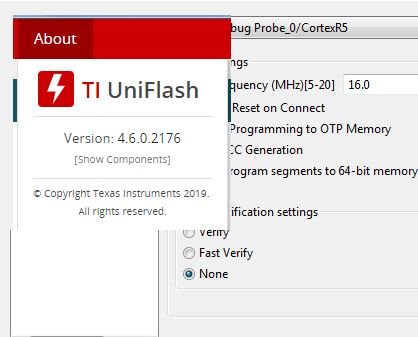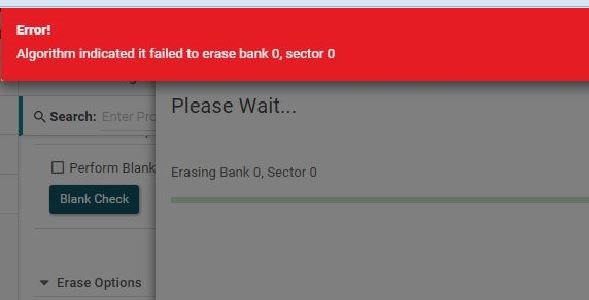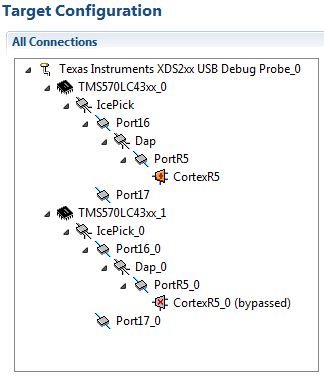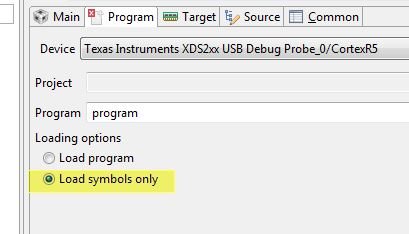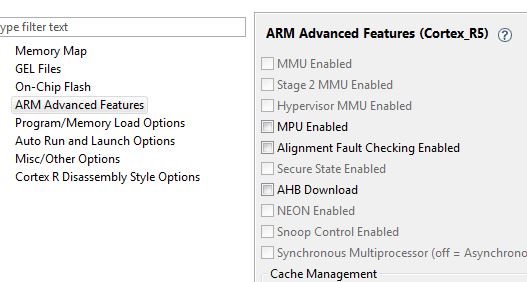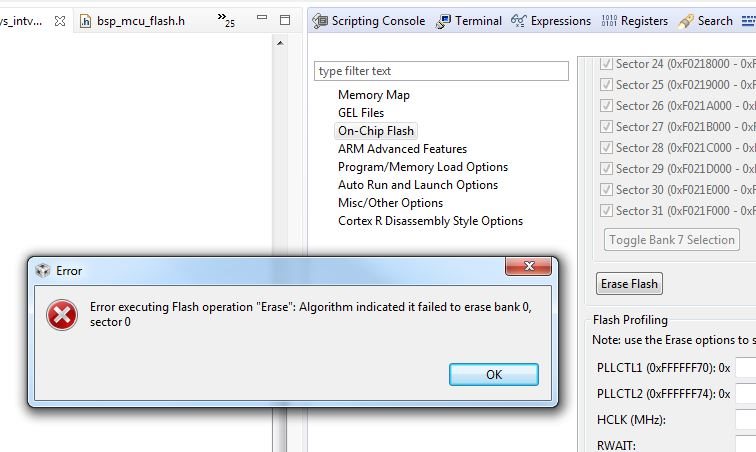Other Parts Discussed in Thread: UNIFLASH, HALCOGEN, , LAUNCHXL2-570LC43
Tool/software: Code Composer Studio
Hi again,
no, the problem has come back.
See: https://e2e.ti.com/support/tools/ccs/f/81/p/765930/2832352#2832352
I thought the problem was gone but not.
Maybe this can be a clue:
1. I loaded an application with "Auto ECC generation". The erasing and loading went OK.
2. I load an other application where we had generated the ECC "ourself" in HL_sys_link.cmd
The erasing went OK but the program load stopped because the "Auto ECC generation" was checked (not deliberately).
After that we always get "Memory write failed: Algorithm indicated it failed to erase bank 0, sector 0"!
Any thoughts you may have could be helpful!
Kind regards,
Lars von Wachenfeldt
Bombardier Transportation
Rail Control Solutions