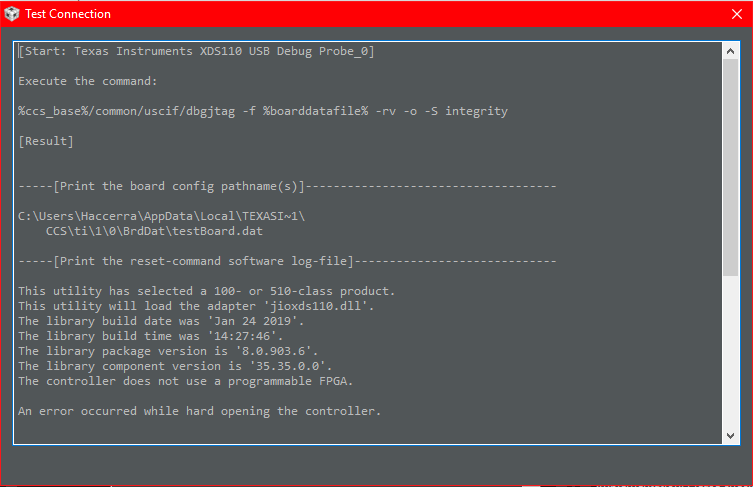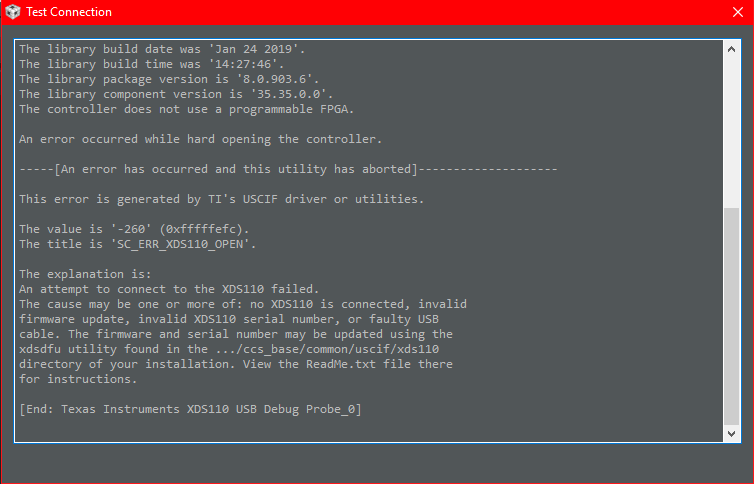Tool/software: Code Composer Studio
Hello,
I've bought RM46 controller a year ago and since then I've been working with it and I had no problems.
After sitting in a box for few days, I've tried flashing a new code, and hence I got the error:
Error connecting to the target:
(Error -260 @ 0x0)
An attempt to connect to the XDS110 failed.
The cause may be one or more of: no XDS110 is connected, invalid
firmware update, invalid XDS110 serial number, or faulty USB
cable. The firmware and serial number may be updated using the
xdsdfu utility found in the .../ccs_base/common/uscif/xds110
directory of your installation. View the ReadMe.txt file there
for instructions.
(Emulation package 8.0.903.6)
Since it was working fine, I know that the problem cannot be in XDS110 connection.
The first thing I've tried was flashing a code from an older laptop which had an already established communication with this controller. It was not working. Then, I've tried connecting it on my colleague's computer who works with the same controller, but it had no effect. This led me to conclusion that it was not a computer problem.
I've tried opening launch configuration file to try and test the connection:
The next logical response I've had was to check the board itself. This is where I am left astonished and not sure what to do.
All jumpers are in place. 5V LED is on. This means that there is nothing wrong with USB cable, USB input or communication.
The board does not respond to reset button at all.
There is a code already flashed from previous interaction with the controller. Reset button should make the LED (I think ERR) flicker a bit. This does not happen.
Can you tell me what is the problem and how to fix it?
Thanks!