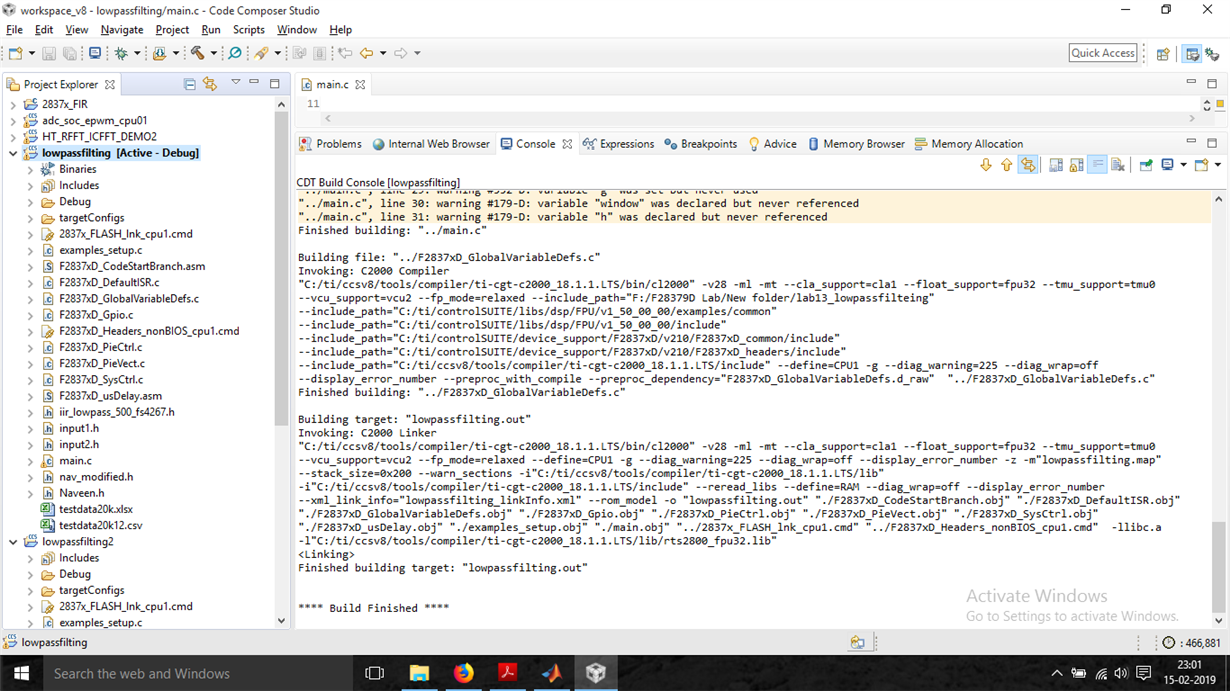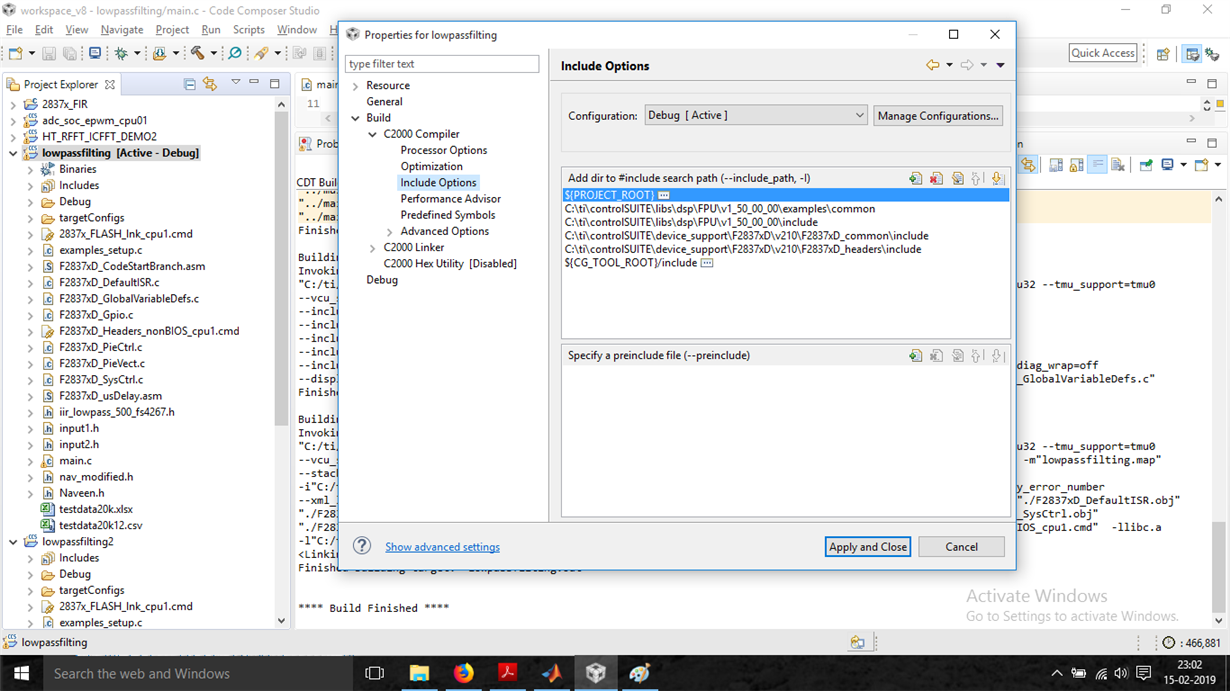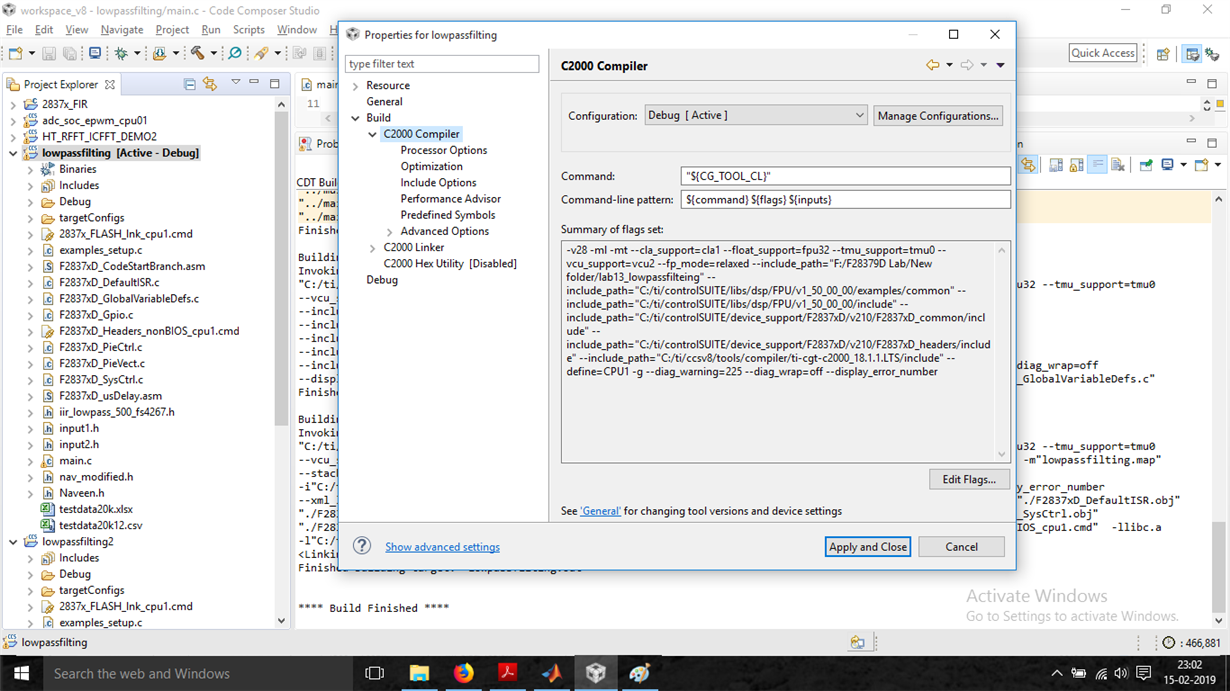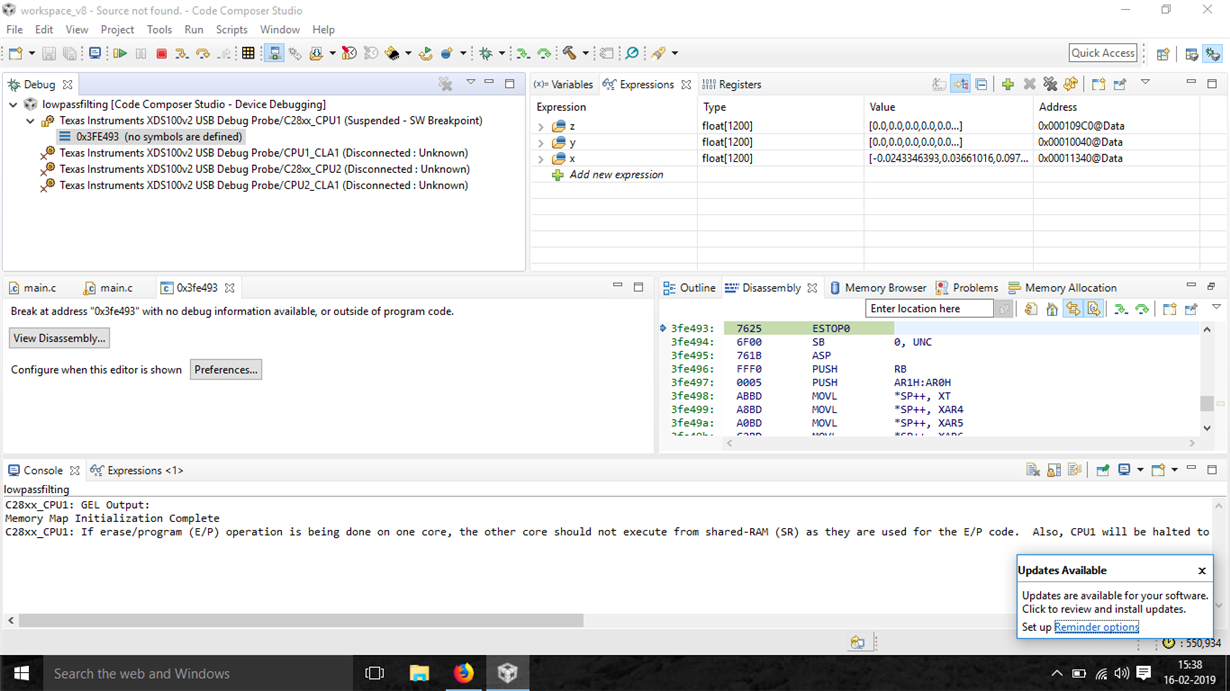Tool/software: Code Composer Studio
The program worked intially without any trouble. I kept breaking points to debug the program output is correct or not? then it results into the following problem. when i build the project it is building without errors and debug the program (it is not entering into the main statement) becuase the output is showing with global variables with zero intialaization. If i clean the project then it is showing the given results in the console window.