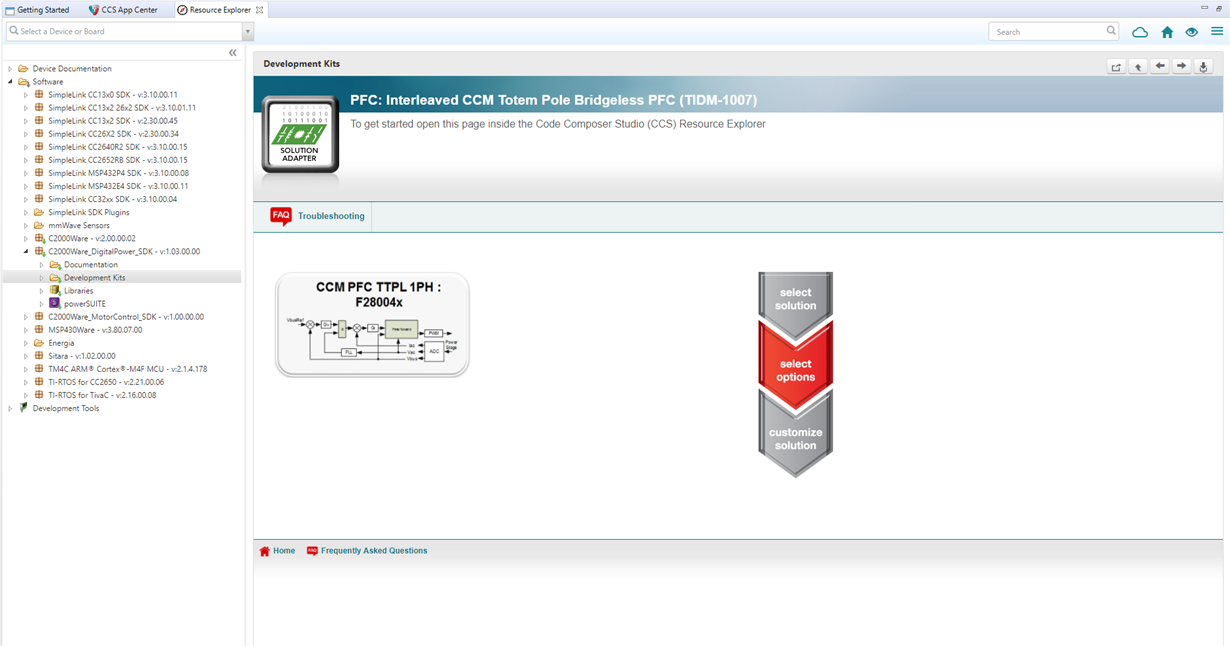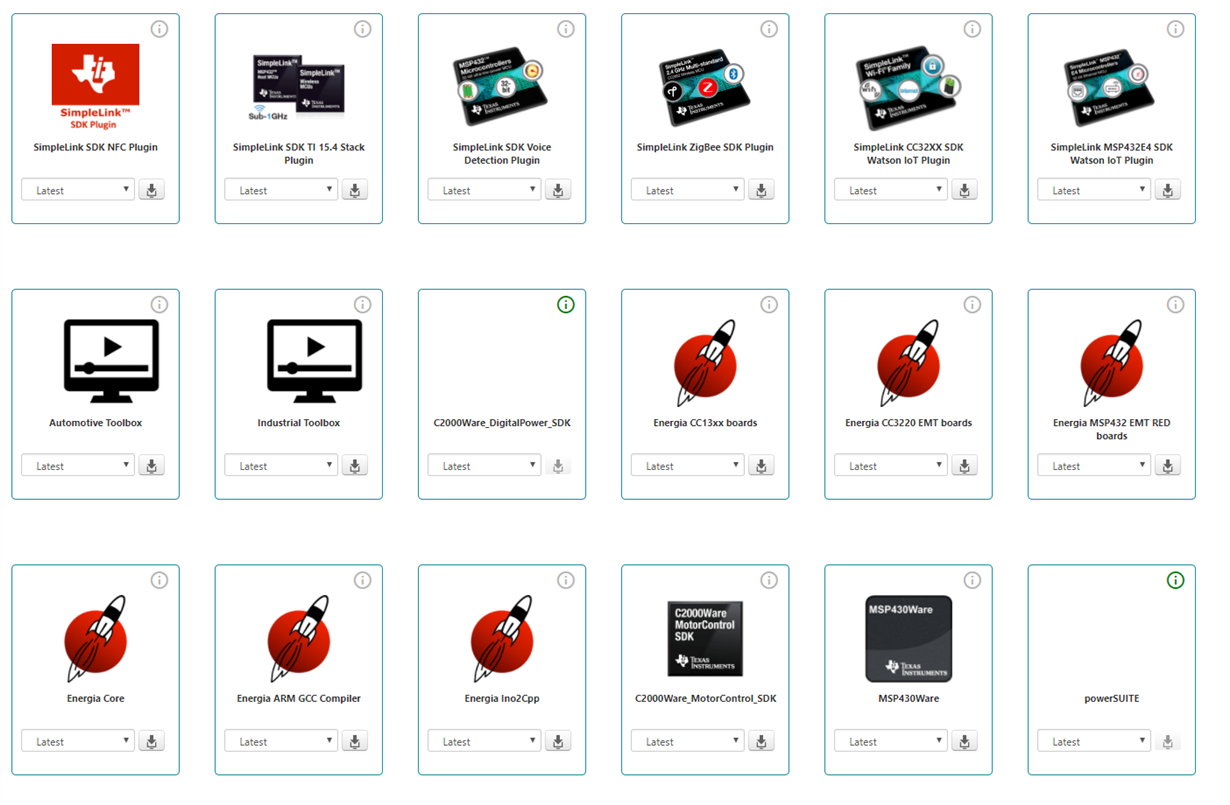Other Parts Discussed in Thread: C2000WARE, POWERSUITE
Tool/software: Code Composer Studio
I'm trying to use the Solution Adapter to import source code from the TIDM-1007 reference design. When I get to the screen shown below, I try to click on the button for "F28004x" but nothing happens.
Some background:
I previously had issues with my CCS 7.4 install so I uninstalled and installed again with McAfee disabled, using the offline (.zip) installer. Then I installed the GUI Composer Runtime and C2000Ware Digital Power SDK.