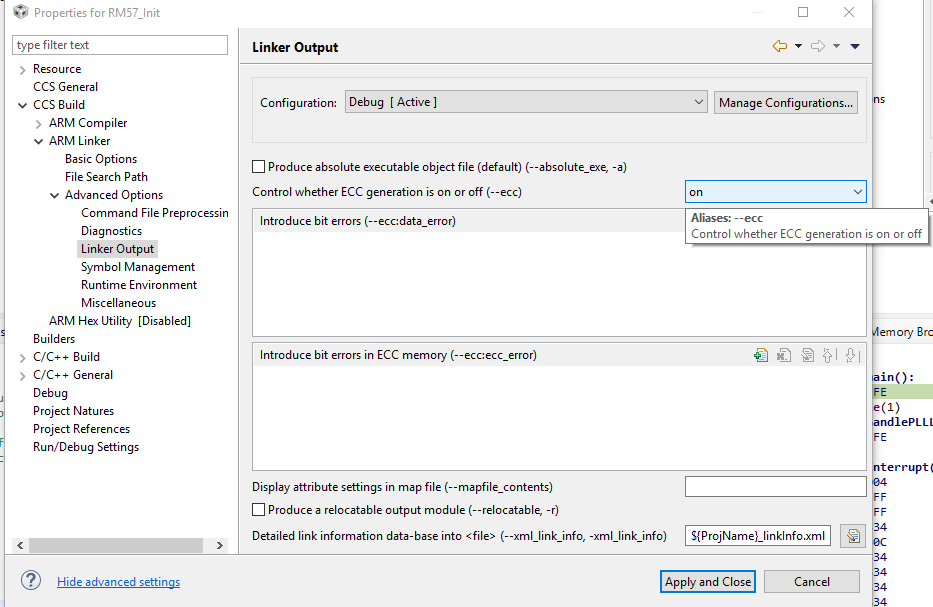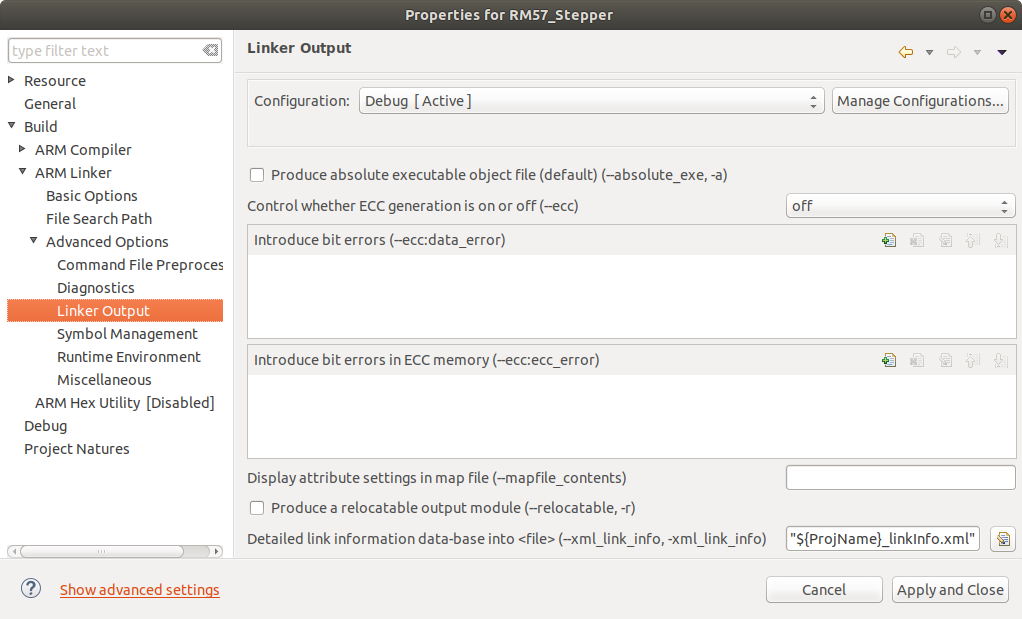Tool/software: Code Composer Studio
In CCS V9, there's a new compiler option for the Hercules RM57 family:
This option is not available if you import a CCS project from an older version (I used a CCSv7.1 project see attachment). When you create a new project for an RM57, the option is available.
I attached an example CCSv7.1 for replication...