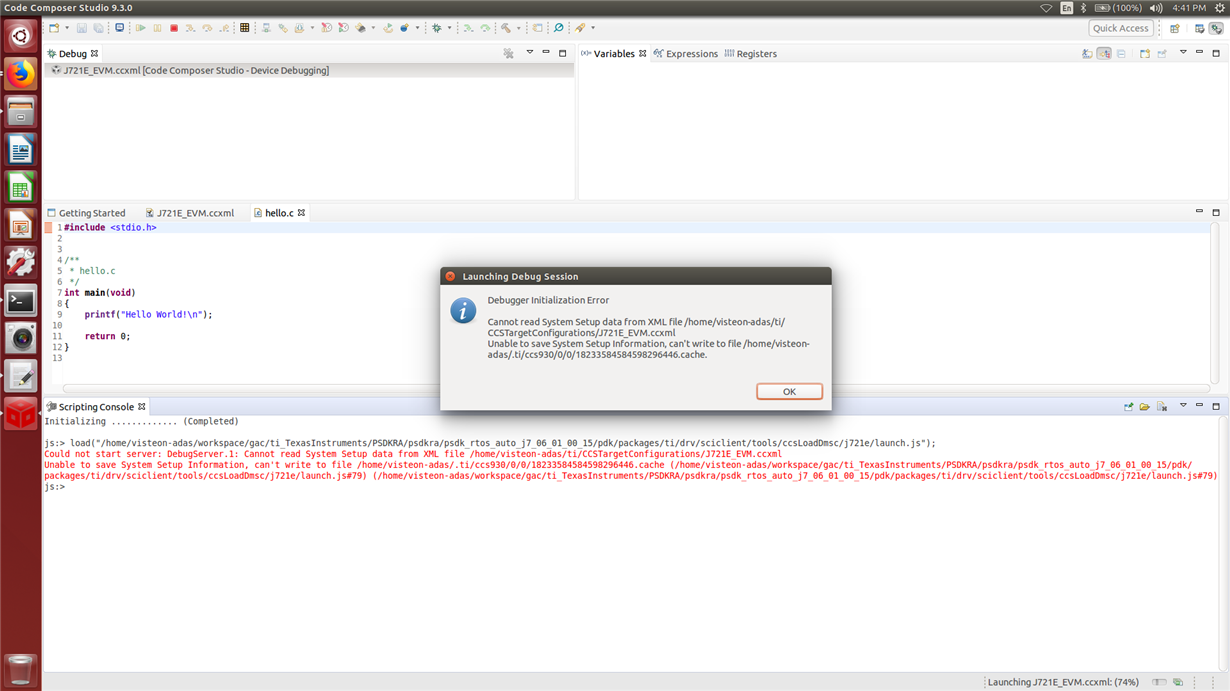Part Number: PROCESSOR-SDK-DRA8X-TDA4X
Tool/software: Code Composer Studio
.
J721E_EVM.ccxml is present at /home/visteon-adas/ti/CCSTargetConfigurations/, I don’t know what System Setup Data is missing in the file and there is no *.cache file created
J3 USB is connected to the Linux machine and EVM is in “NO BOOT” Mode. Attached the error snapshot, launch and ccxml files.
/cfs-file/__key/communityserver-discussions-components-files/81/J721E_5F00_EVM_5F00_ccxml.zip
/cfs-file/__key/communityserver-discussions-components-files/81/launch.zip