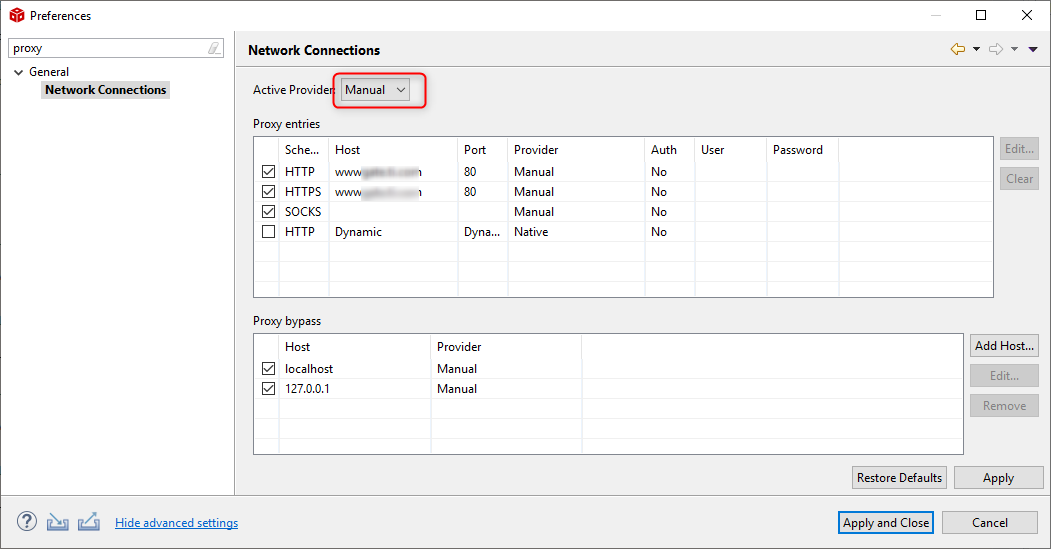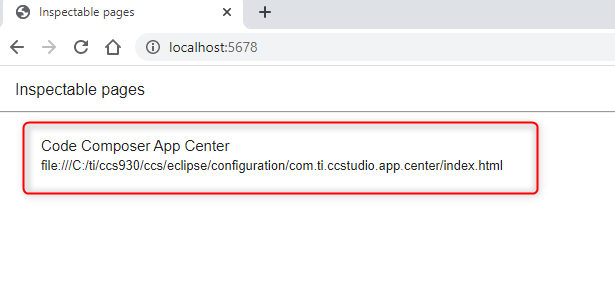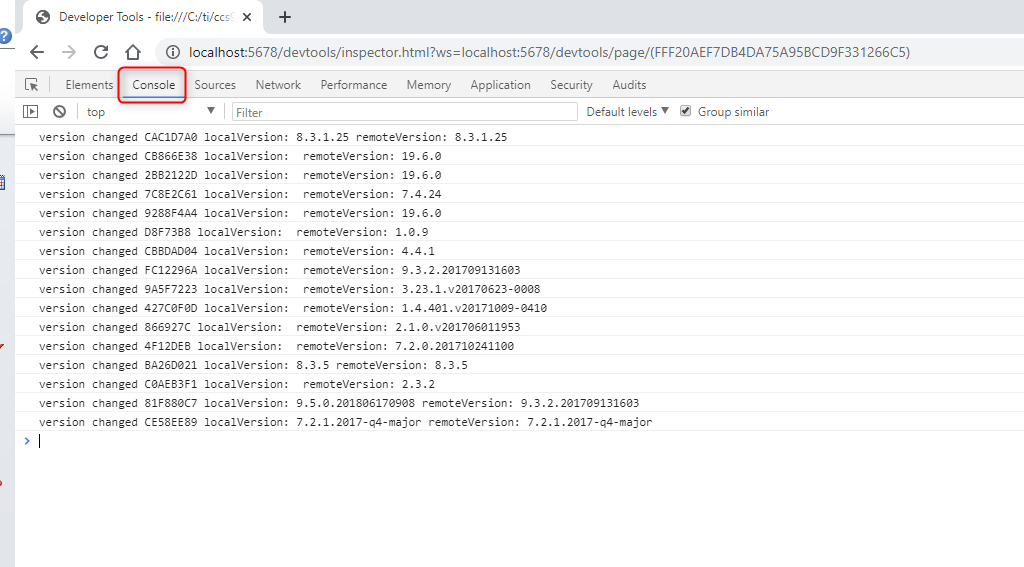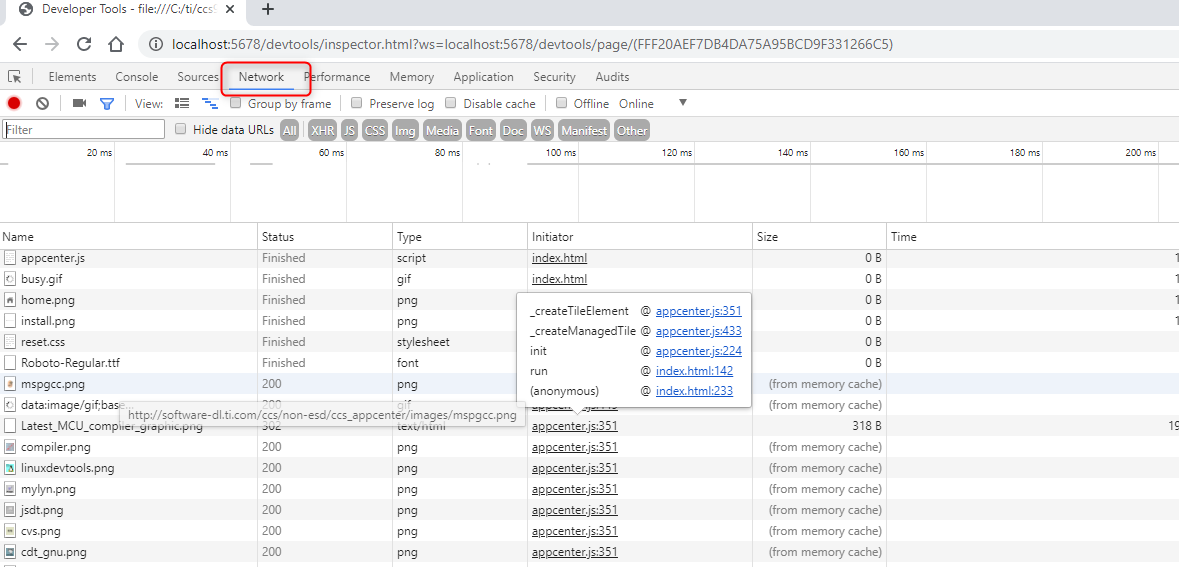Tool/software: Code Composer Studio
I am also having trouble launching CCS930 Resource Explorer. This worked fine in my 9.1 version and when I updated the version, it stopped working. My coworker is also experiencing the same thing, loading fresh.
I then also tried some of the suggestions here on the forum to no luck. Finally I also uninstalled everything, wiping out the c:\ti folder and the folders in c:\users\xxx\ such as workspace_v9 and \ti, with no luck opening it.
I also gave permission in the firewall to allow ccstudio.exe eclipse.exe and a jxbroswer chromium executable I found in a folder, to have domain and private allowance
when I select Resource Explorer, in the bottom right I see a bunch of things that look like they are downloading or trying to... "downloads... content.jar" ... but then I get "This site cant be reached" "the connection was reset."
Any new hints? What I can do? This sounds like it is common, there must be something I am not doing.
Thanks,
John