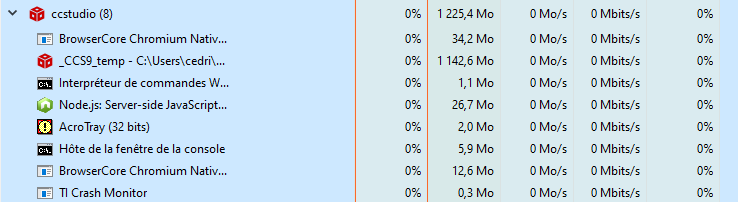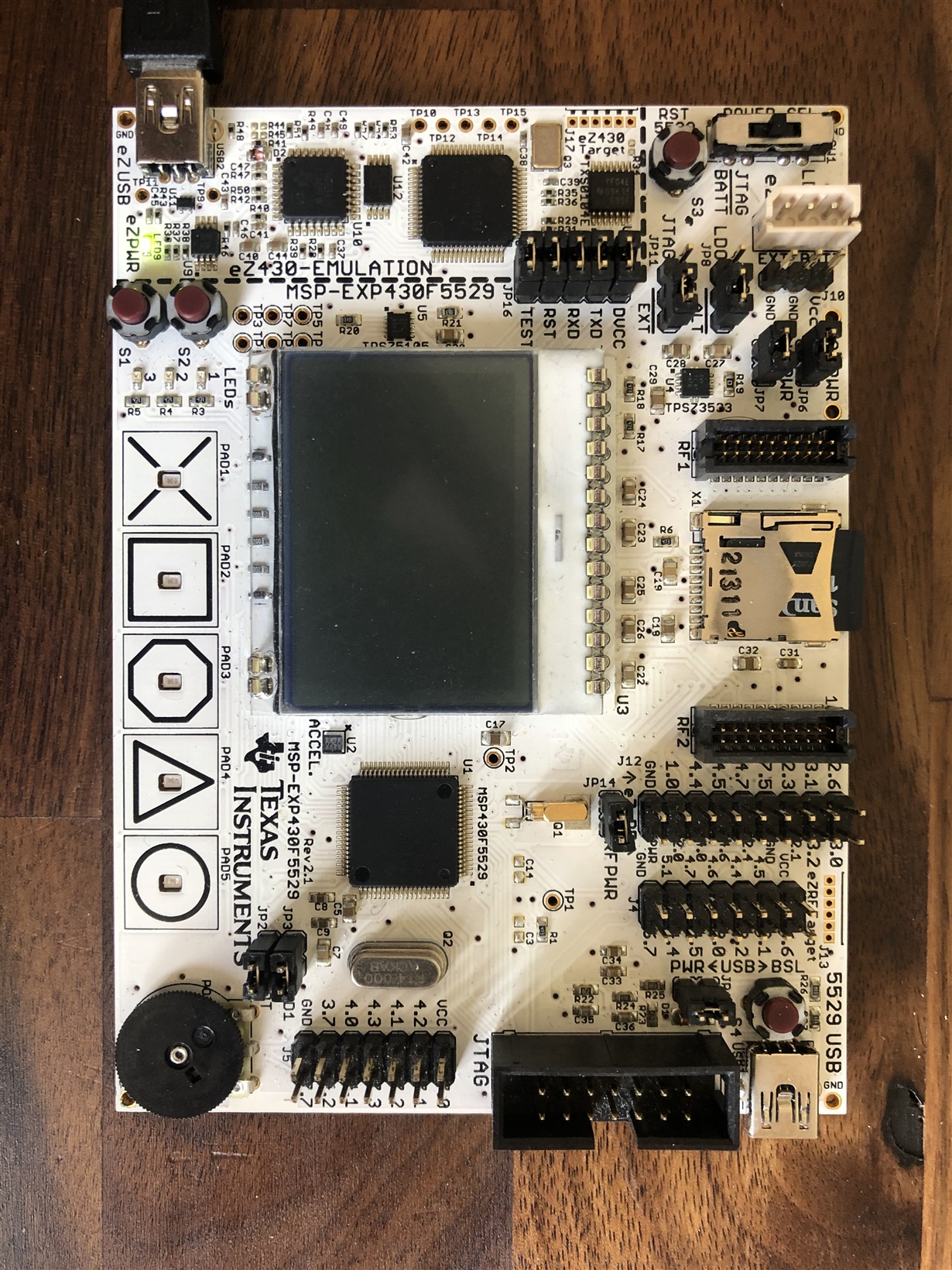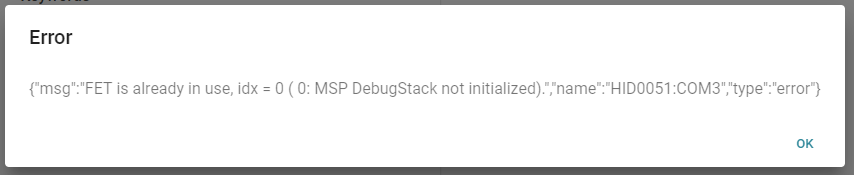Tool/software: TI C/C++ Compiler
Hello,
I'm trying to connect an EXP-MSP430F5529 board to my Desktop but I can't communicate with it. Each time it's showing me the error : Could no find MSP-FET430UIF on specified COM port. In my device manager it's specified that the board is on MSP 430 Application UART (COM3). So when I created a new project, I tried to change the port to COM3 and then identify, but it tells me that : Tried to initialize USB FET number 3, but only found 1 USB FETs.
I don't really know if it's the COM port the problem, but I used the same board with the same version of CCS on my laptop and everything worked.
I also checked that question : https://e2e.ti.com/support/microcontrollers/msp430/f/166/t/148241?Help-MSP430-Error-initializing-emulator-Could-not-find-MSP-FET430UIF-on-specified-COM-port-Lots-of-Details- but until I missed something important, it could'nt help my any further.
Thank's in advance for your help!