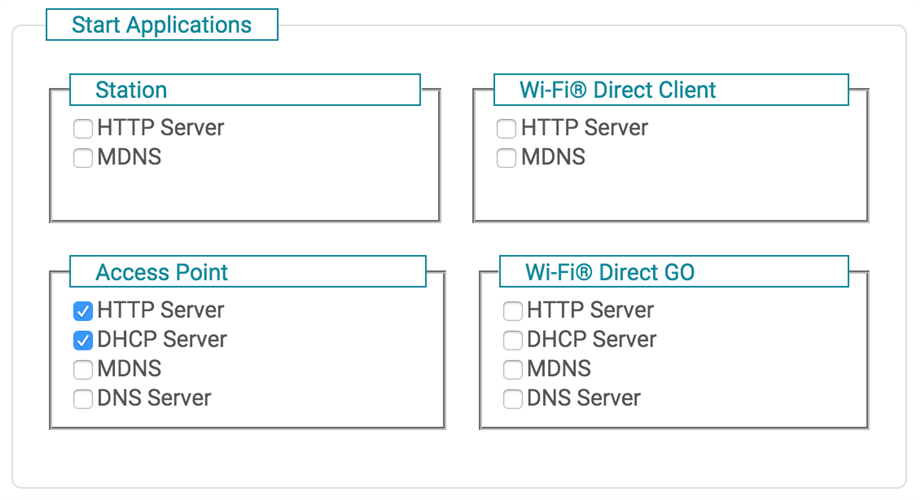Part Number: CC3220
Hi,
I tried to configure the AP mode in Uniflash so that the only enabled network applications are HTTP and DHCP (mDNS and DNS are OFF).
Also, I have entered IP addresses in the network settings (including a DNS server).
I found out that the DNS server does not get sent/communicated to the clients that connect to the DHCP server.
If the DNS application is running, the DNS server address is sent correctly.
Please note that in this example the DNS IP is equal to the gateway IP, but the same happens if you use another DNS IP.
How can you force the DHCP server to send the DNS IP when a client connects... ?
BR,
Salvatore