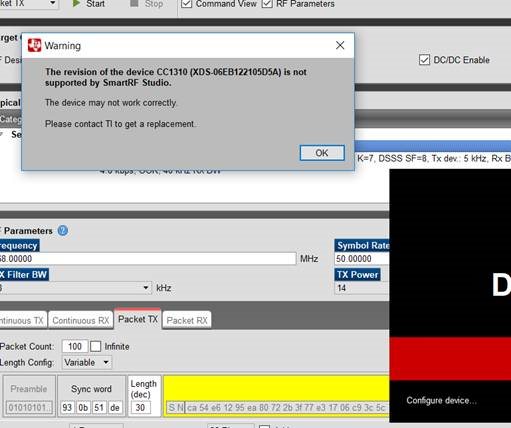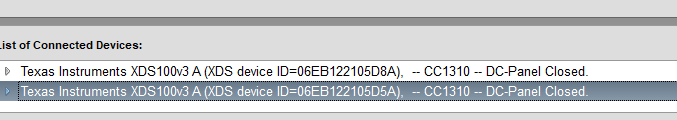Hello,
Can you help me debug this issue a customer is seeing:
I tried running an example project to debug HS mode and came across this problem with the XDS when my two SmartRF06 Evaluation boards get connected to SmartRF Studio 7. One of the board causes the message on the screen – see below. My other board, purchased at the same time as the first one, runs without the warning. The serial numbers are below.
What could be the problem?
Regards,
Ryan B