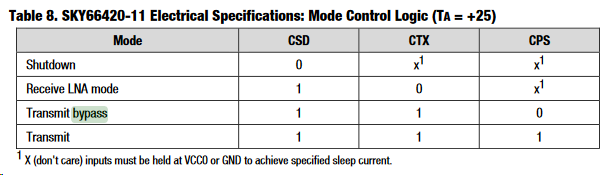Other Parts Discussed in Thread: CSD, CC1190
Hi!
Is there any callback from the TI 15.4 MAC stack or TI-RTOS that allows the application to change the state of a pin before entering sleep, and then the state coming out of sleep?
Use case: I'm trying to connect CC1310 to the external PA 'SKY66420-11', which has a shutdown pin (CSD).
I'm trying to figure out how I can map CC1310's RF core signals (LNA enable, PA enable) to the input signals of SKY66420 (CSD, CTX, CPS, as in table below). We don't use Transmit bypass; so only need to consider the modes of Shutdown, LNA, and Transmit.
They don't directly map. Any ideas?