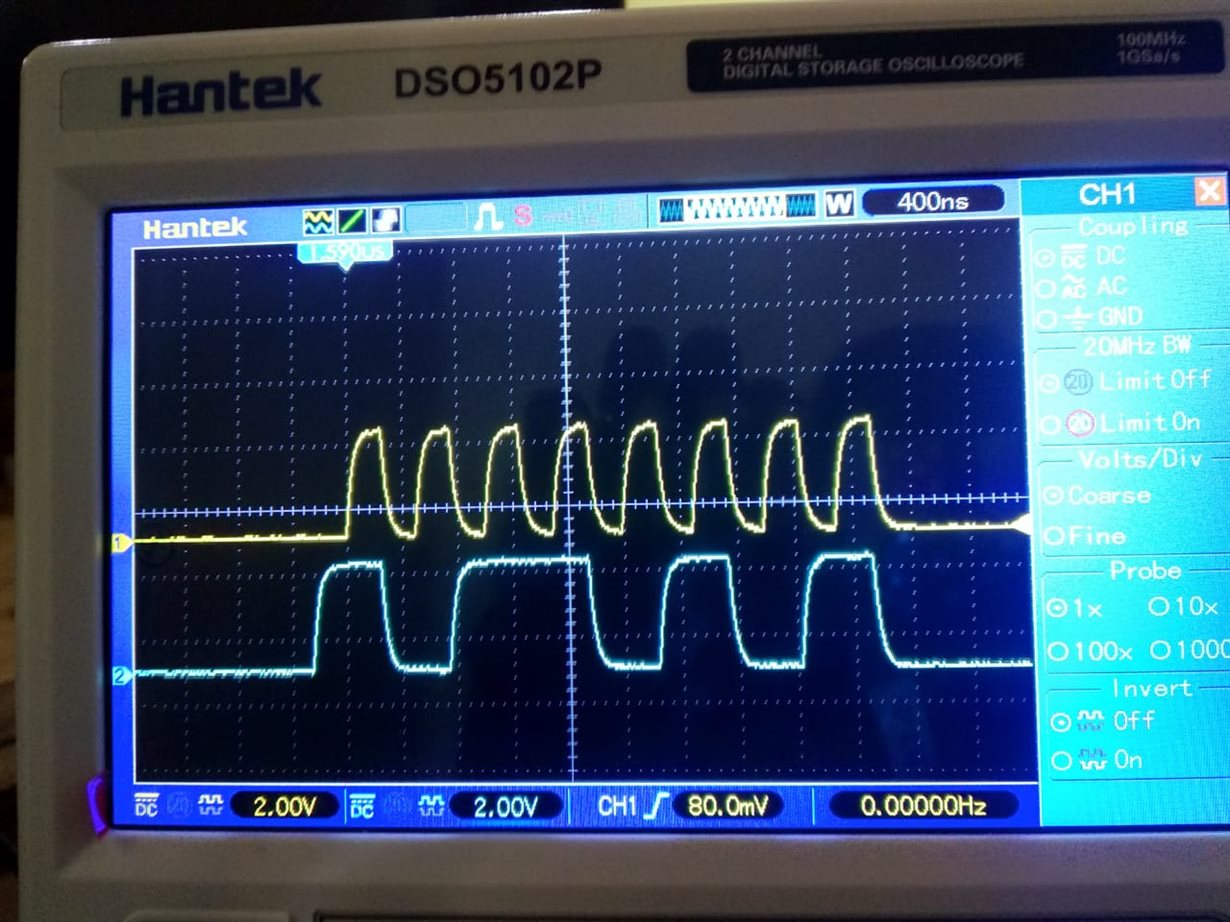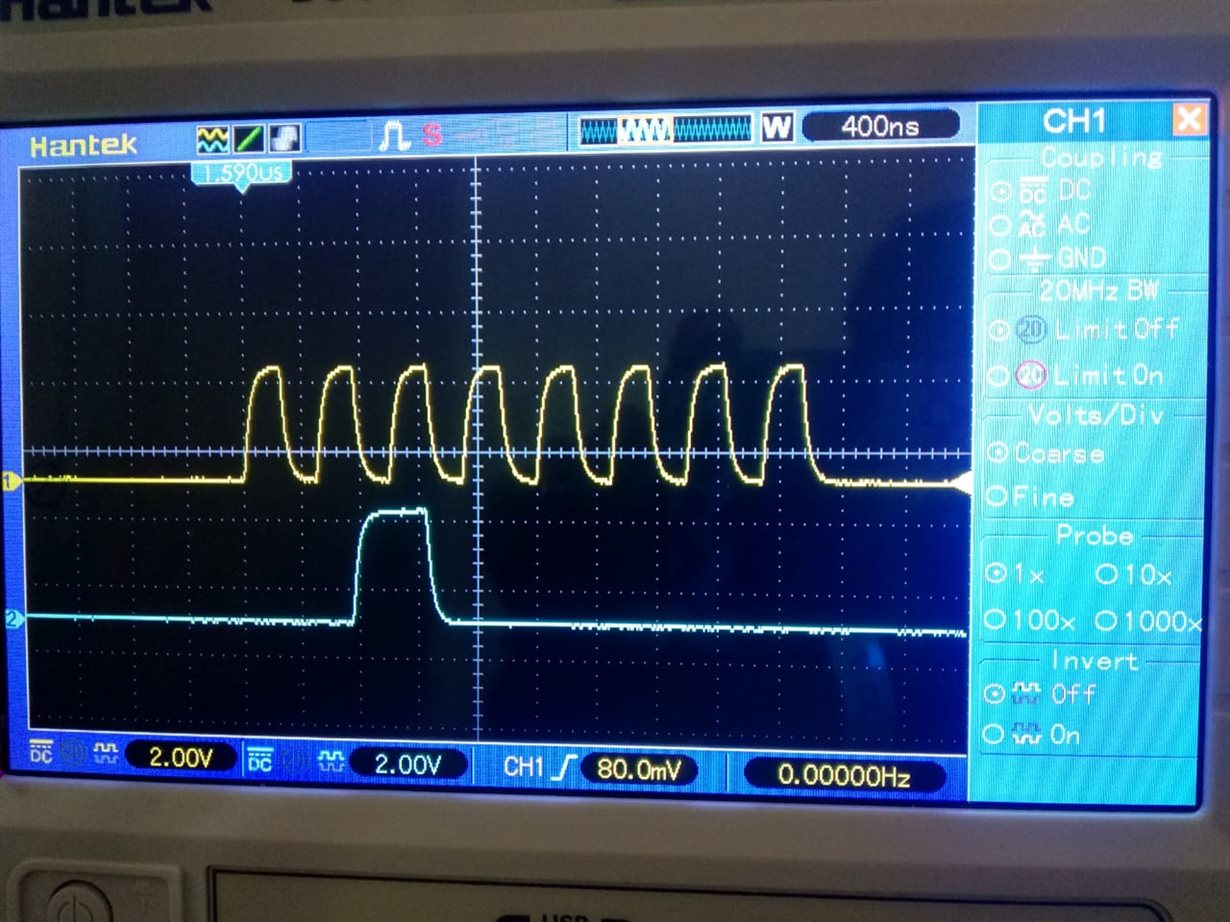Other Parts Discussed in Thread: SYSCONFIG, CC1352P
Tool/software: Code Composer Studio
Hi ,
Hope you are doing good,
I am working on the SPI module interfacing E-paper display. I have configure the pins using SysConfig tool 3 wire pin mode. and I am manually controlling
the Chip Select pin using GPIO driver.
My problem is I cannot see the CLK frequncy and data in MOSI pin in scope.
let me know where i am stuck. here is my code and sysconfig setup as per too docs I done.
Please suggest me the solution.