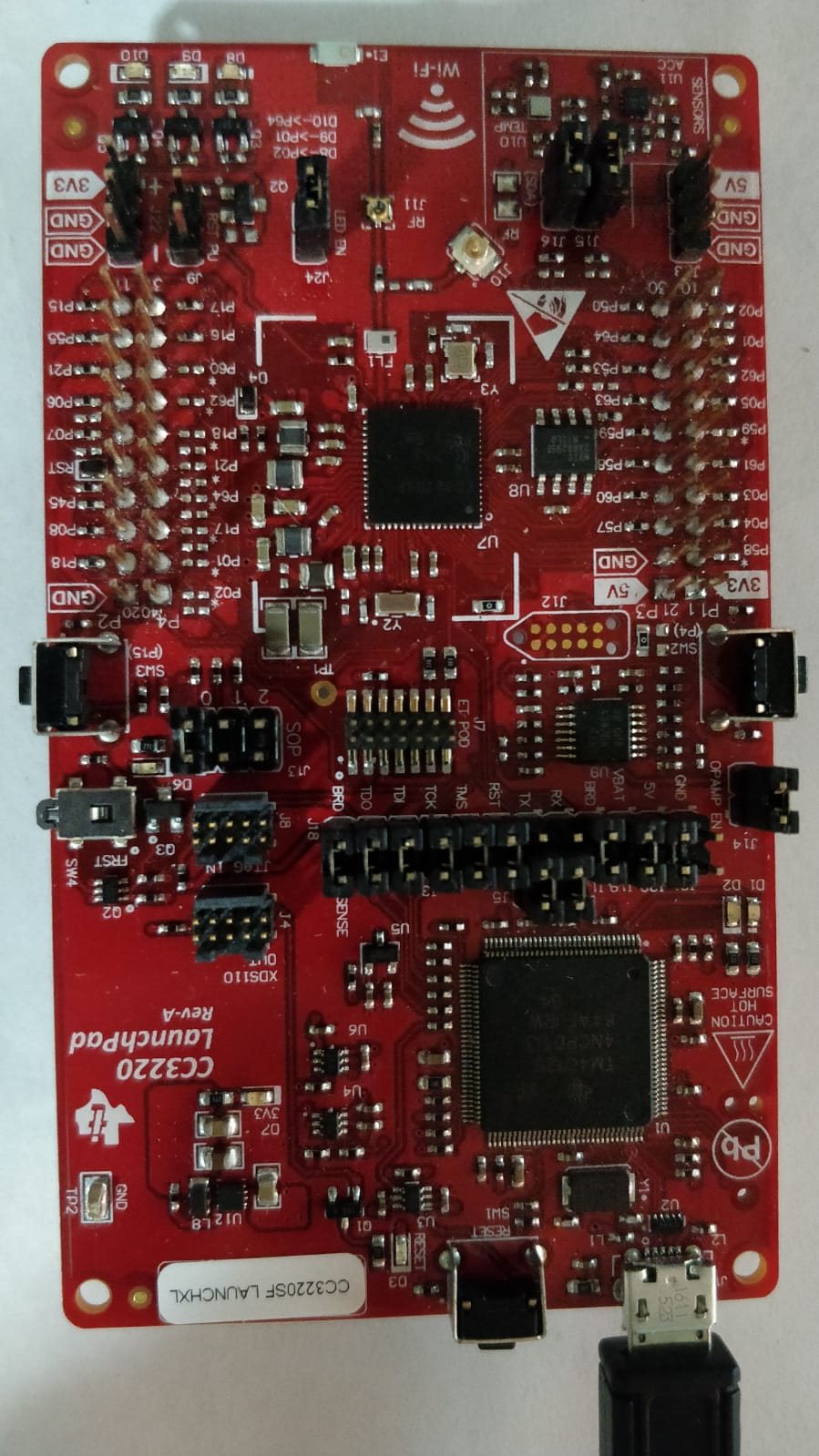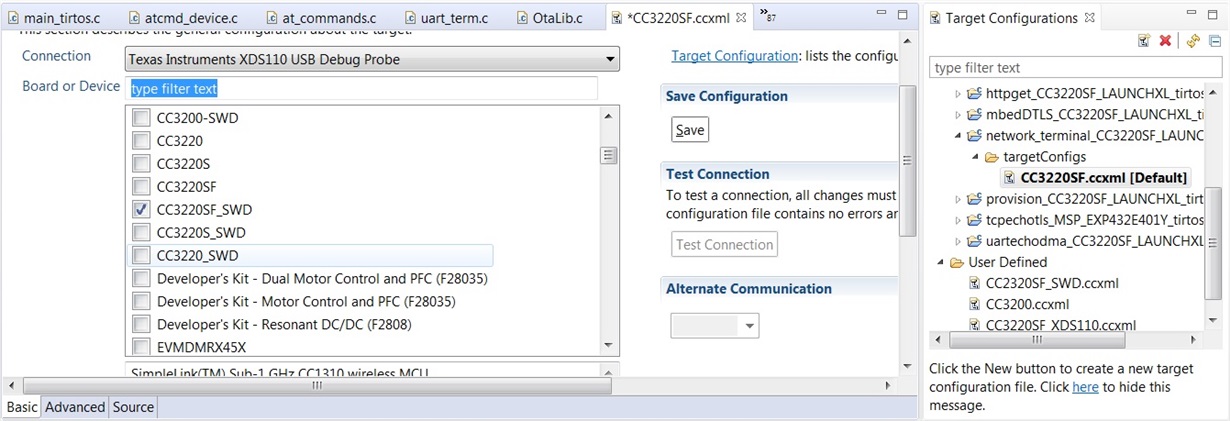Other Parts Discussed in Thread: UNIFLASH, CC3220SF
Tool/software: Code Composer Studio
I'm getting the following error. My SOP jumper is set to SOP 0.
Error connecting to the target:
(Error -615 @ 0x0)
The target failed to see a correctly formatted SWD header. The
connection to the target may be unreliable. Try lowering the
TCLK setting before trying again.
I tried to connect the device via uniflash with SOP 2 jumper connected. It connects and I was able to program image with service pack from SDK.
Below is my pin configuration before debugging in CCS