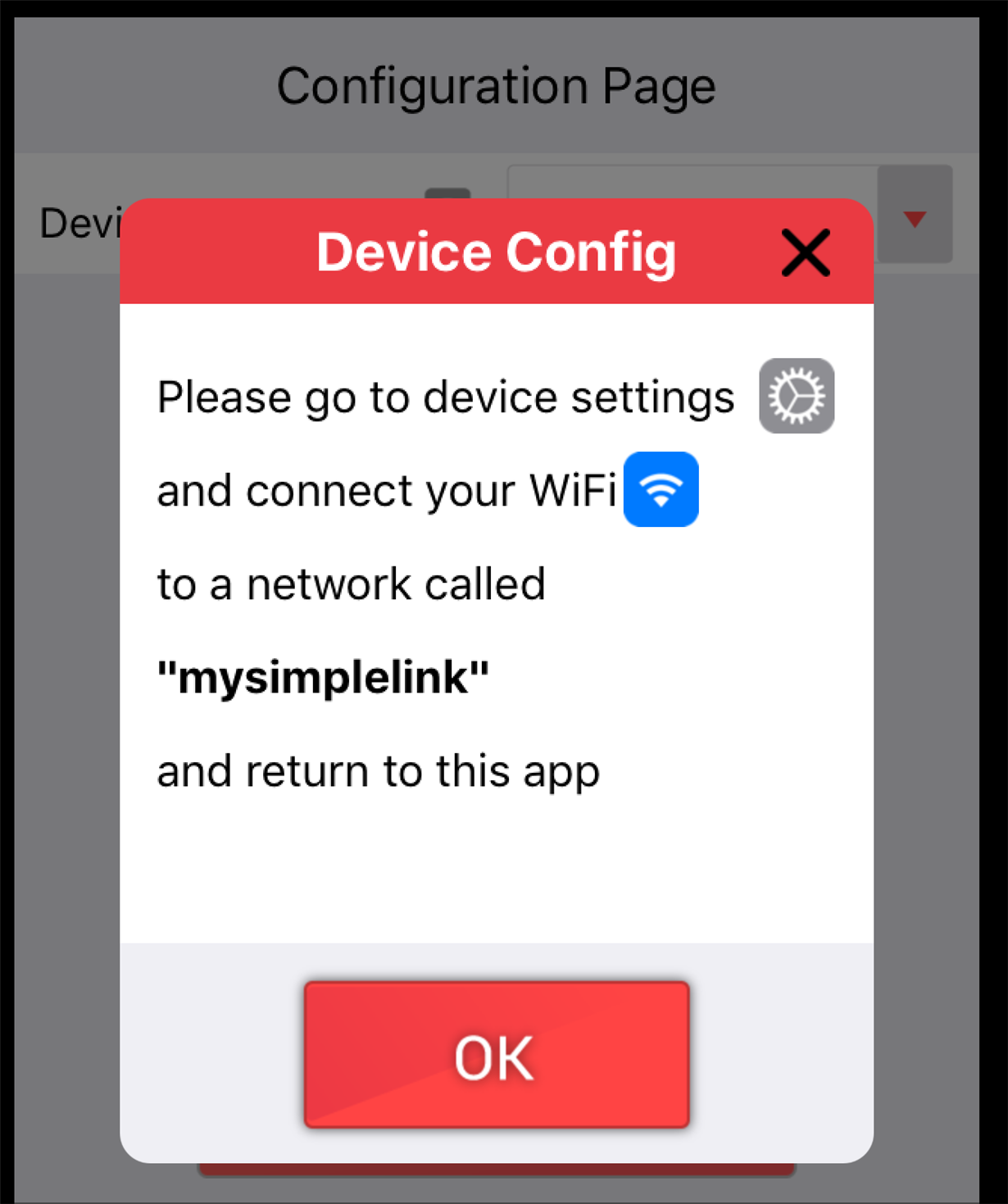Other Parts Discussed in Thread: CC3220SF, UNIFLASH
Hi all,
I am using CC3220 with OV788 video camera. I am following SimpleLink CC3220-OV788 Audio/Video Streaming Reference. First I have build project video_streaming_ov788_CC3220SF_LAUNCHXL_freertos_ccs provided in TI SDK and then downloaded it into TI Launchpad using uniflash. On the guide it says to use wifi starter pro to first config wifi connection. However when I tried to config the device it asked me to first connect to device with id mysimplelink but I cannot find it when I scan for device wifi. Is this problem with firmware? Thanks.