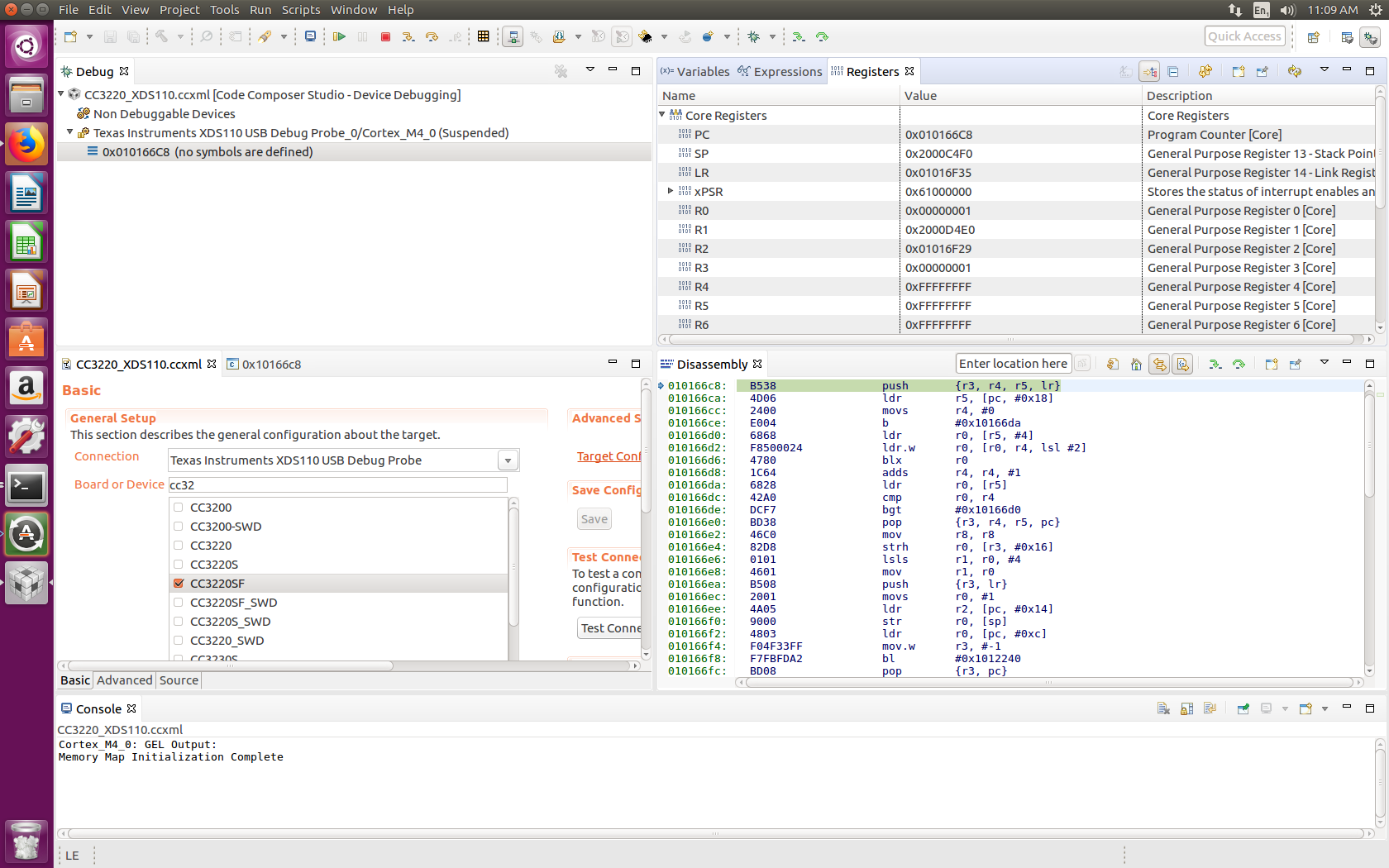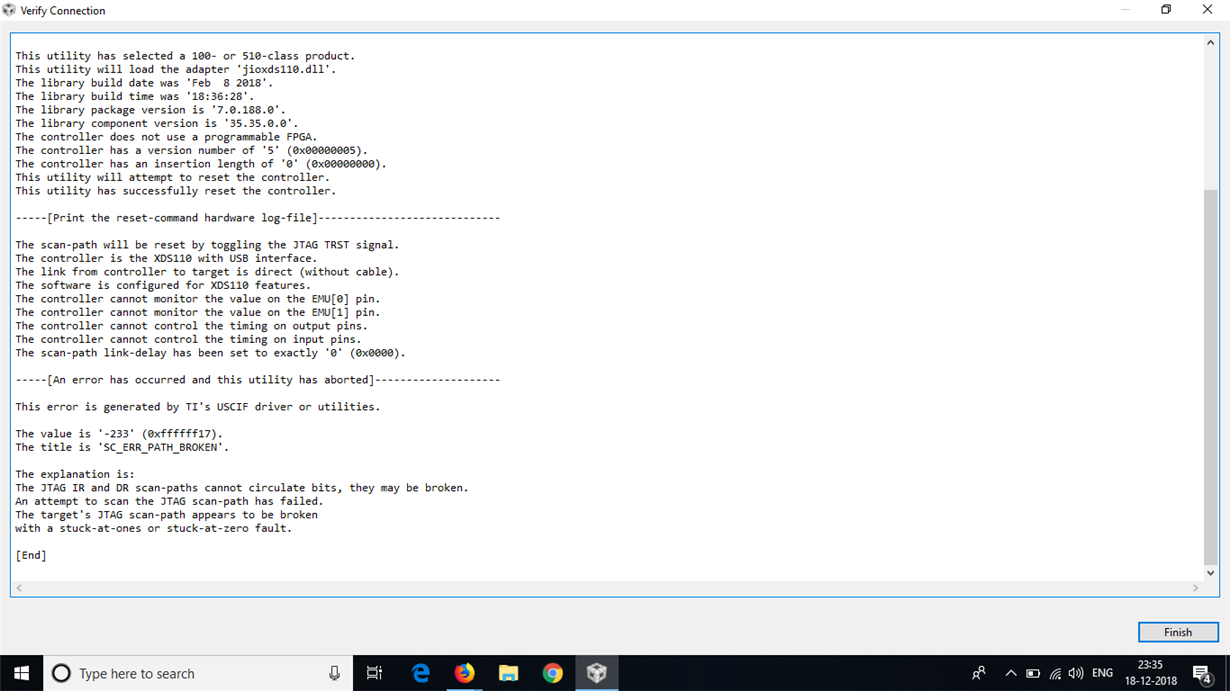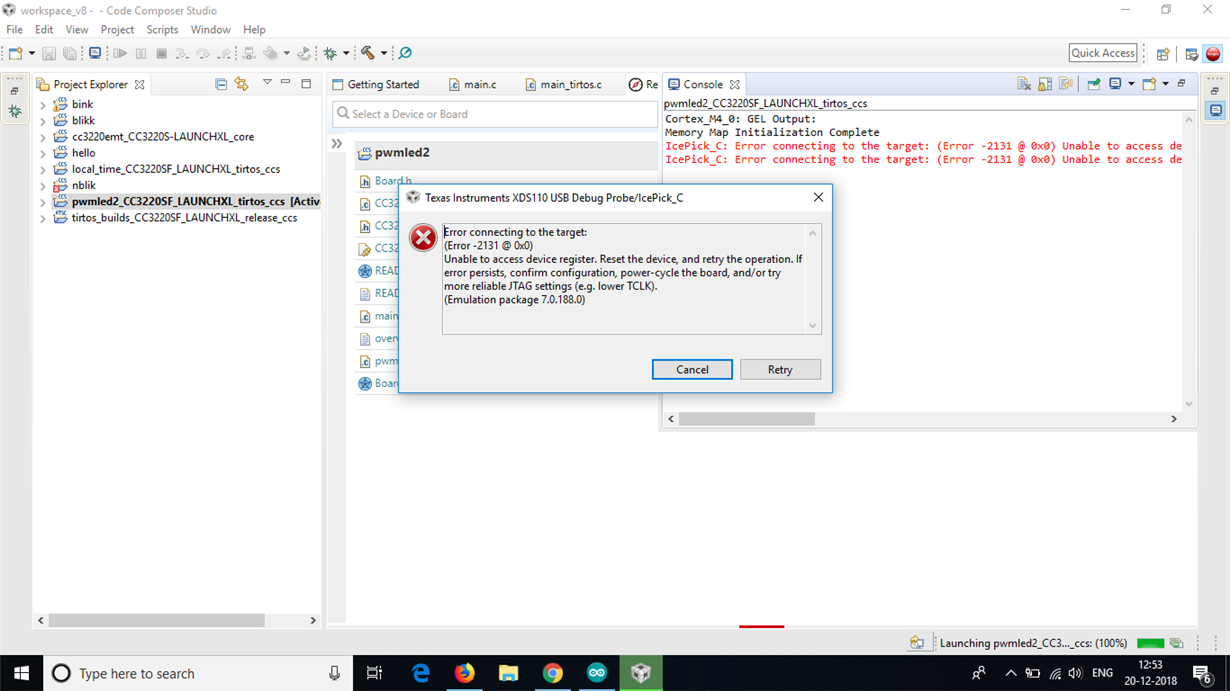Other Parts Discussed in Thread: CC3220SF, ENERGIA, UNIFLASH
Tool/software: Code Composer Studio
when i am uploading code on CC3220SF from CCS or energia in windows , it is working perfectly fine . but when i am uploading code from ccs or energia in UBUNTU platform for the first time, It gives me error as such
IcePick_C: Error connecting to the target: (Error -2131 @ 0x0) Unable to access device register. Reset the device, and retry the operation. If error persists, confirm configuration, power-cycle the board, and/or try more reliable JTAG settings (e.g. lower TCLK).
note-SOP configuration is 010 -flash/function mode.