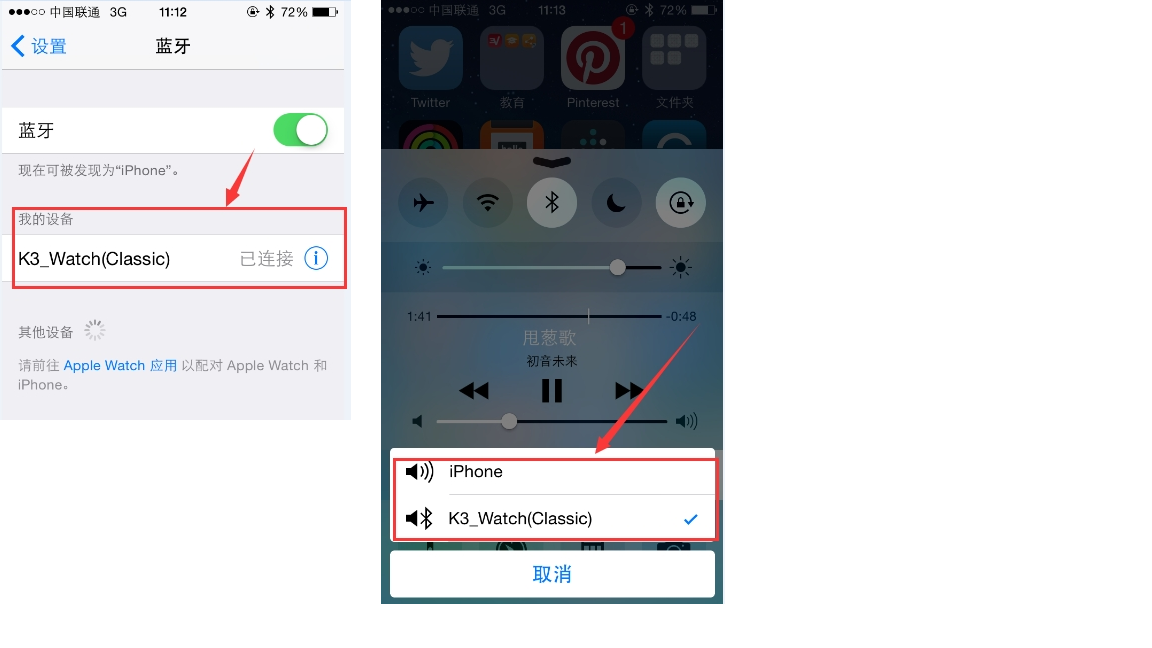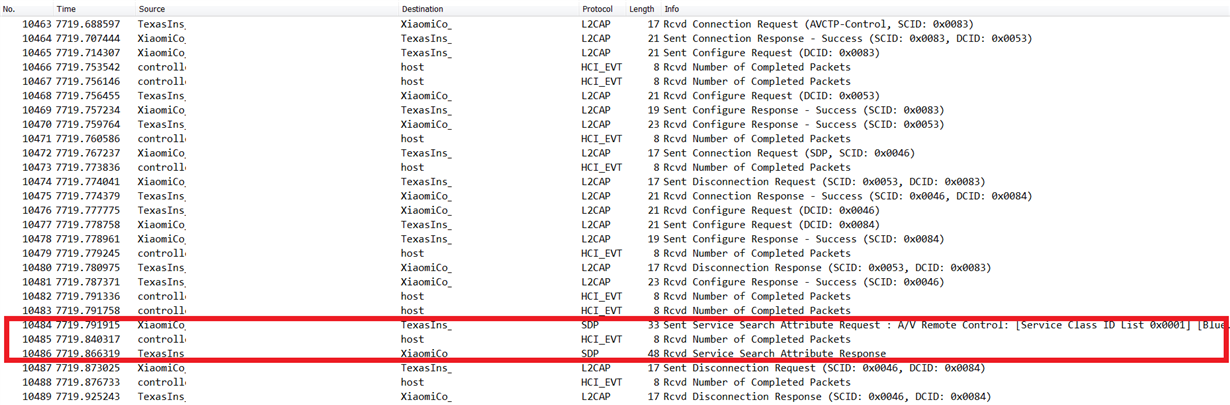Dear StoneStreet:
We used the STM3240G-EVAL platform sample to handle A2DP and AVRCP related function, and Porting code on the efm32GG platform.
We want to on the efm32GG platform implement AVRCP profile for Control playing music on the phone, and get metadata information on the track itself (artist, track name, etc.)
I found the fuction named SendPassThroughCommand can send the request to target(handset).
but how to get the metadata information on the track?
if possible , can you get the sample code to show how to do ?
Thanks