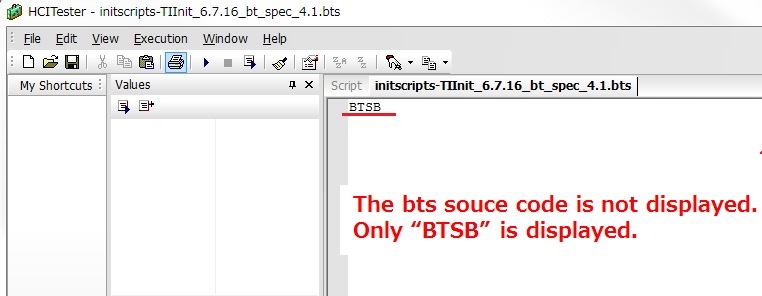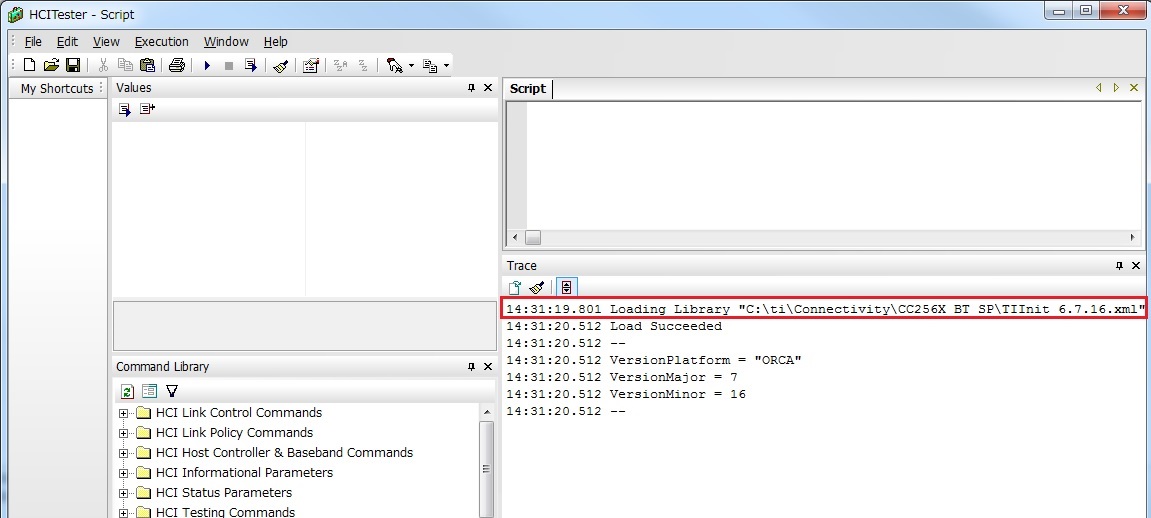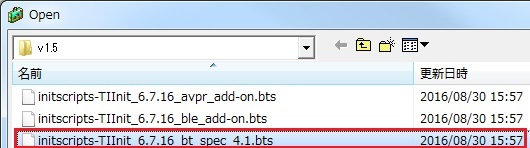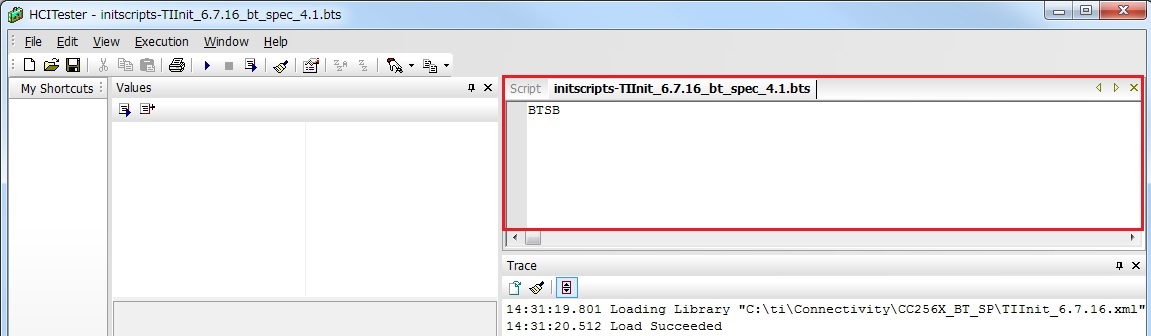Hi everyone,
I want to know how to download patch.
Now I have followed the process to download patch.
HW : DK-TM4C129X + CC256XQFNEM
SW : BHET, CCSv6.1
1.Convert the Service pack (CC2564B SP 1.5) from “initscripts-TIInit_6.7.16_bt_spec_4.1.bts” format to “xxx.h” format using the BHET.
processors.wiki.ti.com/.../CC256x_Downloads
2.Modify the CC256XB.h on the basis of the xxx.h
(C:\ti\Connectivity\CC256X BT\CC256x M4 Bluetopia SDK\v1.2 R2\Cortex_M4\Bluetopia\btpsvend)
3.Start CCS and import SPPDEMO
(C:\ti\Connectivity\CC256X BT\CC256x M4 Bluetopia SDK\v1.2 R2\Cortex_M4\Sample\SPPDemo)
4.Add a "#define __SUPPORT_CC256XB_PATCH__" to "BTPSVEND.c"
(C:\ti\Connectivity\CC256X BT\CC256x M4 Bluetopia SDK\v1.2 R2\Cortex_M4\Bluetopia\btpsvend)
5.Build and load the SPPDEMO project
6.Run the project
7.Got following error on terminal window.
OpenStack().
Stack Init Failed: -4.
Unable to open the stack.
Are there other required items?
Best regards,
Mino.M