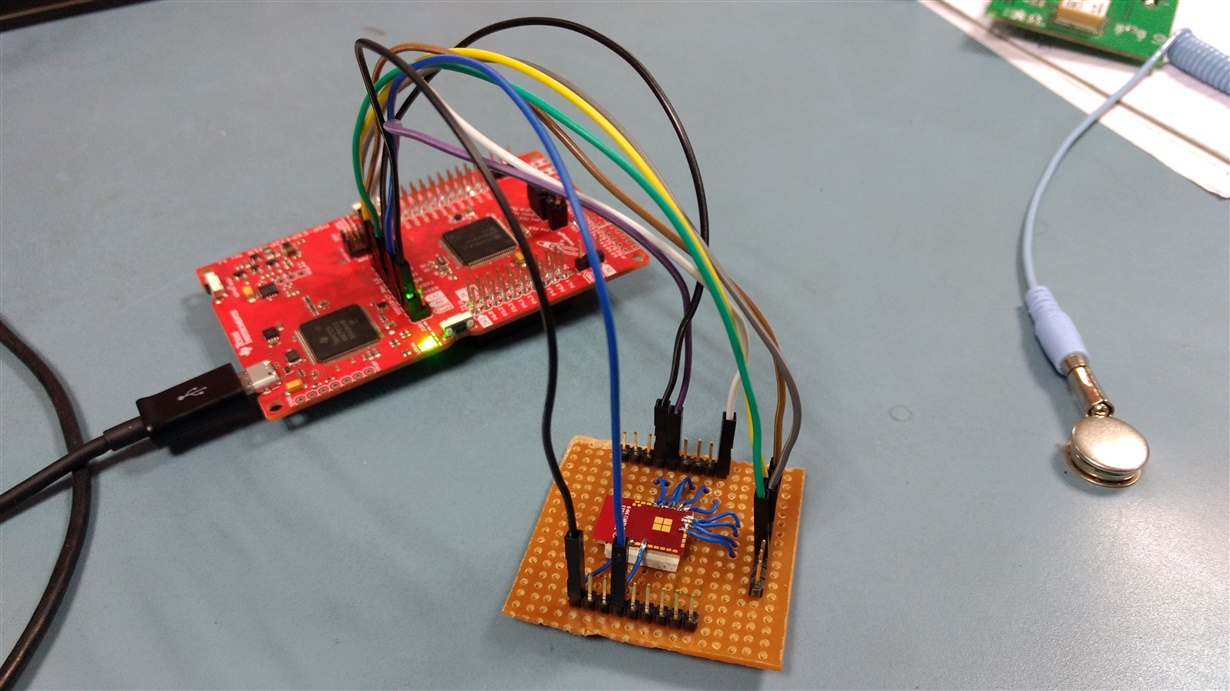Hi,
I am new to BLE.
I am working on the BLE communication using HCI commands. I am using CC2564MODA over 3 wire UART interface. Currently using the HCITester tool to test the working of CC2564MODA.
I am getting "Command Disallowed" error when executed "HCI_Write_Scan_enable 0x01" command. This indicates some initialization is remaining.
Is there any HCI command sequence documented anywhere so that I can follow it.
Basically I looking for what commands I need to execute step by step at BLE central side so that BLE peripheral devices will get detected during Inquiry and can connect with them?
Vishal N