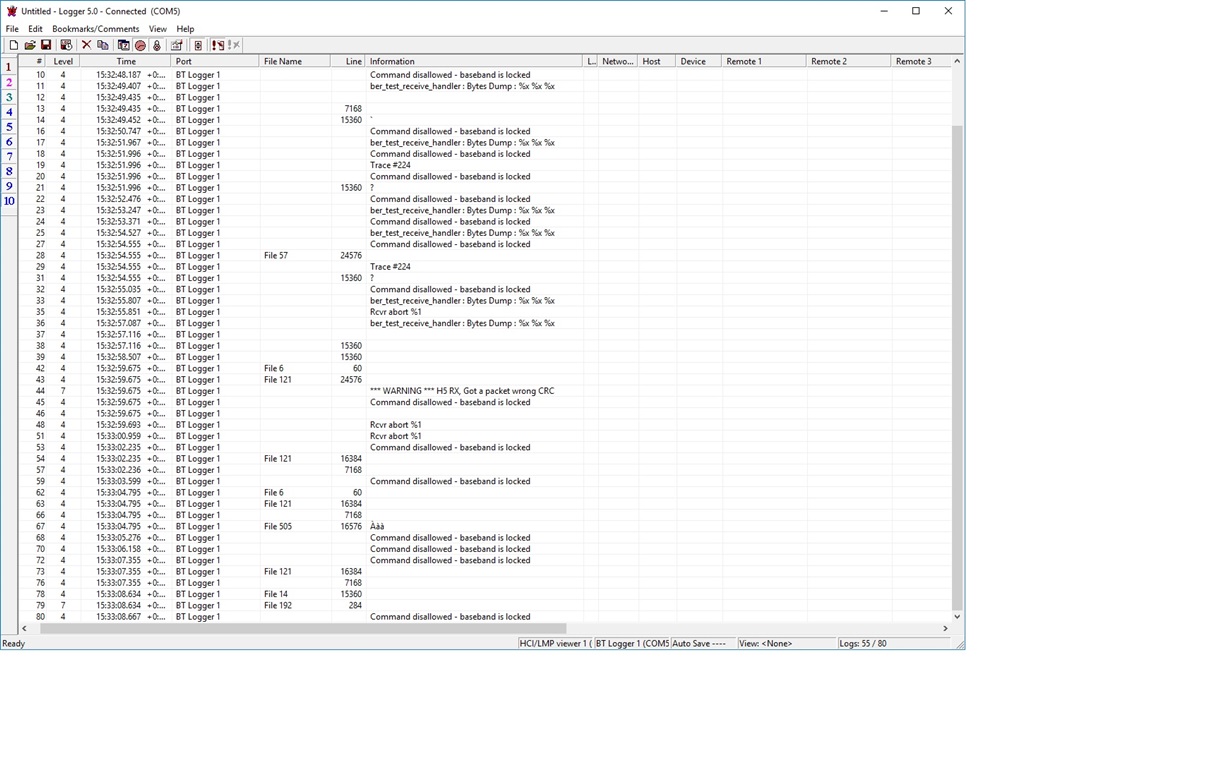I am trying to get the "logger" tool working with a cc2564_moda part. I have connected the txdbg pin of the module to a FTDI ft230x usb-rs232 bridge chip. I can successfully connect to the COM port and load the definition files and view the log stream, but something about it seems horribly wrong. Other than the fact that the messages on startup don't match the example output on the wiki page at all, the inclusion of random numbers and characters makes me think that this is broken.
I am starting to suspect that maybe my outdated usb-serial bridge is just not up to the task of sending 1-mbit serial to the operating system. One complicating issue is that the correct driver does not even work, and windows 10 keeps trying to replace it with a driver from a different company... :/ which is making me suspect my serial port setup even more. I have yet to find a good free terminal program that will even open the port at 921600 so i might view the output to verify it is working
Does anyone have any advice, or maybe the name of a serial bridge part that for sure will work under windows 10 with the cc2564 and the logger software? Also a good serial terminal software that could actually be used to open and view a serial port above 115,200k
attached is pictures of the output I see. notice that it repeatedly says the same thing over and over, keeps referencing "line 16384" in different files which seems unlinkely, and also the letter "a" with diacritics appearing occasionally