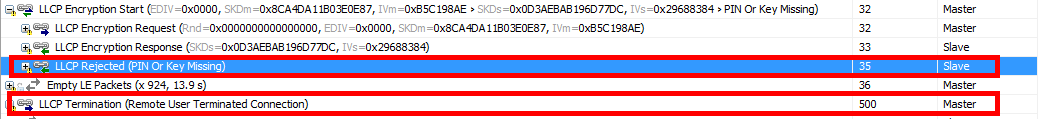Other Parts Discussed in Thread: CC2640, BLE-STACK, SIMPLELINK-CC2640R2-SDK
Tool/software: TI-RTOS
Hi ,
I am usnig Ble stack version v3.0.1 (C:\ti\simplelink_cc2640r2_sdk_1_00_00_22) along with cc2640R2F chipset.
Example Project used : C:\ti\simplelink_cc2640r2_sdk_1_00_00_22\examples\rtos\CC2640R2_LAUNCHXL\blestack\simple_peripheral
uint32_t passkey = 0; // passkey "000000"
uint8_t pairMode = GAPBOND_PAIRING_MODE_WAIT_FOR_REQ;
uint8_t mitm = TRUE;
uint8_t ioCap = GAPBOND_IO_CAP_DISPLAY_ONLY;
uint8_t bonding = TRUE;
Is there any API to know from the application the central device is already bonded with peripheral?
because i have a use cause when the central wants to connect with peripheral i need to know that whether its already bonded with this peripheral or not.
Please provide your input.
Thanks.
Thangaraj.P