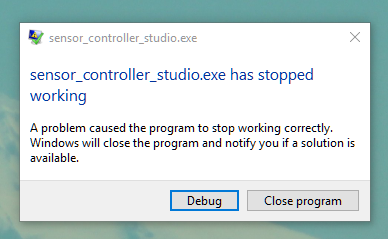Tool/software: TI-RTOS
When I go to Task Testing and/or Code Generator I get an error. Here is the code:
Initialization Code:
// Schedule the first execution at the next RTC tick fwScheduleTask(1);
Execution Code:
macro read_rtc_sensor(result) {
U16 data = 0;
i2cStart();
i2cTx(0xD0 | I2C_OP_WRITE);
i2cTx(0x11);
// If successful ...
if (state.i2cStatus == 0x0000) {
U16 msb;
U16 lsb;
i2cRepeatedStart();
i2cTx(0xD0 | I2C_OP_READ);
i2cRxAck(msb);
i2cRxNack(lsb);
data = (msb << 8) + lsb;
}
i2cStop();
// Handle errors, if any ...
if (state.i2cStatus != 0x0000) {
// handle errors
}
result = data;
}
U16 result;
read_rtc_sensor(result);
Termination Code:
None
Here is the error I get:
Clicking on debug leads to this:
Please help, I'm at a loss here on how to proceed.