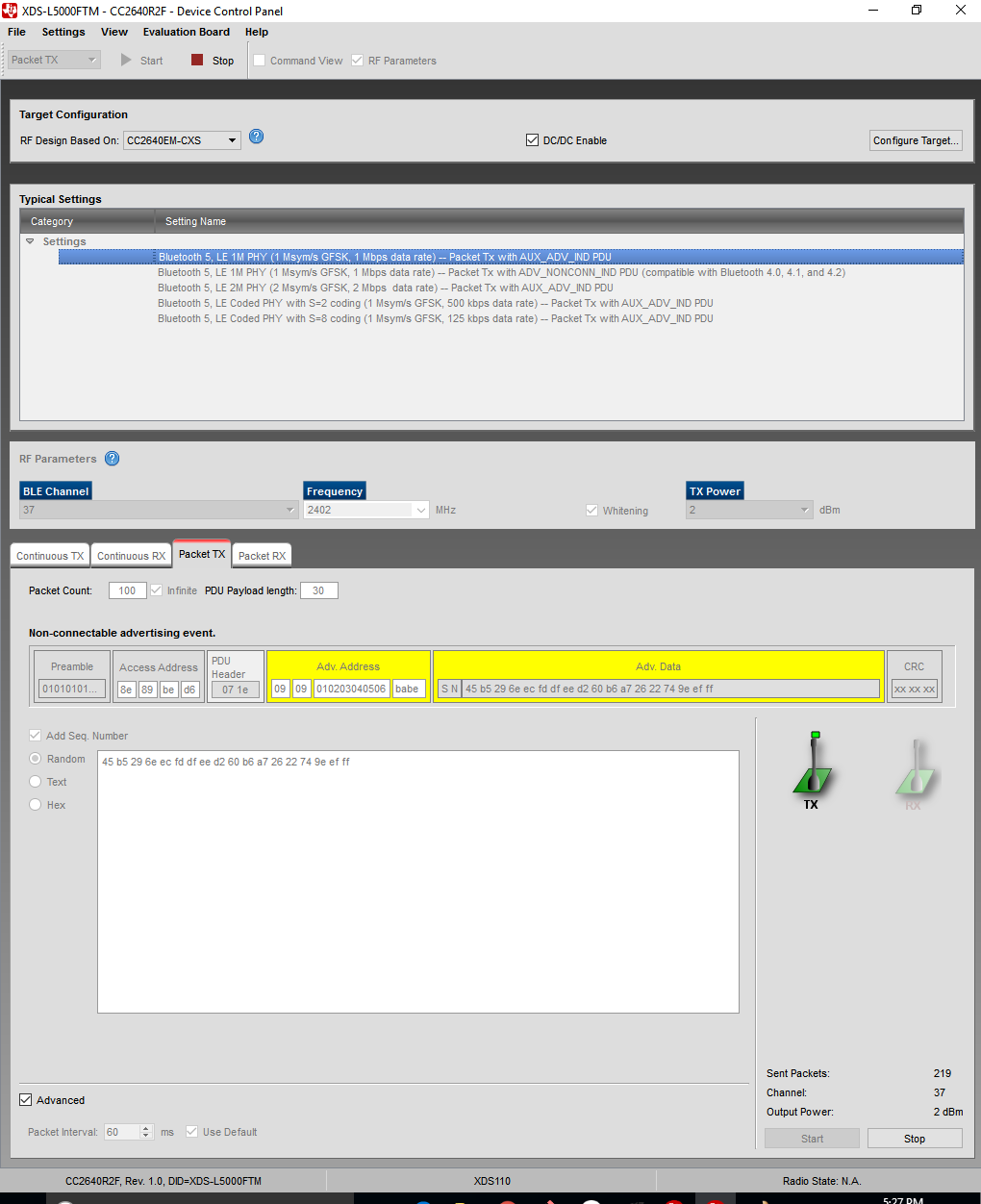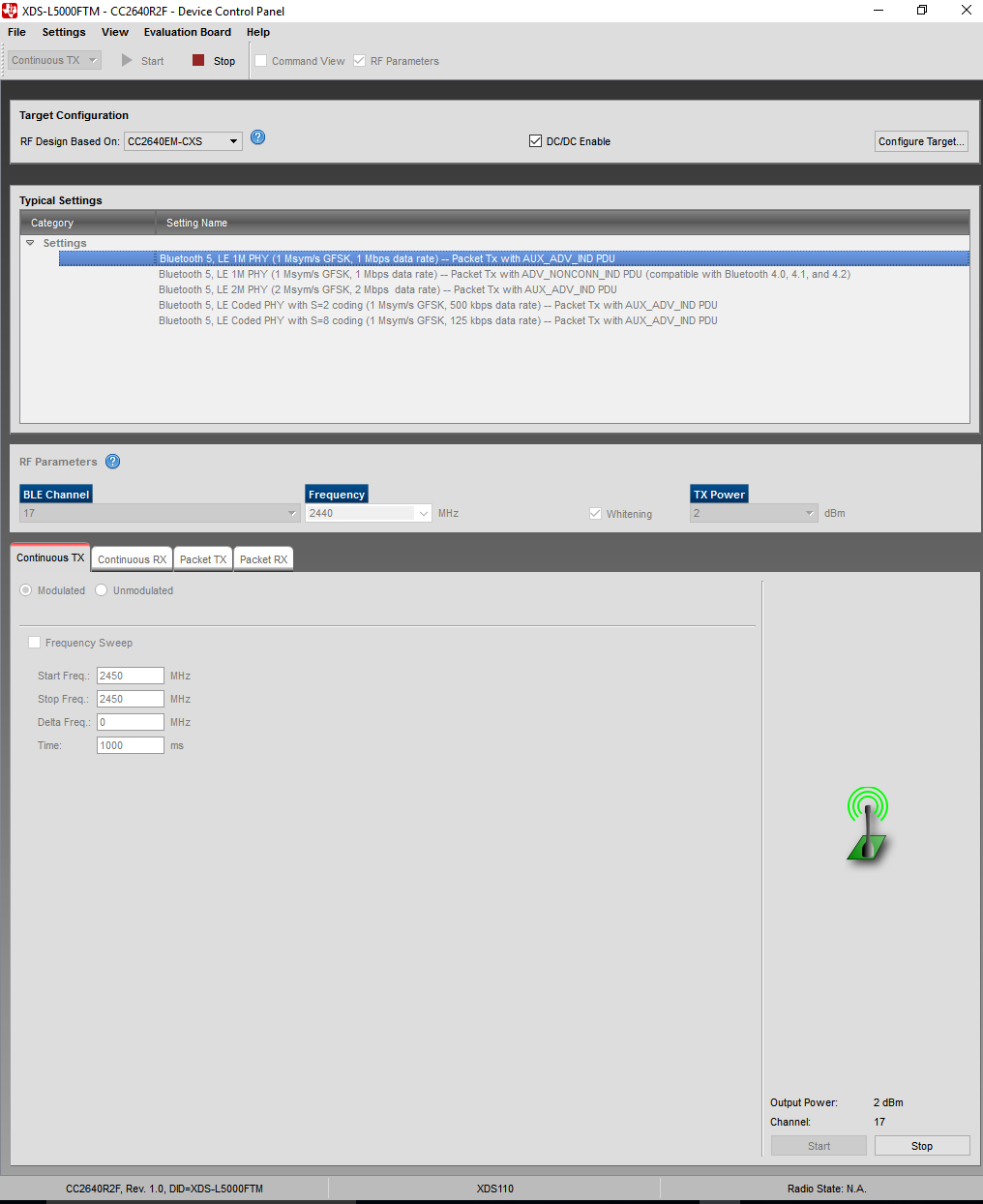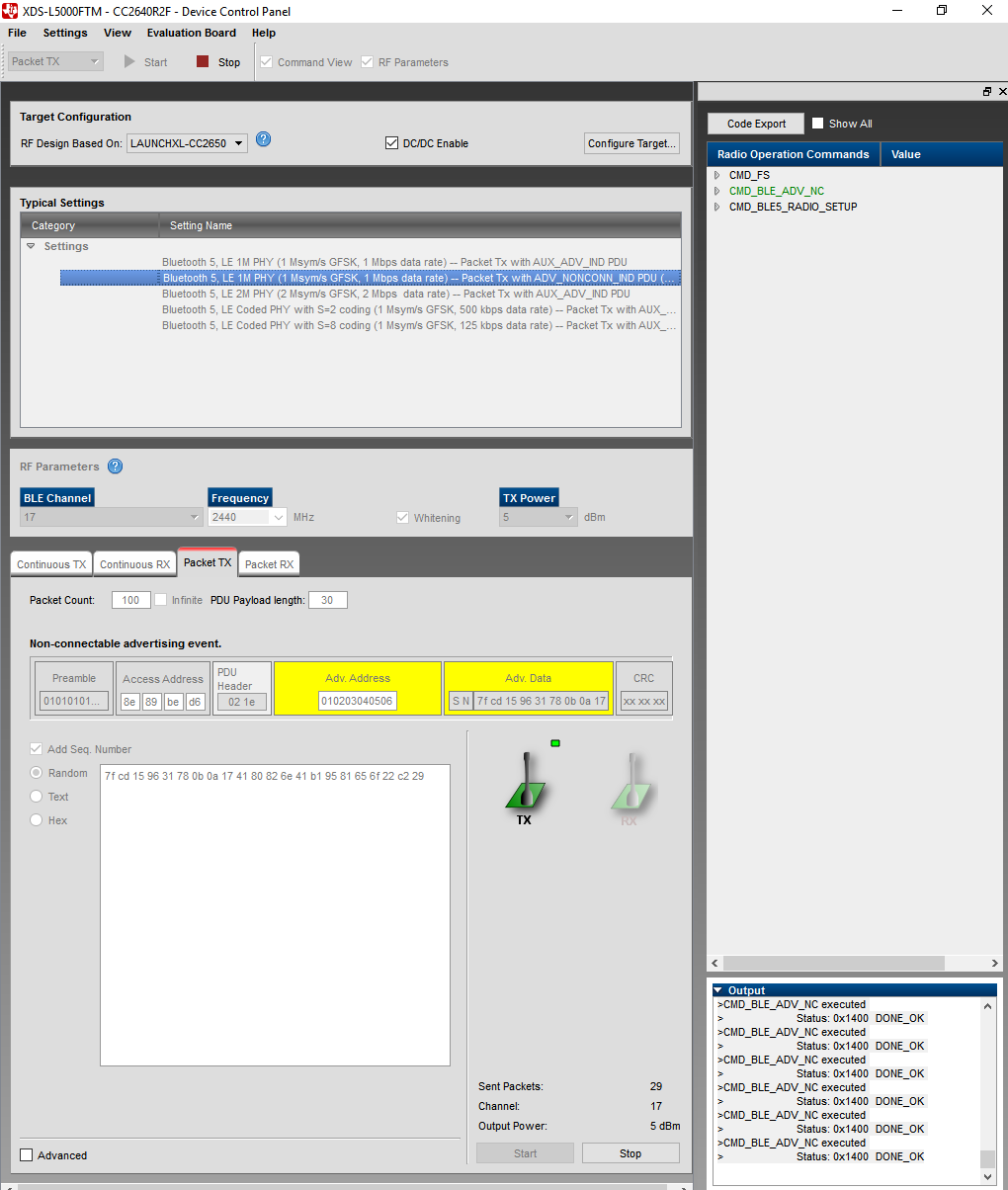Other Parts Discussed in Thread: CC2640R2F, LAUNCHXL-CC2650
I am trying to use the launchxl-cc2640r2 with the SmartRFstudio but unable to transmit or receive BLE beacons. I updated the firmware requested by the SmartRFstudio and did not do anything beyond that. Any help with the setup of BLE beacons would be appreciated.