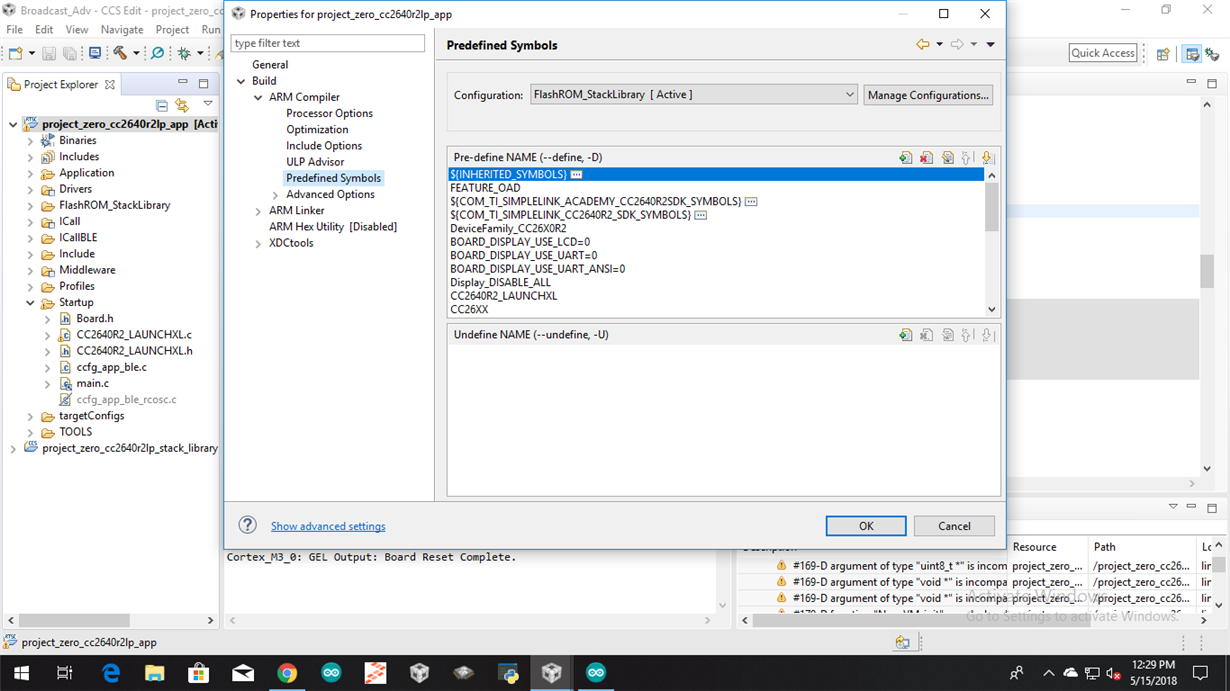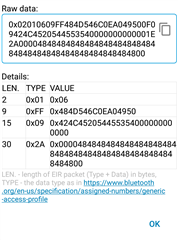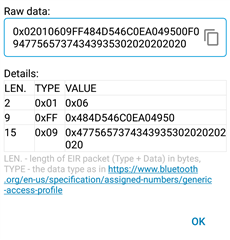Other Parts Discussed in Thread: BLE-STACK
Hello,
I am working on a small weather station project where I will be collecting samples from at least four different sensors at five minute intervals. I was able write samples from four ADC sensors into non-volatile storage, then read them back in an empty project. My problem is that when trying to use the NVS drivers in ProjectZero, my board will freeze up in the ProjectZero_init() function when NVS_init() is called.My configuration for NVS in Board.h and CC2640R2_LAUNCHXL.c seem to be the same in both projects, so I am not sure what the problem is.
I would like to be able to use about 16 KB of storage so I can leave my device to collect data for several days (ideally up to a week) at a time, which seemed very possible from the NVS example project. Is this too much space to ask for with only 128KB of flash for ProjectZero code and data? Is there an alternative to the NVS drivers I have missed?
Thanks,
Matt