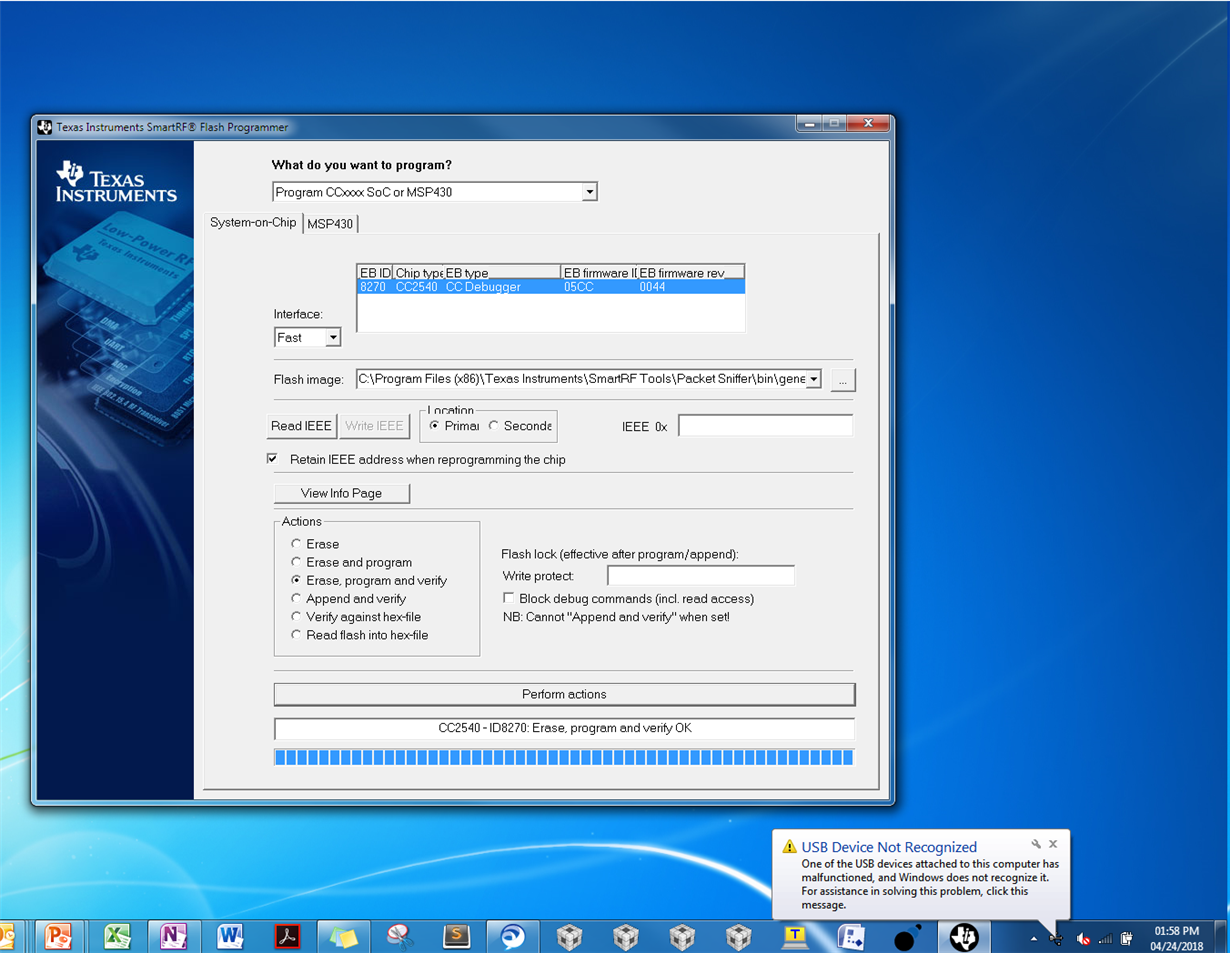Other Parts Discussed in Thread: CC-DEBUGGER, CC2540, PACKET-SNIFFER
Hi team,
I am using the CC-DEBUGGER to program my CC2540EMK-USB so I can use it as a BLE packet sniffer. Here are the steps that I am running:
- Connect CC-DEBUGGER to PC via miniUSB cable
- Connect CC-DEBUGGER to CC2540EMK-USB
- Plug CC2540EMK-USB into PC (for power)
- Press reset on CC-DEBUGGER
- Flash sniffer_fw_cc2540.hex found here: C:\Program Files (x86)\Texas Instruments\SmartRF Tools\Packet Sniffer\bin\general\firmware using Flash Programmer tool (Erase, program and verify)
Immediately after step 5 is done, I am getting an error from Windows saying that "USB Device Not Recognized" and that "One of the USB devices attached to this computer has malfunctioned.." Any idea what might be wrong? After unplugging and plugging back in the CC2540EMK-USB with the CC-DEBUGGER removed, I'm still getting the error and nothing is detected in my PACKET-SNIFFER tool.
Regards,
Akash Patel