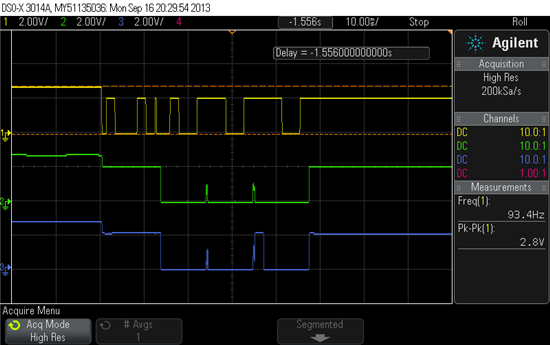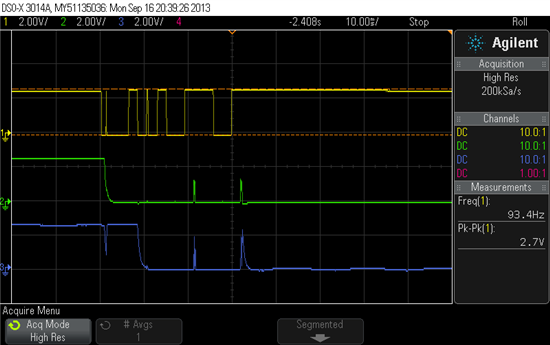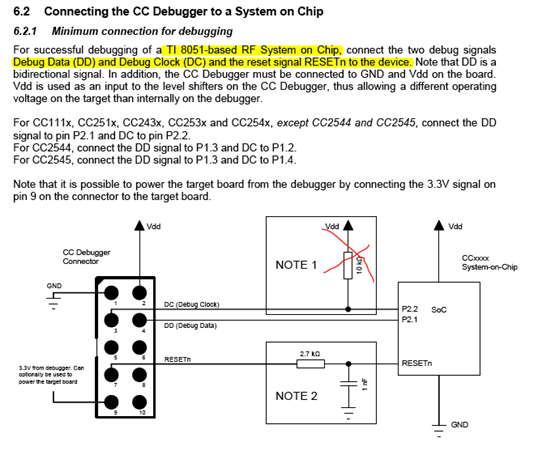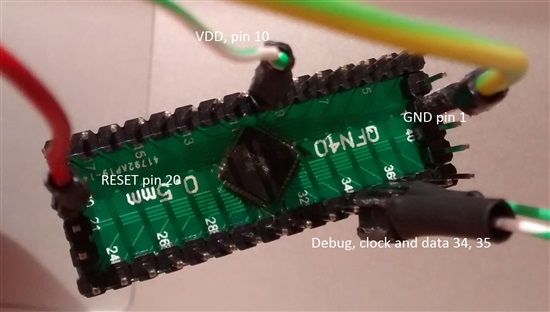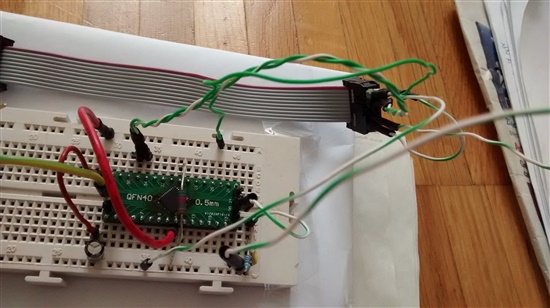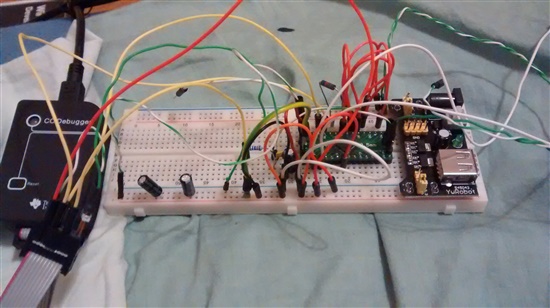CCDebugger won't connect to CC2541. CCDebugger works fine with the SensorTag dev kit I have, CCDebugger firmware is latest.
Custom board based on the CC2541-CC2590 reference design.
Debug pins are connected to GND, VCC, DD connected to P2_1, DC connected to P2_2, RESET connected to RESET_N (there is no filter here, could that cause the traces below?)
DCOUPL and RBIAS voltages are correct, and ground pad is soldered.
Working SensorTag: (yellow is RESET, green is DC, blue is DD)
My board:
Have tried three builds of the board, all behave the same. Ideas?