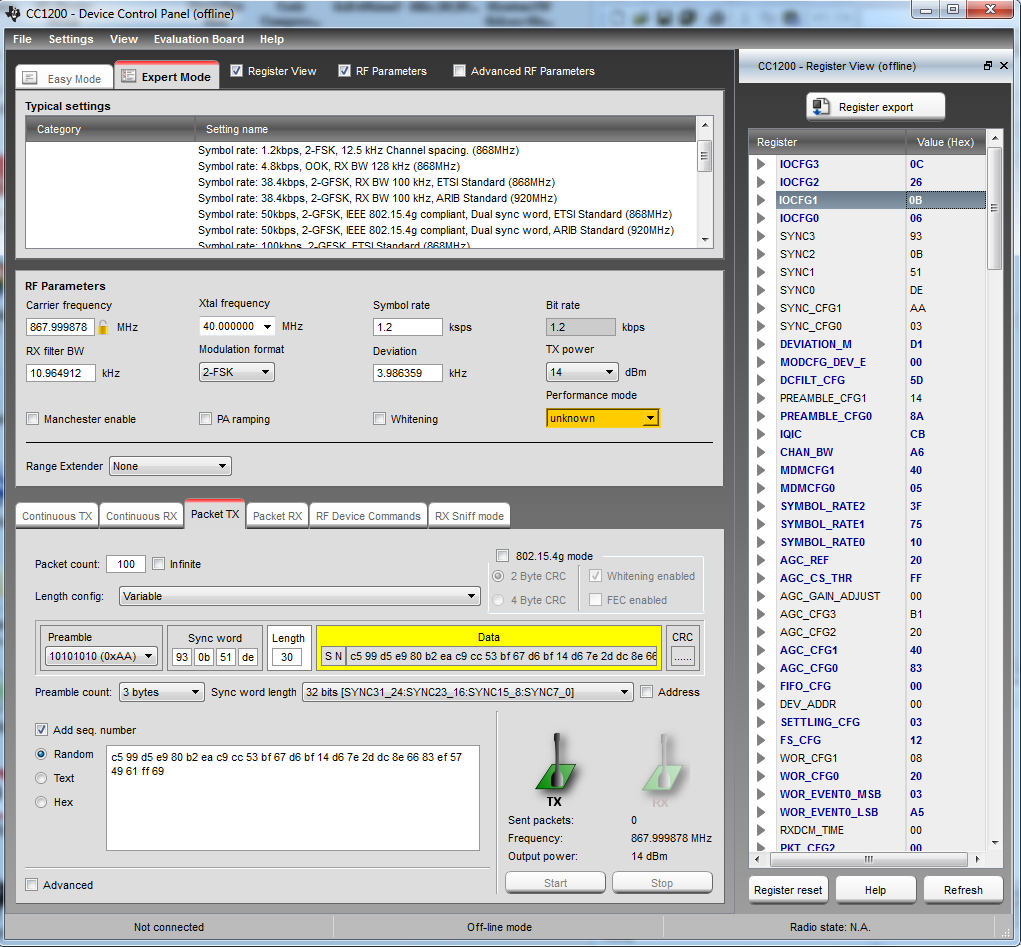We've built a new hardware platform that implements the CC1200 reference design for the 868mhz module. I've ported the portion of the TI Evaluation platform code that did the RX Sniffer packet transmit and receive. For some reason, when I run my code on our board, we see a spike in our frequency spectrum analyzer centered at 868mhz that looks identical to the TI Evaluation module when it tries to transmit, but no data ever appears on the receiving TI Evaluation board running the "Slave" portion of the RX Sniffer test. When I run my code on the TI Eval board, the packets appear at the "Slave" without issue. I'm convinced the code has been ported properly since the same code running on the TI Board appears to work fine, yet when run on our new hardware, no packets...
I'm looking for some assistance in how to go about debugging this issue. From everything we have been able to look at, it appears that the new hardware is transmitting a packet, but for some reason the TI Board isn't recognizing it. Is there some additional board calibration required that I may be missing? I know there was mention in the User's guide and the code that some RSSI Offset needs to be calibrated or measured in order to get real RSSI numbers. But I can't see how that would be causing the issue.
Any help would be greatly appreciated.