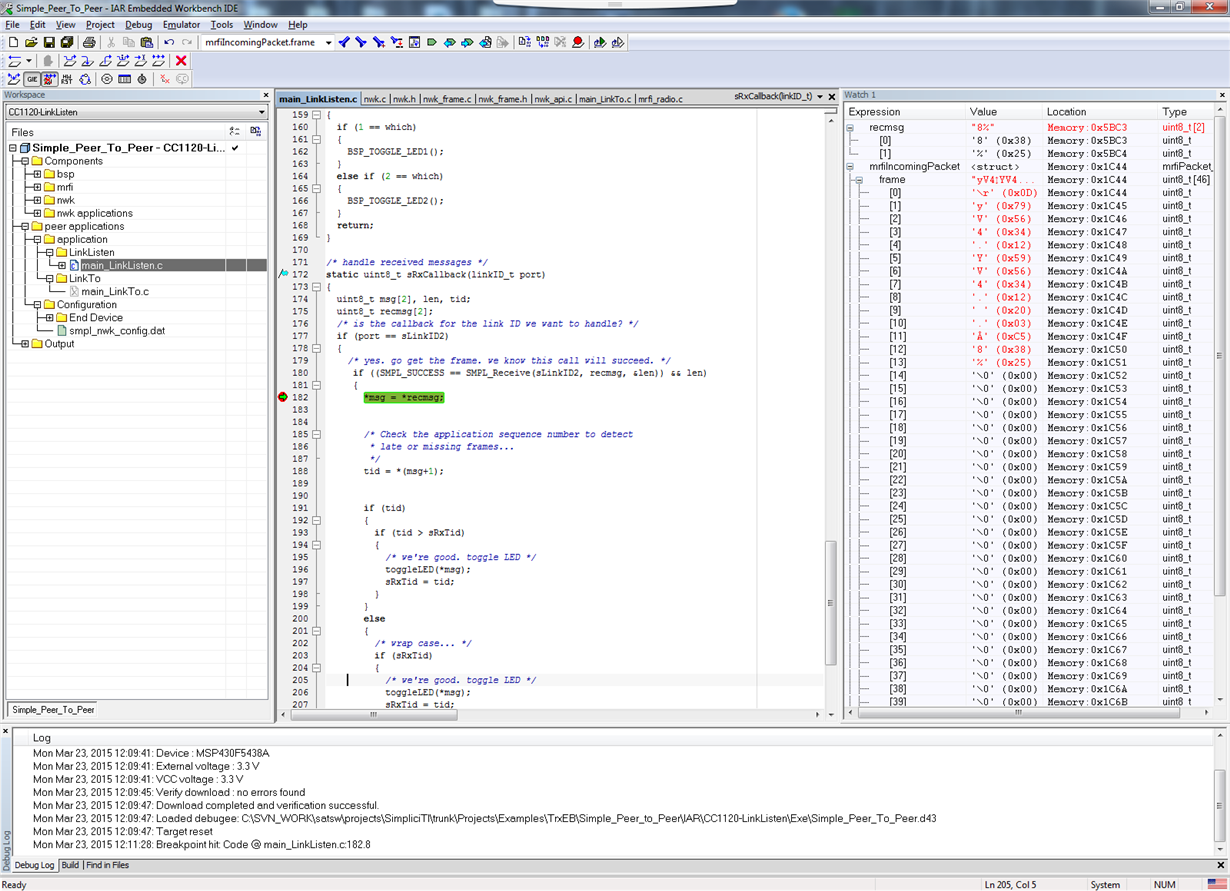Hello:
I am trying to use the example simple_peer_to_peer to send an array defined in LinkTo.c
Here is the code i set in the linkTo() : uint8_t test[2]={0x38,0x25};
SMPL_Send(sLinkID1, test, sizeof(test));
The i defined an arrary in LinkListen,c to receive the message.
Here is the code i set in the LinkFrom.c: ( uint8_t recmsg[2], len;
SMPL_Receive(sLinkID2,recmsg, &len) ;)--set by myself
However when i debug,i can not find the message in the array recmsg adding to watch.
Can anyone tell me whether i have received the message? if i have received, where can i find message?