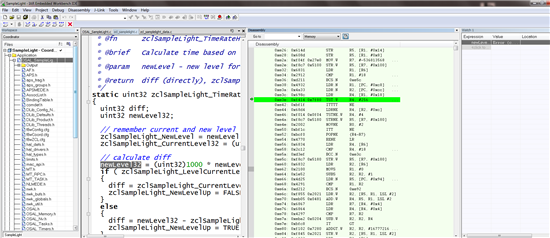I have tried to debug the IEEE802.15.4 related example provided by TI. Unfortunately, the debug processing was not successful.
The program seems to repeat some tasks upon starting up (if you try the attached example, i.e. \TIMAC 1.5.0\Projects\mac\Sample\cc2538\IAR Project,
you will find the program executes the task between the address of 0xe3c and 0xe5a).
To ensure my operation is appropriate, I have also tried other examples provided by "cc2538_foundation_firmware_1_0_1_0", they work well
and I can monitor the change of registers or variables I specified.
Anyone know whats the problem here is? I have two initial thoughts:
1. Maybe I missed some configurations?
2. The calling for wireless related functionalities will affect certain parts of system leading to debug issues. I am suspect of the problem is in the ‘startup_iar.c’ or similar file.
Please help, thank you.