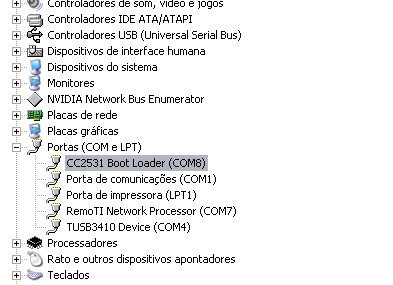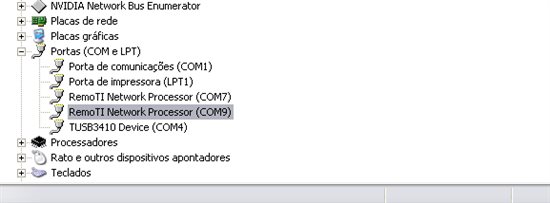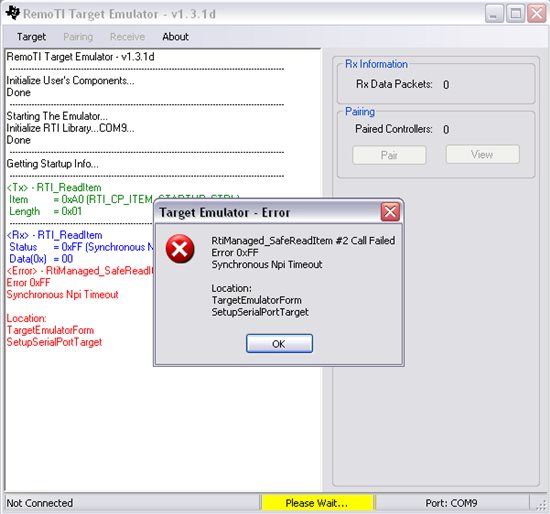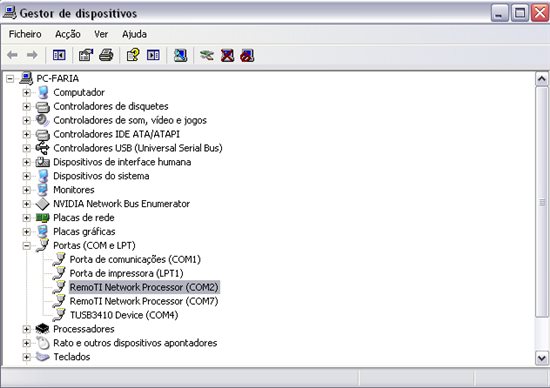In my final work of master's degree I have to implement a RF4CE network formed by one RC and three Targets (TV, STB, DVD player). I am using the ARC from the RF4CE development kit to control all the three Targets. I used the Target board with the RNP sample application to program a TV emulator in Visual Studio C++ (Windows Form application). Now it works well and I already have part of my network. I intend to use CC2531 UDB dongle with the RNP sample application to program the STB emulator. But it missing the DVD player, is it possible to use CC2531 nano dongle as RNP ? If is not may be I have other solution. I have SmartRF04EB with CC2530, but not SmartRF05EB. Could you please help me to find a solution?
Regards
Jessica Inocencio